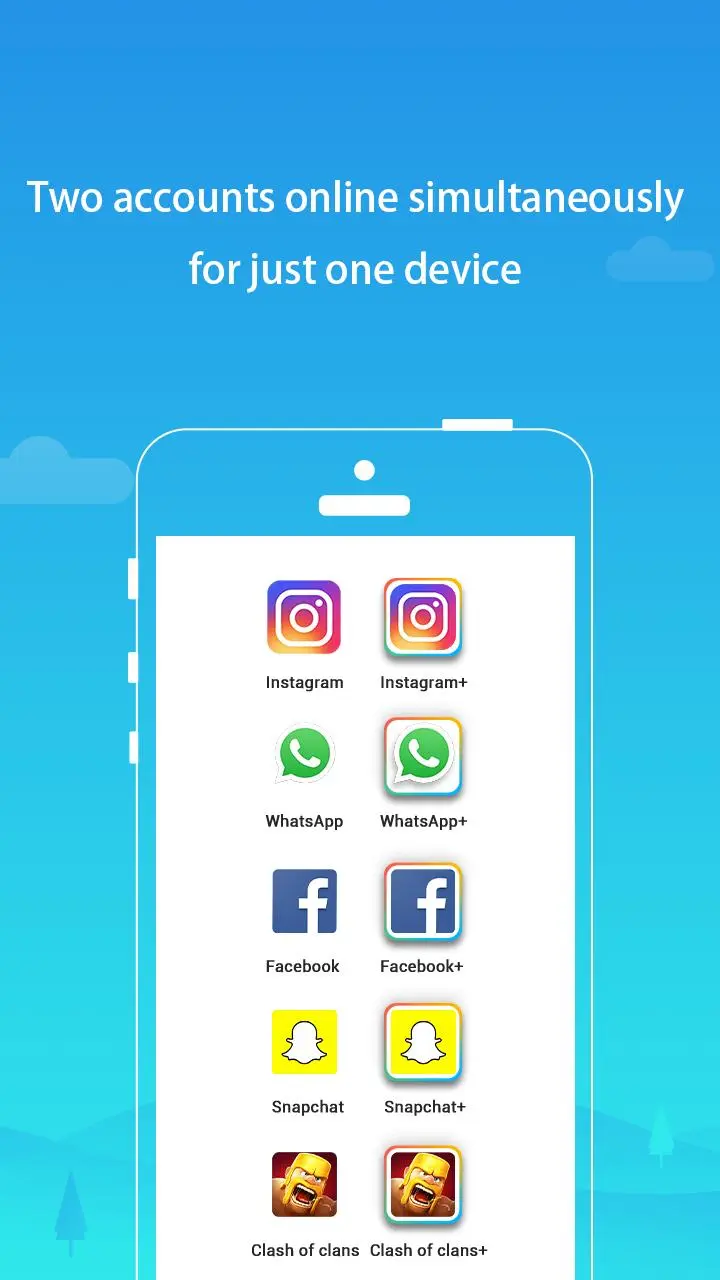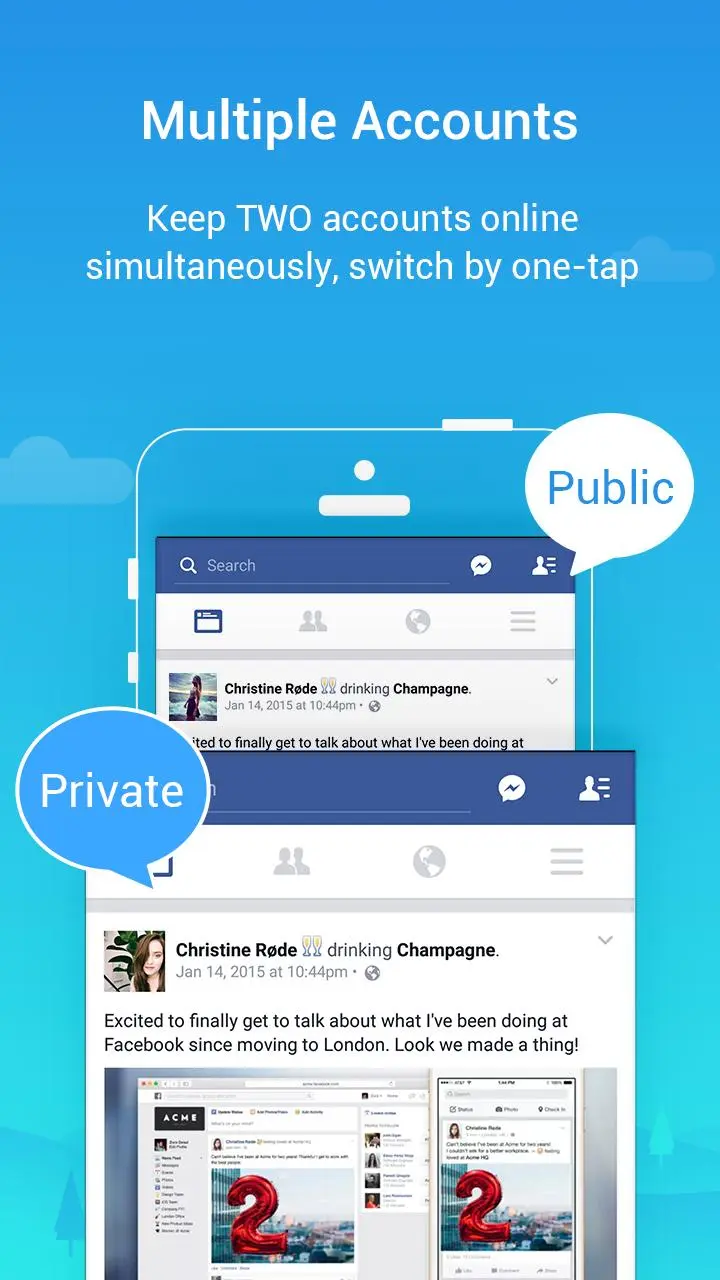Parallel Space Pro 64 Support PC
LBE Tech
قم بتنزيل Parallel Space Pro 64 Support على جهاز الكمبيوتر باستخدام GameLoop Emulator
Parallel Space Pro 64 Support على الكمبيوتر الشخصي
Parallel Space Pro 64 Support ، القادم من المطور LBE Tech ، يعمل على نظام Android في الماضي.
الآن ، يمكنك لعب Parallel Space Pro 64 Support على جهاز الكمبيوتر باستخدام GameLoop بسلاسة.
قم بتنزيله في مكتبة GameLoop أو في نتائج البحث. لا مزيد من الانتباه إلى البطارية أو المكالمات المحبطة في الوقت الخطأ بعد الآن.
ما عليك سوى الاستمتاع بجهاز Parallel Space Pro 64 Support على الشاشة الكبيرة مجانًا!
Parallel Space Pro 64 Support مقدمة
IMPORTANT NOTE:
"Parallel Space Pro 64 Support" is an extension designed for Parallel Space Pro versions prior to 4.0.9028 only. If you are using a later version of Parallel Space Pro, this extension is unnecessary.
“Parallel Space Pro 64 Support” Features
This app allows you to clone and operate 64-bit apps and games within your existing, older version of Parallel Space Pro installation.
===
* What does the Parallel Space Pro app do?
• On a single device, it allows you to run two of the same app and log into two different accounts at the same time.
• This allows you to keep private and work accounts apart and manage them more easily, or level up two game accounts together to have double the fun.
العلامات
أدواتمعلومة
مطور
LBE Tech
احدث اصدار
1.0.3071
آخر تحديث
2023-12-18
فئة
أدوات
متاح على
Google Play
أظهر المزيد
كيف تلعب Parallel Space Pro 64 Support مع GameLoop على جهاز الكمبيوتر
1. قم بتنزيل GameLoop من الموقع الرسمي ، ثم قم بتشغيل ملف exe لتثبيت GameLoop.
2. افتح GameLoop وابحث عن "Parallel Space Pro 64 Support" ، وابحث عن Parallel Space Pro 64 Support في نتائج البحث وانقر على "تثبيت".
3. استمتع بلعب Parallel Space Pro 64 Support على GameLoop.
Minimum requirements
OS
Windows 8.1 64-bit or Windows 10 64-bit
GPU
GTX 1050
CPU
i3-8300
Memory
8GB RAM
Storage
1GB available space
Recommended requirements
OS
Windows 8.1 64-bit or Windows 10 64-bit
GPU
GTX 1050
CPU
i3-9320
Memory
16GB RAM
Storage
1GB available space