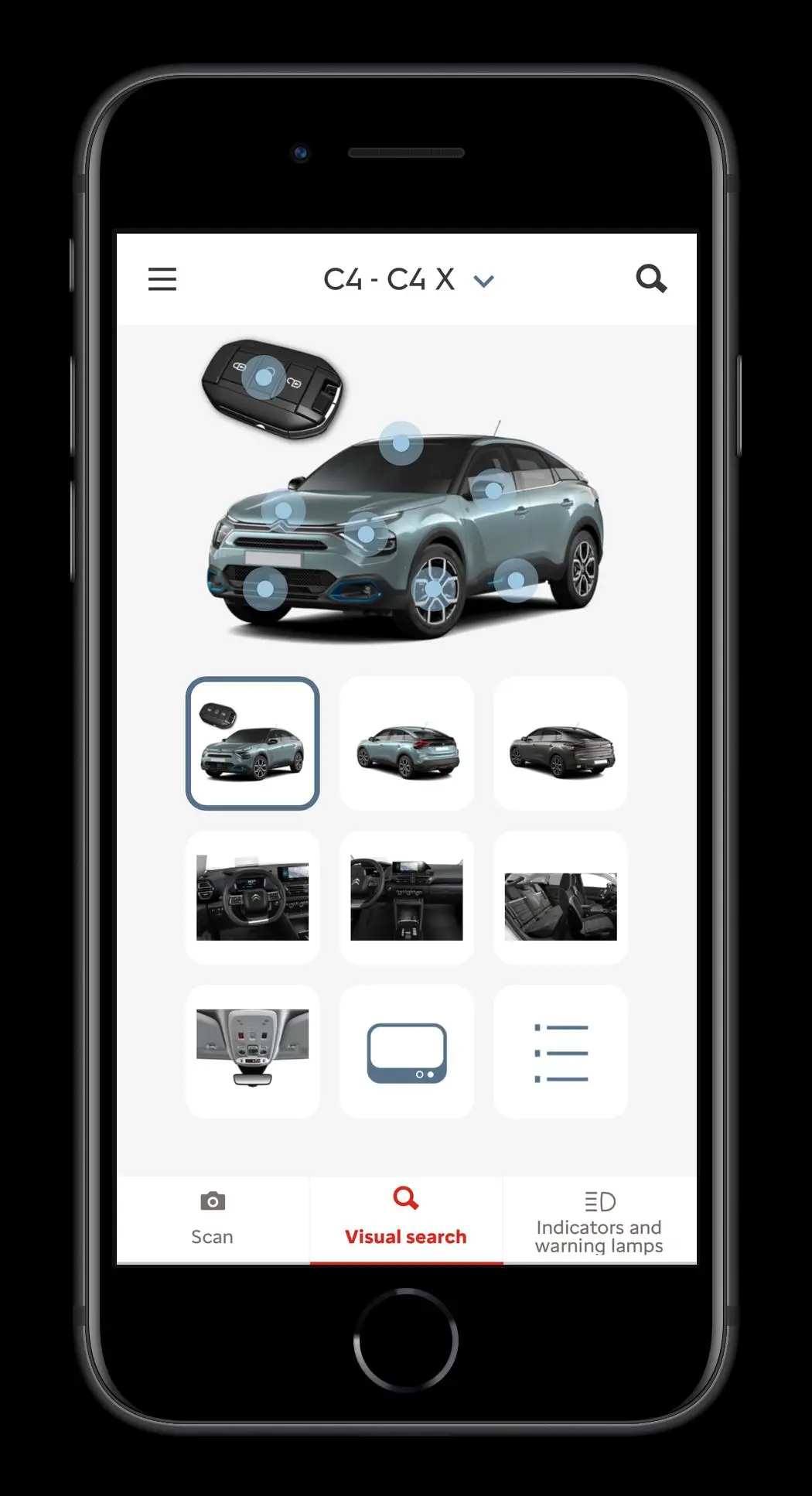Scan MyCitroën PC
Automobiles Citroen
قم بتنزيل Scan MyCitroën على جهاز الكمبيوتر باستخدام GameLoop Emulator
Scan MyCitroën على الكمبيوتر الشخصي
Scan MyCitroën ، القادم من المطور Automobiles Citroen ، يعمل على نظام Android في الماضي.
الآن ، يمكنك لعب Scan MyCitroën على جهاز الكمبيوتر باستخدام GameLoop بسلاسة.
قم بتنزيله في مكتبة GameLoop أو في نتائج البحث. لا مزيد من الانتباه إلى البطارية أو المكالمات المحبطة في الوقت الخطأ بعد الآن.
ما عليك سوى الاستمتاع بجهاز Scan MyCitroën على الشاشة الكبيرة مجانًا!
Scan MyCitroën مقدمة
Using Scan MyCitroën:
1. After installing the application, enter the details of your vehicleto download its documentation
2. Using your smartphone's camera, scan the part of the vehicle you wantadvice on; the targeted part is detected via visual recognition and it triggers the displayof the corresponding documentation
3. Use the "Documentation" tab to access the documentation sectioncorresponding to the scanned item
4. The "Warning and indicator lamps" tab informs you of the nature ofthe alert and displays the initial advice to follow
5. You can also search for one or more keywords in the documentationusing the "magnifying glass" icon
In brief, you can easily access the complete content of thedocumentation with a simple and intuitive experience.
Advantages of the application:
- Visual recognition
- Can be used in "offline" mode
- A clear overview of all the warning and indicator lamps and theirmeaning
- Access to feature details via a visual identification, from outsideor inside your vehicle
This application is available for Ami, Berlingo, Berlingo Van, BerlingoElectric, E-Berlingo Multispace, C-Elysée, C-Zéro, C1, C3, C3 Aircross, C4, C4 X, C4 Cactus,C4 SpaceTourer (C4 Picasso), C5 Aircross, C5 X, E-Mehari, Grand C4 SpaceTourer (Grand C4Picasso), Jumper, Relay, Jumpy, Dispatch, SpaceTourer.
العلامات
أدواتمعلومة
مطور
Automobiles Citroen
احدث اصدار
4.7.4
آخر تحديث
2022-12-02
فئة
أدوات
متاح على
Google Play
أظهر المزيد
كيف تلعب Scan MyCitroën مع GameLoop على جهاز الكمبيوتر
1. قم بتنزيل GameLoop من الموقع الرسمي ، ثم قم بتشغيل ملف exe لتثبيت GameLoop.
2. افتح GameLoop وابحث عن "Scan MyCitroën" ، وابحث عن Scan MyCitroën في نتائج البحث وانقر على "تثبيت".
3. استمتع بلعب Scan MyCitroën على GameLoop.
Minimum requirements
OS
Windows 8.1 64-bit or Windows 10 64-bit
GPU
GTX 1050
CPU
i3-8300
Memory
8GB RAM
Storage
1GB available space
Recommended requirements
OS
Windows 8.1 64-bit or Windows 10 64-bit
GPU
GTX 1050
CPU
i3-9320
Memory
16GB RAM
Storage
1GB available space