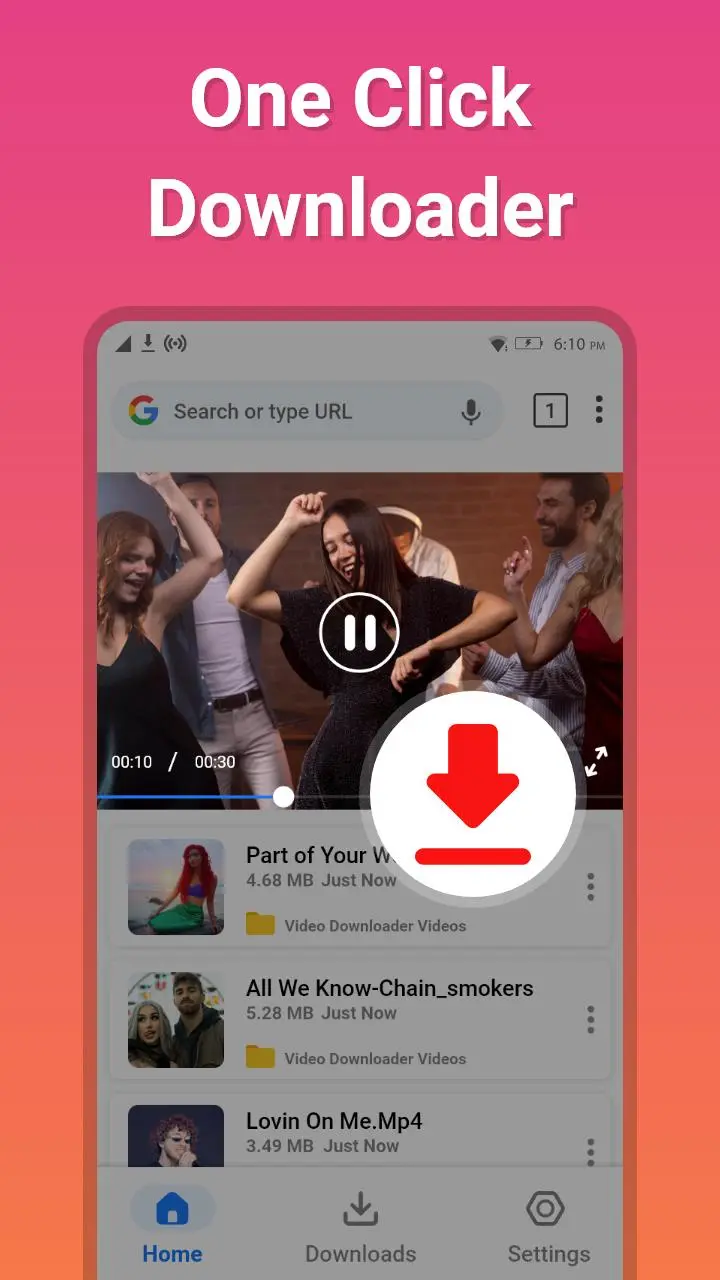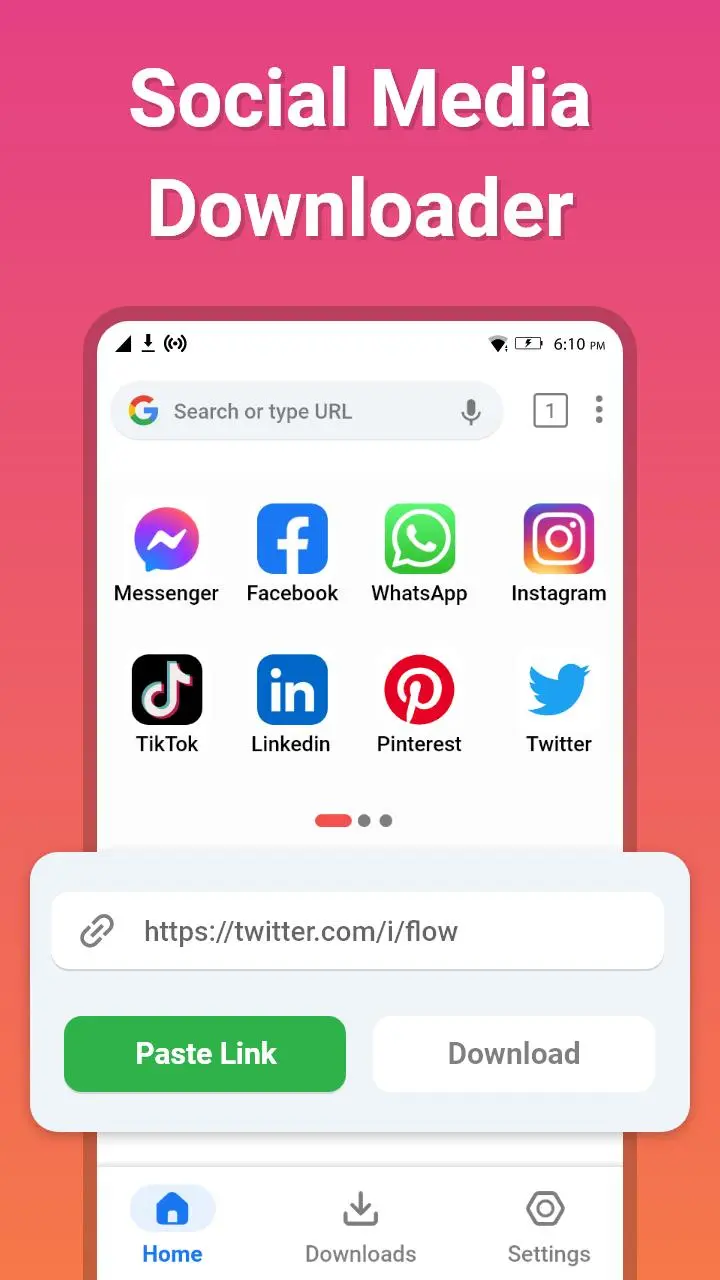Video Downloader - Video Saver PC
Fifty Shades of Apps
قم بتنزيل Video Downloader - Video Saver على جهاز الكمبيوتر باستخدام GameLoop Emulator
Video Downloader - Video Saver على الكمبيوتر الشخصي
Video Downloader - Video Saver ، القادم من المطور Fifty Shades of Apps ، يعمل على نظام Android في الماضي.
الآن ، يمكنك لعب Video Downloader - Video Saver على جهاز الكمبيوتر باستخدام GameLoop بسلاسة.
قم بتنزيله في مكتبة GameLoop أو في نتائج البحث. لا مزيد من الانتباه إلى البطارية أو المكالمات المحبطة في الوقت الخطأ بعد الآن.
ما عليك سوى الاستمتاع بجهاز Video Downloader - Video Saver على الشاشة الكبيرة مجانًا!
Video Downloader - Video Saver مقدمة
Would you like to download your favorite videos just by click? Then you are at the right place! All Video Downloader is a simple, fast, and efficient video saver app. Instead of recording the screen, cropping, and then saving. Get this Video Saver App & effortlessly save online videos to your gallery! Simply paste the video URL and enjoy offline viewing. Also, you can share with friends, or repost it to other social media apps. Get this MP4 downloader to make your own reels, posts, stories, etc.
Searching for the Video saver app ends here. All video downloader & player allow you to download videos in HD, Ultra HD, and 4K resolutions. Video saver & downloader supports all videos formats like MP4, M4V, & M4A, etc. Download video app is available in small size and exactly what you need. Download online hot videos in high resolution at lightning speed. 4K Video downloader holds itself to the highest standards in terms of quality and privacy. Now download videos has no longer been a big game.
Video Saver is not only download videos but also a video player that play videos. Enjoy movies and videos of all formats with stunning video quality. You no longer need to worry about losing your videos. MP4 Downloader will enlist all your video files and organize them for easy access. So now easily edit, rename, delete, and sort different categories of videos with this video player & downloader. Video Downloader All Format is a professional video player app & complete package for all your social media platforms.
How to use:
• Browse the website with the built-in browser
• Auto-detect videos, and tap the download button
• Choose which video you want to download
• Done!
All Video downloader & player has the features you need:
• HD Fast Video Downloader saves videos quickly.
• Download videos in HD, Ultra HD, & 4K resolutions.
• All videos formats supported, MP4, M4A, & M4V, etc.
• Browse and download videos with the built-in browser
• 4K Video downloader auto-detects videos.
• Auto-save downloaded files right in your gallery.
• Sort by categories of downloaded Files.
• Bookmark your favorite websites to access later.
• Easy to use video player and mp4 player app.
• Multiple downloads at the same time supported.
• Fast movie player & smart download manager.
• User-friendly Interface for better user experience.
Disclaimer:
• This app doesn't support downloading YouTube videos due to the policy of the Play Store.
• Please get permission from the content owner before you repost videos.
• We are not responsible for any intellectual property violation.
• This app is not officially associated with any social media.
• Downloading files protected by copyright is prohibited and regulated by the law of the country.
Get this All Video Downloader & Video Player without any cost and let us know about any bugs, questions, feature requests, or any other suggestions at fiftyshadesofapps@gmail.com.
العلامات
Travel-&Video-Playersمعلومة
مطور
Fifty Shades of Apps
احدث اصدار
2.4
آخر تحديث
2024-01-03
فئة
Travel-local
متاح على
Google Play
أظهر المزيد
كيف تلعب Video Downloader - Video Saver مع GameLoop على جهاز الكمبيوتر
1. قم بتنزيل GameLoop من الموقع الرسمي ، ثم قم بتشغيل ملف exe لتثبيت GameLoop.
2. افتح GameLoop وابحث عن "Video Downloader - Video Saver" ، وابحث عن Video Downloader - Video Saver في نتائج البحث وانقر على "تثبيت".
3. استمتع بلعب Video Downloader - Video Saver على GameLoop.
Minimum requirements
OS
Windows 8.1 64-bit or Windows 10 64-bit
GPU
GTX 1050
CPU
i3-8300
Memory
8GB RAM
Storage
1GB available space
Recommended requirements
OS
Windows 8.1 64-bit or Windows 10 64-bit
GPU
GTX 1050
CPU
i3-9320
Memory
16GB RAM
Storage
1GB available space