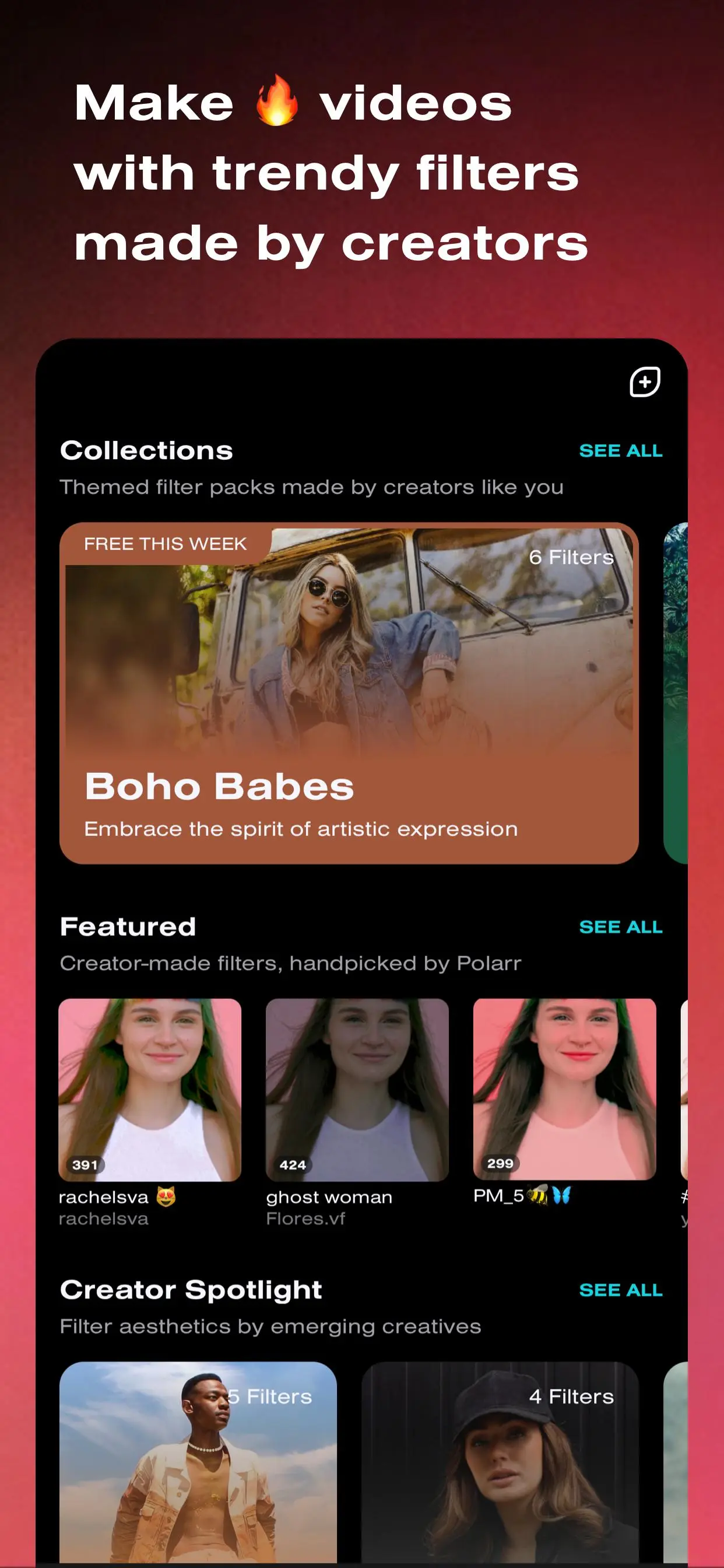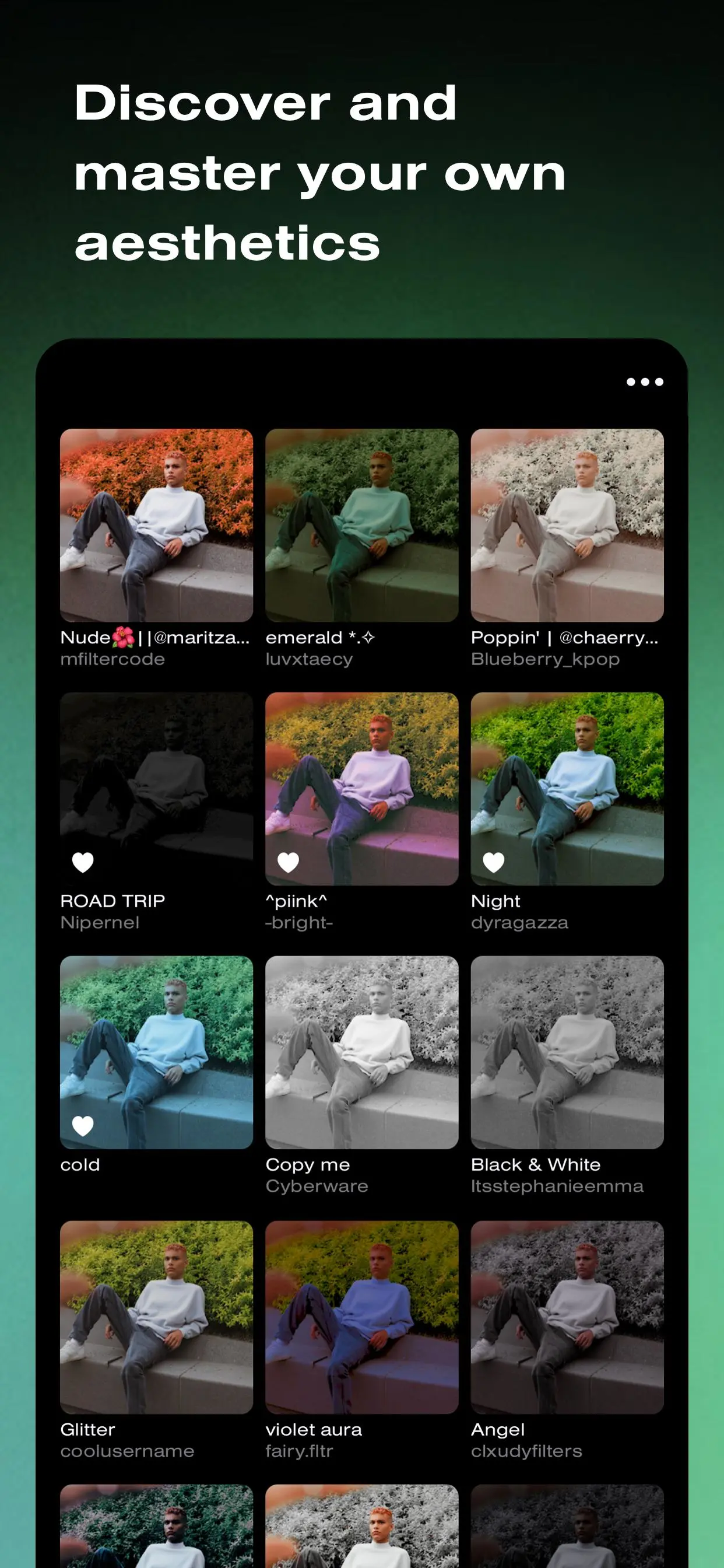Polarr 24FPS PC
Polarr
قم بتنزيل Polarr 24FPS على جهاز الكمبيوتر باستخدام GameLoop Emulator
Polarr 24FPS على الكمبيوتر الشخصي
Polarr 24FPS ، القادم من المطور Polarr ، يعمل على نظام Android في الماضي.
الآن ، يمكنك لعب Polarr 24FPS على جهاز الكمبيوتر باستخدام GameLoop بسلاسة.
قم بتنزيله في مكتبة GameLoop أو في نتائج البحث. لا مزيد من الانتباه إلى البطارية أو المكالمات المحبطة في الوقت الخطأ بعد الآن.
ما عليك سوى الاستمتاع بجهاز Polarr 24FPS على الشاشة الكبيرة مجانًا!
Polarr 24FPS مقدمة
Make your videos and TikToks stand out like never before! With endless Polarr filters made by millions of Polarr Creators around the world, Polarr 24FPS brings your videos to the next level with just a filter. With unique color customizations and immersive overlays, it’s never been easier to create a video aesthetic that you’ll love to share. Find the filter for you in our weekly updated Discover Feed or create your own filter in Polarr and import it into Polarr 24FPS to stylize your content.
Main Features:
• Search and discover trendy, new Polarr filters for your videos
• Weekly updated Polarr filter collections and Creator Spotlights
• Personalize Polarr filter with HSL, temperature, highlights, and more!
• Import and use any Polarr QR code from Polarr.
• Synchronize all your Polarr filters with a Polarr Account, for both Polarr 24FPS and Polarr.
العلامات
Video-Playersمعلومة
مطور
Polarr
احدث اصدار
3.1.36
آخر تحديث
2023-07-17
فئة
Video-players-editors
متاح على
Google Play
أظهر المزيد
كيف تلعب Polarr 24FPS مع GameLoop على جهاز الكمبيوتر
1. قم بتنزيل GameLoop من الموقع الرسمي ، ثم قم بتشغيل ملف exe لتثبيت GameLoop.
2. افتح GameLoop وابحث عن "Polarr 24FPS" ، وابحث عن Polarr 24FPS في نتائج البحث وانقر على "تثبيت".
3. استمتع بلعب Polarr 24FPS على GameLoop.
Minimum requirements
OS
Windows 8.1 64-bit or Windows 10 64-bit
GPU
GTX 1050
CPU
i3-8300
Memory
8GB RAM
Storage
1GB available space
Recommended requirements
OS
Windows 8.1 64-bit or Windows 10 64-bit
GPU
GTX 1050
CPU
i3-9320
Memory
16GB RAM
Storage
1GB available space