Geometry Dash Scratch for Beginners and how to create one.
2023-04-20

Geometry Dash
What is Geometry Dash Scratch
Geometry Dash is an extremely popular platformer game that challenges players to navigate through a series of increasingly difficult levels by jumping, dodging, and timing their moves perfectly. The game was first released in 2013 on mobile devices and has since been ported to numerous other platforms, including PC and console. The game's popularity has led to the creation of a community of players who share their own custom levels and mods, as well as a version of the game created entirely in Scratch, a programming language designed for beginners.
Table Of Contents
- What is Geometry Dash Scratch
- Getting Started with Scratch
- How to Create a Geometry dash scratch game
- Conclusion
Geometry Dash Scratch is a fan-made version of the game created entirely in Scratch. Scratch is a visual programming language designed to teach beginners the fundamentals of programming. It allows users to create interactive projects, animations, and games without having to learn a traditional programming language. Scratch is often used in classrooms as a way to introduce young students to the concepts of programming and computer science.
Geometry Dash Scratch follows the same basic gameplay mechanics as the original Geometry Dash game. Players control a character that must navigate through a series of levels filled with obstacles, enemies, and hazards. The game is played by jumping, dodging, and timing moves to avoid obstacles and reach the end of each level. The game is notoriously difficult and requires a great deal of skill and practice to master.

One of the key features of Geometry Dash Scratch is the ability for players to create and share their own custom levels. This is done using the built-in level editor, which allows users to place obstacles, enemies, and other elements in their levels. Players can then share their levels with others in the community, who can play and rate them.
The community aspect of Geometry Dash Scratch is one of the things that makes it so popular. Players can join online forums and social media groups to connect with other players, share their custom levels, and get feedback on their creations. The game has a large and dedicated following, with players from all over the world contributing to the community and creating new content.
Another important aspect of Geometry Dash Scratch is its educational value. Scratch is designed to teach programming fundamentals, and creating a game like Geometry Dash requires students to learn concepts such as variables, loops, and conditionals. By creating their own custom levels, students are able to practise these concepts in a fun and engaging way. This can help to inspire an interest in computer science and programming, which is becoming an increasingly important skill in today's world.
Getting Started with Scratch
Before we dive into creating the game, let's first get familiar with Scratch. Scratch is a block-based programming language that allows users to create interactive stories, animations, games, and more. It's a great tool for beginners because it uses drag-and-drop blocks to create code, which makes it easy to learn and use.
To get started with Scratch, go to the Scratch website and click on the "Create" button. You'll be taken to the Scratch editor, which is where you'll build your game.
How to Create a Geometry dash scratch game
Step 1: Setting up the game environment
The first step is to set up the game environment in Scratch. To do this, open Scratch and create a new project. Delete the cat sprite and the backdrop, and then import the Geometry Dash game assets, such as the character sprite, obstacle sprites, and background images. You can find these assets online or create them yourself using a graphics editor.
Step 2: Creating the character sprite
The next step is to create the character sprite, which the player will control throughout the game. To do this, create a new sprite and use the graphics editor to draw a character that resembles the one in Geometry Dash. Then, use Scratch's programming blocks to create the character's movement and jumping mechanics.
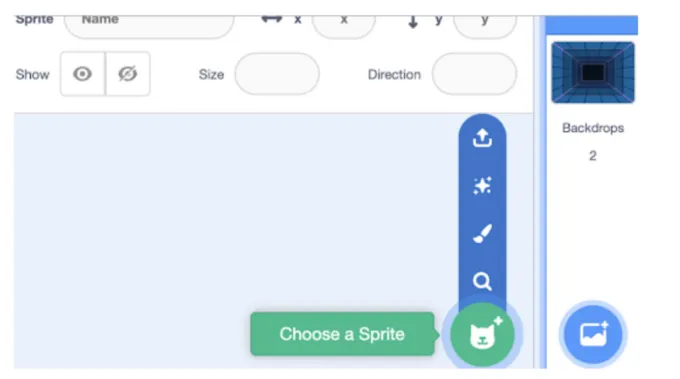
Step 3: Creating the obstacle sprites
After creating the character sprite, the next step is to create the obstacle sprites. To do this, create new sprites for each obstacle type, such as spikes, saws, and blocks. Then, use Scratch's programming blocks to create the obstacle movement and collision detection mechanics.
Step 4: Creating the background
The background is an essential part of any game, as it sets the mood and tone of the game. To create the background, import or draw a background image that fits the style of the game. Then, use Scratch's programming blocks to animate the background, such as making clouds move or adding a parallax effect.

Step 5: Creating the game mechanics
The final step is to create the game mechanics. This includes creating the level design, adding music and sound effects, and implementing the scoring system. To create the level design, use Scratch's programming blocks to position the obstacles and create a scrolling effect. To add music and sound effects, import or create audio files and use Scratch's sound blocks to trigger them at the appropriate times. Finally, to implement the scoring system, create a variable that tracks the player's score and use programming blocks to update it when the player collects rewards or passes through checkpoints.
Conclusion
Overall, Geometry Dash Scratch is a fun and challenging game that is popular with players of all ages. Its community aspect and educational value make it a great way for beginners to learn programming fundamentals, while it's challenging gameplay mechanics provide a fun and engaging experience for more advanced players. Whether you are a fan of the original Geometry Dash game or simply looking for a fun and challenging game to play.
Creating a Geometry Dash game using Scratch is a fun and rewarding project that can help you learn programming and game development skills. By following these steps and experimenting with your own ideas, you can create a unique and exciting game that you can share with your friends and family. Check it in GameLoop, Google Play and Official Website.
บล็อกยอดนิยม
ดูทั้งหมดFight Against Titans With Gunner Waifus in Snowbreak: Containment Zone
2023-07-14

Genshin Impact: The Best Characters and Builds
2023-07-14

Among Us: How to Spot an Impostor
2023-07-13

Call of Duty Mobile: The Ultimate Guide to Multiplayer
2023-07-13

An Ultimate Guide to Conquering the Epic Seven Game: Heroes, Equipment, Tips & More
2023-06-28
