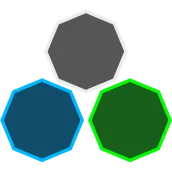
Simple Intel Map for Ingress PC
dicwizard.jp
ดาวน์โหลด Simple Intel Map for Ingress บนพีซีด้วย GameLoop Emulator
Simple Intel Map for Ingress บน PC
Simple Intel Map for Ingress มาจากผู้พัฒนา dicwizard.jp ที่เคยรันบนระบบปฏิบัติการ Android มาก่อน
ตอนนี้คุณสามารถเล่น Simple Intel Map for Ingress บนพีซีด้วย GameLoop ได้อย่างราบรื่น
ดาวน์โหลดในไลบรารี GameLoop หรือผลการค้นหา ไม่ต้องสนใจแบตเตอรี่หรือโทรผิดเวลาอีกต่อไป
เพียงเพลิดเพลินกับ Simple Intel Map for Ingress PC บนหน้าจอขนาดใหญ่ฟรี!
Simple Intel Map for Ingress บทนำ
This app shows Intel Map by two way. One is normal mobile mode Intel Map and another is Simple Map.
=== Simple Map ===
- shows portals location only.
- does not show Links and CFs.
- uses normal Google map instead of black map.
=== Usage ===
- Select Ingress first and confirm to sign in it. If not, also Simple Map is not work.
- Wait 'Loading data...' message on Intel Map is disappear.
- You can switch to Simple and markers indicate portals will be shown.
=== Important Notice ===
Being Ingress Agent, you know loading Intel Map is very very heavy. Because Simple Map is syncing to Intel Map, Simple Map is very very heavy, too.
======
This app is just loading Intel Map by same way of Web Browsers. There are no hacking and no overloading to Ingress Intel Map Server.
ข้อมูล
นักพัฒนา
dicwizard.jp
เวอร์ชั่นล่าสุด
1.0.1
อัพเดทล่าสุด
2016-09-07
หมวดหมู่
ผจญภัย
มีจำหน่ายที่
Google Play
แสดงมากขึ้น
วิธีเล่น Simple Intel Map for Ingress ด้วย GameLoop บน PC
1. ดาวน์โหลด GameLoop จากเว็บไซต์ทางการ จากนั้นเรียกใช้ไฟล์ exe เพื่อติดตั้ง GameLoop
2. เปิด GameLoop และค้นหา "Simple Intel Map for Ingress" ค้นหา Simple Intel Map for Ingress ในผลการค้นหาแล้วคลิก "ติดตั้ง"
3. สนุกกับการเล่น Simple Intel Map for Ingress บน GameLoop
Minimum requirements
OS
Windows 8.1 64-bit or Windows 10 64-bit
GPU
GTX 1050
CPU
i3-8300
Memory
8GB RAM
Storage
1GB available space
Recommended requirements
OS
Windows 8.1 64-bit or Windows 10 64-bit
GPU
GTX 1050
CPU
i3-9320
Memory
16GB RAM
Storage
1GB available space

