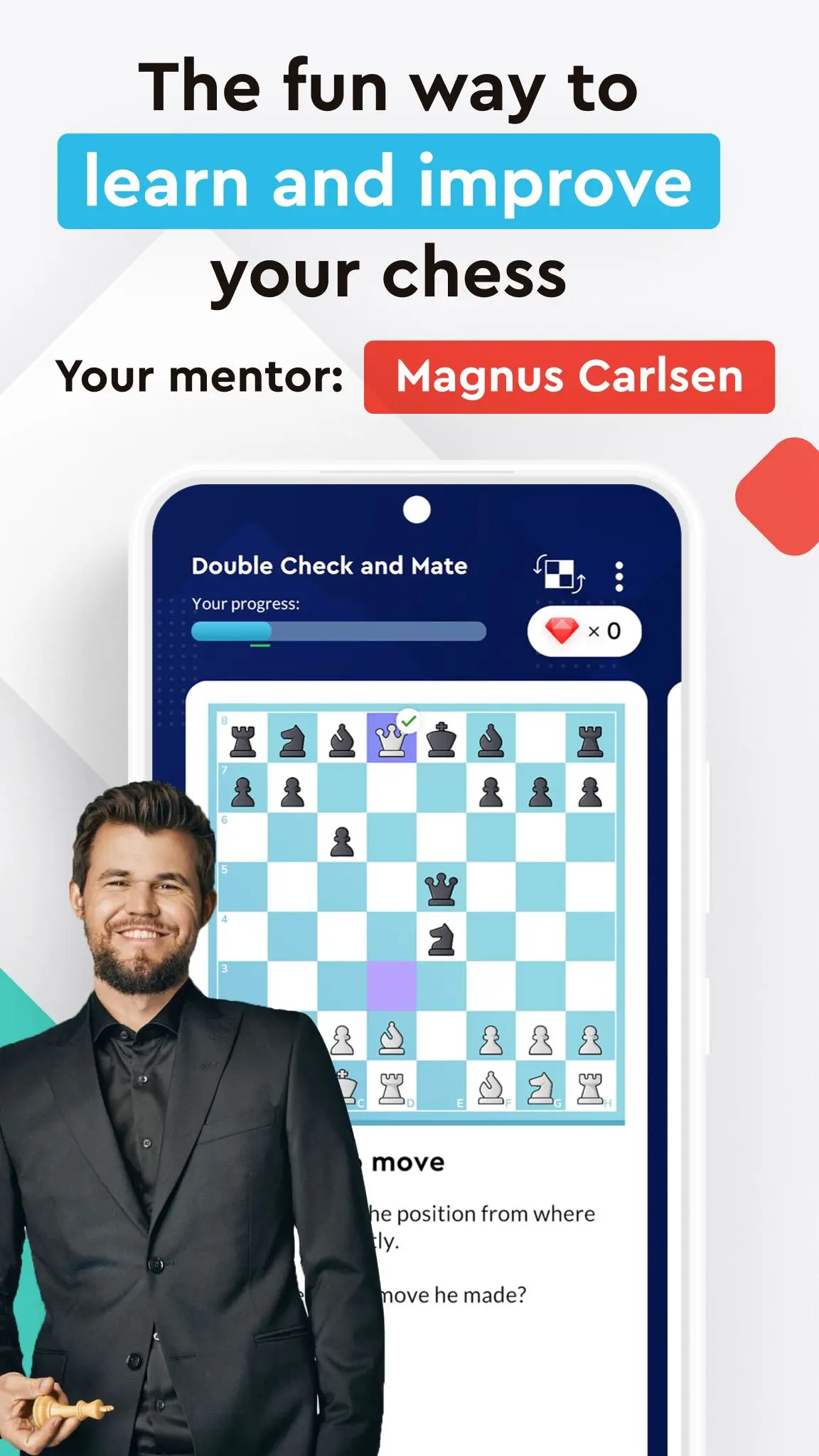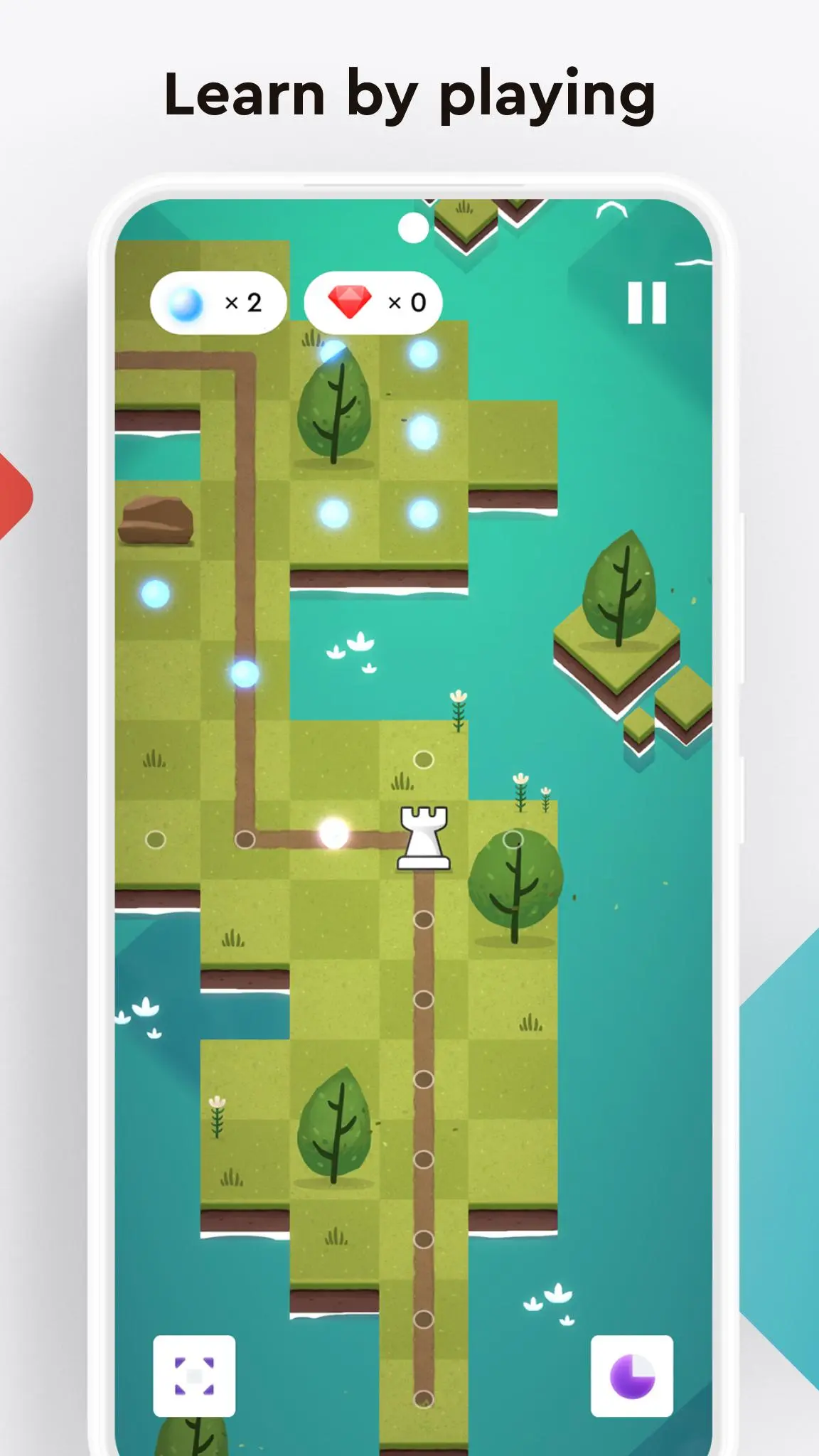Play Magnus - Chess Academy PC
Play Magnus
ดาวน์โหลด Play Magnus - Chess Academy บนพีซีด้วย GameLoop Emulator
Play Magnus - Chess Academy บน PC
Play Magnus - Chess Academy มาจากผู้พัฒนา Play Magnus ที่เคยรันบนระบบปฏิบัติการ Android มาก่อน
ตอนนี้คุณสามารถเล่น Play Magnus - Chess Academy บนพีซีด้วย GameLoop ได้อย่างราบรื่น
ดาวน์โหลดในไลบรารี GameLoop หรือผลการค้นหา ไม่ต้องสนใจแบตเตอรี่หรือโทรผิดเวลาอีกต่อไป
เพียงเพลิดเพลินกับ Play Magnus - Chess Academy PC บนหน้าจอขนาดใหญ่ฟรี!
Play Magnus - Chess Academy บทนำ
The Magnus Chess Academy is recruiting students! Are you ready to conquer the chess world? Our new app combines education with entertainment, offering you a fun way to learn chess. Study interactive lessons, take on puzzles and mini-games, and play chess online!
YOUR COACH IS MAGNUS CARLSEN, 5-TIME WORLD CHESS CHAMPION
- Learn the secrets of chess from the highest-rated player of all time.
- Magnus will guide and teach you throughout the app, offering feedback on your performance.
- Challenge Magnus at various age levels. Can you beat five-year-old Magnus? How about at 30?
- Let Magnus accompany you anywhere you like. Train your brain regularly and efficiently at home, on the go, or during your Zoom meetings.
INTERACTIVE LESSONS
- Created by World Chess Champion Magnus Carlsen and his star-studded team of chess, education, and game design experts.
- Make the most of your chess training by following a structured plan tailored to your skill level.
- Never played chess before? Learn the fundamentals in a series of introductory lessons.
- Experienced amateur? Master the opening, middlegame, endgame, and throw some strategic principles and tactical tricks into the mix.
- Tournament warrior? Reach new heights by taking a sneak peek into the home lab of the reigning World Chess Champion.
- Learn by doing. Take on tricky exercises and answer multi-choice questions.
TRICKY PUZZLES
- Solve thousands of unique, entertaining, and high-quality chess puzzles covering all the key mating and tactical motifs in chess.
- Train tactics at your own speed in timed/untimed modes.
ㅤ
ADDICTIVE MINI-GAMES
- Bite-sized and exciting games designed to reinforce your chess learning.
- Each mini-game has dozens of levels, ranging from beginner to advanced, making sure you will find a challenging fit to improve your skills and have fun!
PLAY OTHERS ONLINE
- Want to try out that new opening or tactic you’ve learned?
- Duel other chess fans in our Challenge the World mini-game. It’s time to put your skills to the test!
----------------------------
ABOUT US
Made by Chess Lovers - For Chess Lovers
ㅤ
Facebook: https://www.facebook.com/playmagnus
Twitter: https://twitter.com/playmagnus
Instagram: https://www.instagram.com/playmagnus
YouTube: https://www.youtube.com/playmagnusofficial
Website: https://www.playmagnus.com
ㅤ
----------------------------
TERMS OF USE
https://www.playmagnus.com/terms
ㅤ
PRIVACY POLICY
https://www.playmagnus.com/mca/privacy
แท็ก
กลยุทธ์เชิงนามธรรมหมากรุกทั่วไปผู้เล่นหลายคนผู้เล่นหลายคนที่แข่งขันได้เล่นคนเดียวเก๋ออฟไลน์ข้อมูล
นักพัฒนา
Play Magnus
เวอร์ชั่นล่าสุด
2.0.0
อัพเดทล่าสุด
2023-09-11
หมวดหมู่
กระดาน
มีจำหน่ายที่
Google Play
แสดงมากขึ้น
วิธีเล่น Play Magnus - Chess Academy ด้วย GameLoop บน PC
1. ดาวน์โหลด GameLoop จากเว็บไซต์ทางการ จากนั้นเรียกใช้ไฟล์ exe เพื่อติดตั้ง GameLoop
2. เปิด GameLoop และค้นหา "Play Magnus - Chess Academy" ค้นหา Play Magnus - Chess Academy ในผลการค้นหาแล้วคลิก "ติดตั้ง"
3. สนุกกับการเล่น Play Magnus - Chess Academy บน GameLoop
Minimum requirements
OS
Windows 8.1 64-bit or Windows 10 64-bit
GPU
GTX 1050
CPU
i3-8300
Memory
8GB RAM
Storage
1GB available space
Recommended requirements
OS
Windows 8.1 64-bit or Windows 10 64-bit
GPU
GTX 1050
CPU
i3-9320
Memory
16GB RAM
Storage
1GB available space