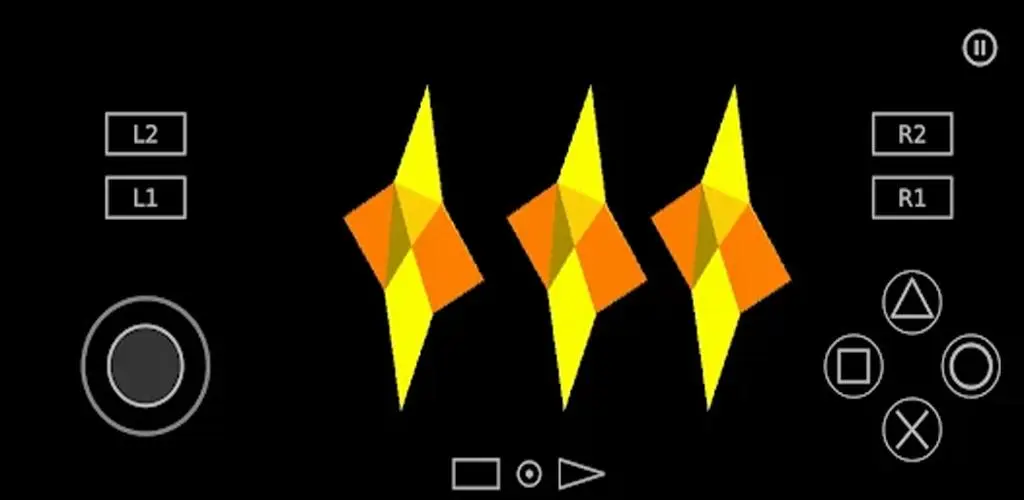AetherSX2 Simulator Tips PC
Jamila One
ดาวน์โหลด AetherSX2 Simulator Tips บนพีซีด้วย GameLoop Emulator
AetherSX2 Simulator Tips บน PC
AetherSX2 Simulator Tips มาจากผู้พัฒนา Jamila One ที่เคยรันบนระบบปฏิบัติการ Android มาก่อน
ตอนนี้คุณสามารถเล่น AetherSX2 Simulator Tips บนพีซีด้วย GameLoop ได้อย่างราบรื่น
ดาวน์โหลดในไลบรารี GameLoop หรือผลการค้นหา ไม่ต้องสนใจแบตเตอรี่หรือโทรผิดเวลาอีกต่อไป
เพียงเพลิดเพลินกับ AetherSX2 Simulator Tips PC บนหน้าจอขนาดใหญ่ฟรี!
AetherSX2 Simulator Tips บทนำ
AetherSX2 is a emulator of the PS Two console for the Android platform. You can play games which you have dumped from disc on your portable device.
A BIOS image is required to play games and is not optional. This image should be dumped from your own console, using a homebrew application.
You need a high end device to achieve good performance. We recommend at least a Snapdragon 845-equivalent device. This means 4 large cores (Cortex-A75 level, 500 or more single core Geekbench 5). If you only have two big cores (e.g. Snapdragon 700 series SoCs), you should not enable multi-threaded VU, and performance will suffer as a result.
Devices with Mali or PowerVR GPUs will run the app, but performance will be much lower than Adreno GPUs.
Features:
- System simulation
- OpenGL, Vulkan and Software rendering
- Upscaling of games to 1080p and beyond
- Widescreen patches for games without native support
- Save states
- Touchscreen and bluetooth controller support
- Games can be loaded from iso/chd/cso disc images
- Per game settings
DISCLAIMER:
1. Unofficial Guide application complies with the United States copyright law "fair use."
2. All content and all copyrights in this application are owned by each copyright holder.
3. This app is made by fans of this funny Game to help the players win the game, it is only a guide.
4. This app is not affiliated in any way with Sony Interactive Entertainment.
แท็ก
Books-&ข้อมูล
นักพัฒนา
Jamila One
เวอร์ชั่นล่าสุด
2.0
อัพเดทล่าสุด
2022-08-27
หมวดหมู่
Books-reference
มีจำหน่ายที่
Google Play
แสดงมากขึ้น
วิธีเล่น AetherSX2 Simulator Tips ด้วย GameLoop บน PC
1. ดาวน์โหลด GameLoop จากเว็บไซต์ทางการ จากนั้นเรียกใช้ไฟล์ exe เพื่อติดตั้ง GameLoop
2. เปิด GameLoop และค้นหา "AetherSX2 Simulator Tips" ค้นหา AetherSX2 Simulator Tips ในผลการค้นหาแล้วคลิก "ติดตั้ง"
3. สนุกกับการเล่น AetherSX2 Simulator Tips บน GameLoop
Minimum requirements
OS
Windows 8.1 64-bit or Windows 10 64-bit
GPU
GTX 1050
CPU
i3-8300
Memory
8GB RAM
Storage
1GB available space
Recommended requirements
OS
Windows 8.1 64-bit or Windows 10 64-bit
GPU
GTX 1050
CPU
i3-9320
Memory
16GB RAM
Storage
1GB available space