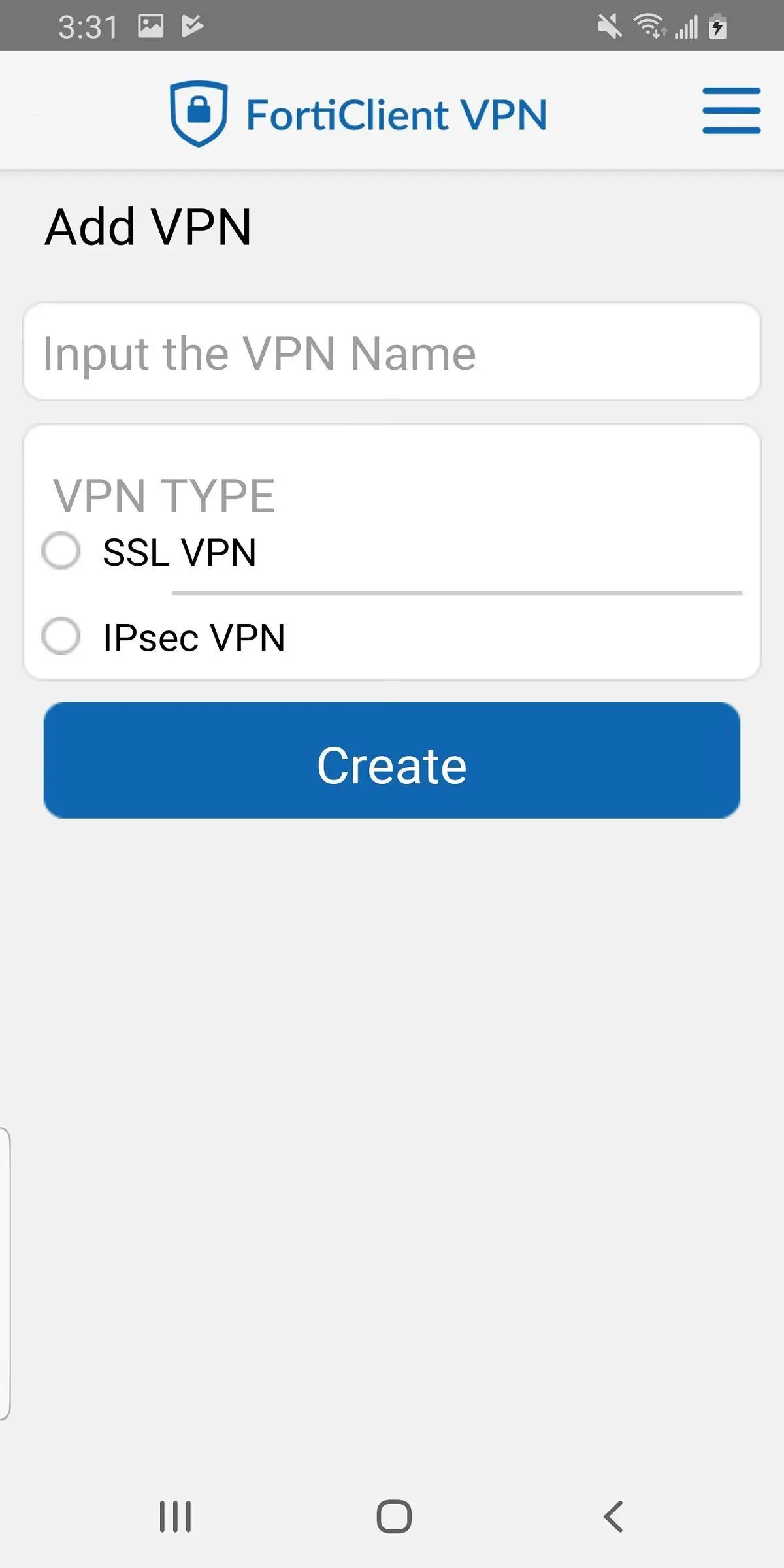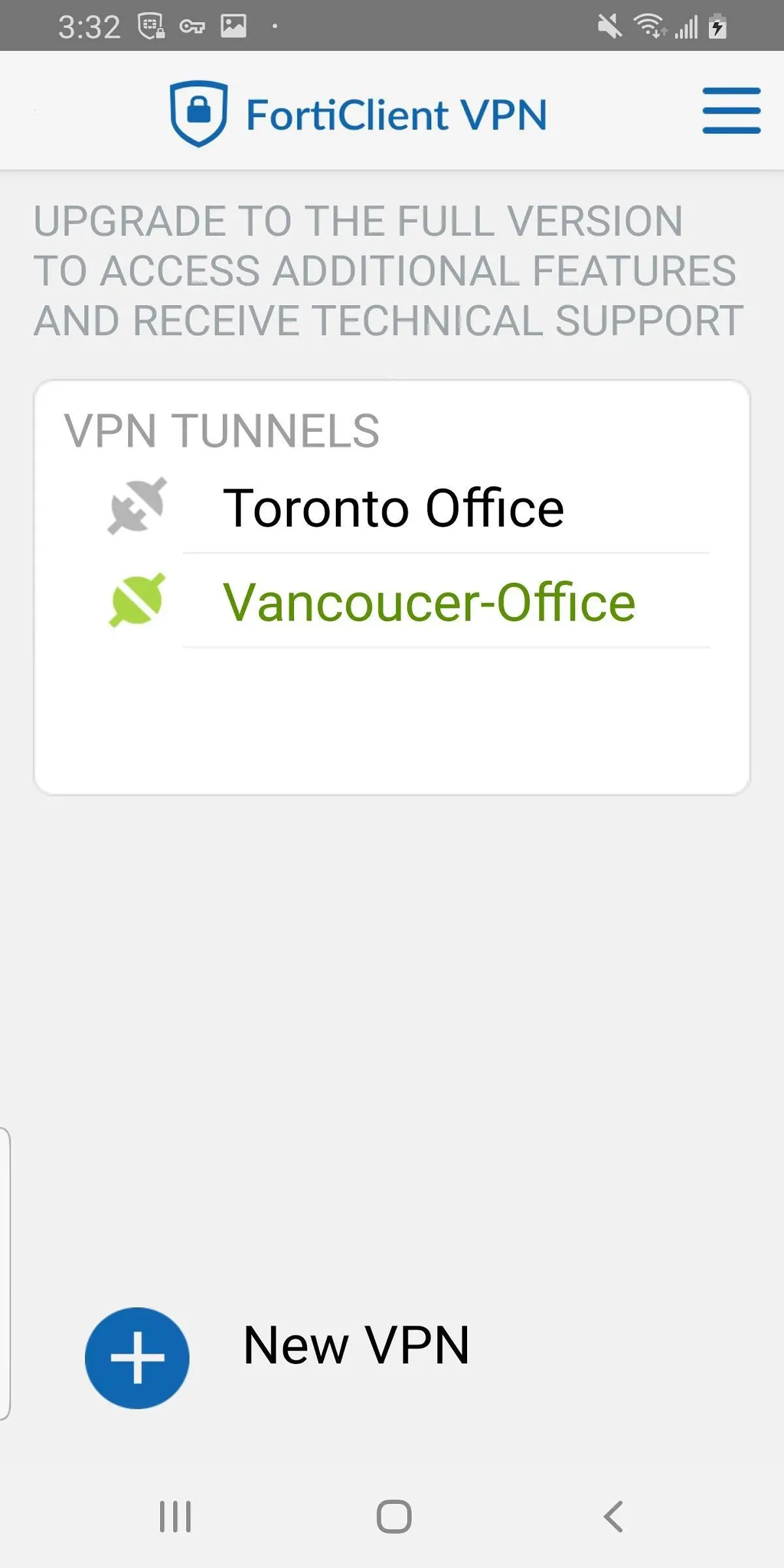FortiClient VPN PC
Fortinet
ดาวน์โหลด FortiClient VPN บนพีซีด้วย GameLoop Emulator
FortiClient VPN บน PC
FortiClient VPN มาจากผู้พัฒนา Fortinet ที่เคยรันบนระบบปฏิบัติการ Android มาก่อน
ตอนนี้คุณสามารถเล่น FortiClient VPN บนพีซีด้วย GameLoop ได้อย่างราบรื่น
ดาวน์โหลดในไลบรารี GameLoop หรือผลการค้นหา ไม่ต้องสนใจแบตเตอรี่หรือโทรผิดเวลาอีกต่อไป
เพียงเพลิดเพลินกับ FortiClient VPN PC บนหน้าจอขนาดใหญ่ฟรี!
FortiClient VPN บทนำ
This Free FortiClient VPN App allows you to create a secure Virtual Private Network (VPN) connection using IPSec or SSL VPN "Tunnel Mode" connections between your Android device and FortiGate Firewall. Your connection will be fully encrypted and all traffic will be sent over the secure tunnel.
This easy to use app supports both SSL and IPSec VPN with FortiToken support. The VPN features included in this free app are limited so upgrade to FortiClient - Fabric Agent for advanced functionality and technical support.
Supported Features
- IPSec and SSLVPN “Tunnel Mode”
- Two-factor Authentication using FortiToken
- Client Certificates
- English, Chinese, Japanese and Korean Language Support
Documentation Link: http://docs.fortinet.com/forticlient/admin-guides
Please Note: Android OS v5.0 and newer are supported.
For any feedback or issues, you may contact us at android@fortinet.com
แท็ก
ธุรกิจข้อมูล
นักพัฒนา
Fortinet
เวอร์ชั่นล่าสุด
7.0.6.0049
อัพเดทล่าสุด
2022-08-30
หมวดหมู่
ธุรกิจ
มีจำหน่ายที่
Google Play
แสดงมากขึ้น
วิธีเล่น FortiClient VPN ด้วย GameLoop บน PC
1. ดาวน์โหลด GameLoop จากเว็บไซต์ทางการ จากนั้นเรียกใช้ไฟล์ exe เพื่อติดตั้ง GameLoop
2. เปิด GameLoop และค้นหา "FortiClient VPN" ค้นหา FortiClient VPN ในผลการค้นหาแล้วคลิก "ติดตั้ง"
3. สนุกกับการเล่น FortiClient VPN บน GameLoop
Minimum requirements
OS
Windows 8.1 64-bit or Windows 10 64-bit
GPU
GTX 1050
CPU
i3-8300
Memory
8GB RAM
Storage
1GB available space
Recommended requirements
OS
Windows 8.1 64-bit or Windows 10 64-bit
GPU
GTX 1050
CPU
i3-9320
Memory
16GB RAM
Storage
1GB available space