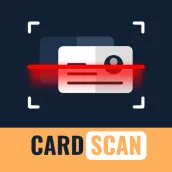
Reader: Business Card Scanner PC
CodingTech
ดาวน์โหลด Reader: Business Card Scanner บนพีซีด้วย GameLoop Emulator
Reader: Business Card Scanner บน PC
Reader: Business Card Scanner มาจากผู้พัฒนา CodingTech ที่เคยรันบนระบบปฏิบัติการ Android มาก่อน
ตอนนี้คุณสามารถเล่น Reader: Business Card Scanner บนพีซีด้วย GameLoop ได้อย่างราบรื่น
ดาวน์โหลดในไลบรารี GameLoop หรือผลการค้นหา ไม่ต้องสนใจแบตเตอรี่หรือโทรผิดเวลาอีกต่อไป
เพียงเพลิดเพลินกับ Reader: Business Card Scanner PC บนหน้าจอขนาดใหญ่ฟรี!
Reader: Business Card Scanner บทนำ
The Reader: Business Card Scanner app is one of the best tools for converting your paper business card into a digital business card holder.
Business Card Reader & Scanner.
Business Card Scanner and Organizer assists you with a minor but critical task, saving your valuable time. It's simple: use a business card scanner, store all your paper business contacts with a single tap, and digitalize them all.
How to use the Business card organizer app:
• Open the digital business card scanner app on your phone.
• Hit on the card scanner feature from the bottom side.
• Then, scanner will start scanning your card and convert the contacts of paper cards to your digital card holders.
Convert all your business cards and organize them at one place using the business card organizer app. Sharing of the contacts becomes also easier with the scanner app.
Easy to use:-
✓ Open Reader: Business Card Scanner and Organizer app
✓ Use the card scanner or QR Code scanner feature
✓ Business card organizer will automatically fetch and save the data from your paper business cards.
✓ No need to waste your time to manual data entry
✓ You can also edit your saved business cards easily
✓ You can add more fields to add more data into your business cards
No need to hold a lot of business cards into your pocket or wallet. Just scan and get ride off paper business cards.
This business card holder provides you with a dynamic outlook for contact organization. It is a practical application with the best OCR that quickly captures cards. You can store as many contacts from a business card reader as you'd like on your smartphone. For connections, a business card scanner efficiently and easily reads the data.
A lightweight Business Card Reader & Scanner
Scan Business Cards easily.
Advance features of Reader: Business Card Scanner:-
✓ Advance Ml Kit OCR Technology to scan paper Business Cards
✓ Scan QR Codes, Scan paper Business Cards and save them into digital business card holder
✓ User friendly app design and easily to use
✓ Edit Business cards, add to favorites and add more data as your requirements into digital business cards holder
✓ Reader: Business card scanner allows you to export your digital business cards into PDF
✓ Advance business card holder and organizer
The best app for managing and exchanging business cards is Reader: Business Card Scanner, which is ideal for every person like sales people, business owners, marketers, and anyone else who wants to digitalize paper business cards.
แท็ก
ธุรกิจข้อมูล
นักพัฒนา
CodingTech
เวอร์ชั่นล่าสุด
1.4
อัพเดทล่าสุด
2023-03-11
หมวดหมู่
ธุรกิจ
มีจำหน่ายที่
Google Play
แสดงมากขึ้น
วิธีเล่น Reader: Business Card Scanner ด้วย GameLoop บน PC
1. ดาวน์โหลด GameLoop จากเว็บไซต์ทางการ จากนั้นเรียกใช้ไฟล์ exe เพื่อติดตั้ง GameLoop
2. เปิด GameLoop และค้นหา "Reader: Business Card Scanner" ค้นหา Reader: Business Card Scanner ในผลการค้นหาแล้วคลิก "ติดตั้ง"
3. สนุกกับการเล่น Reader: Business Card Scanner บน GameLoop
Minimum requirements
OS
Windows 8.1 64-bit or Windows 10 64-bit
GPU
GTX 1050
CPU
i3-8300
Memory
8GB RAM
Storage
1GB available space
Recommended requirements
OS
Windows 8.1 64-bit or Windows 10 64-bit
GPU
GTX 1050
CPU
i3-9320
Memory
16GB RAM
Storage
1GB available space

