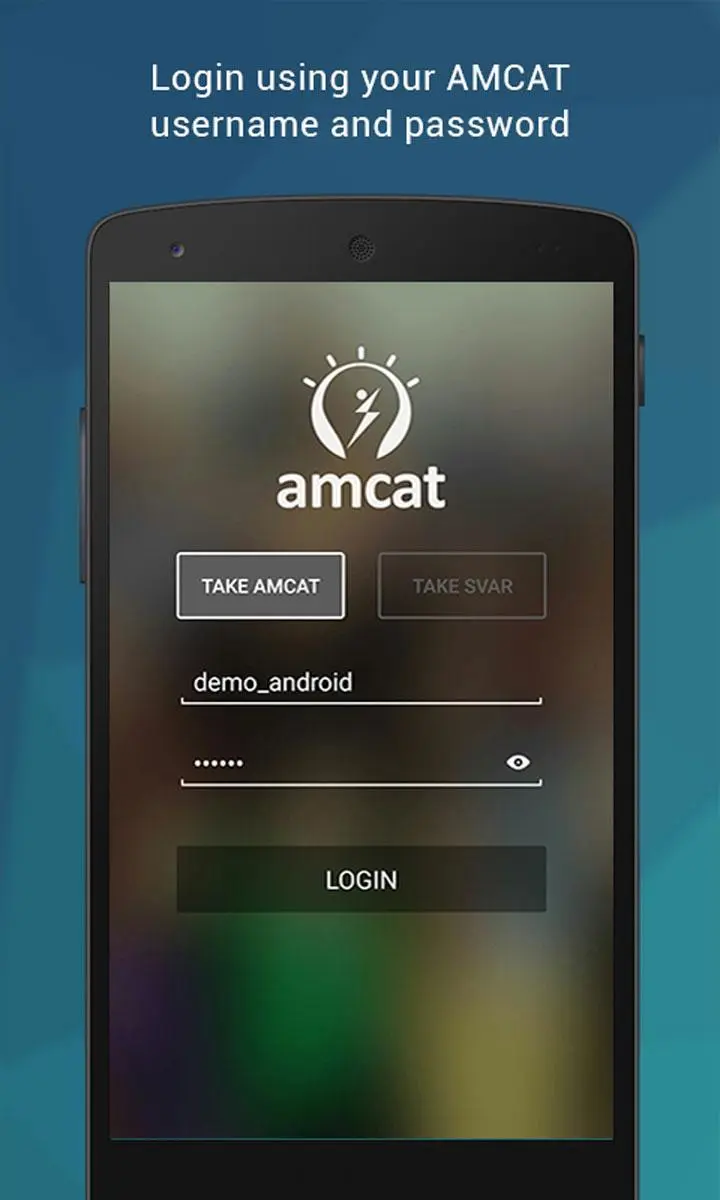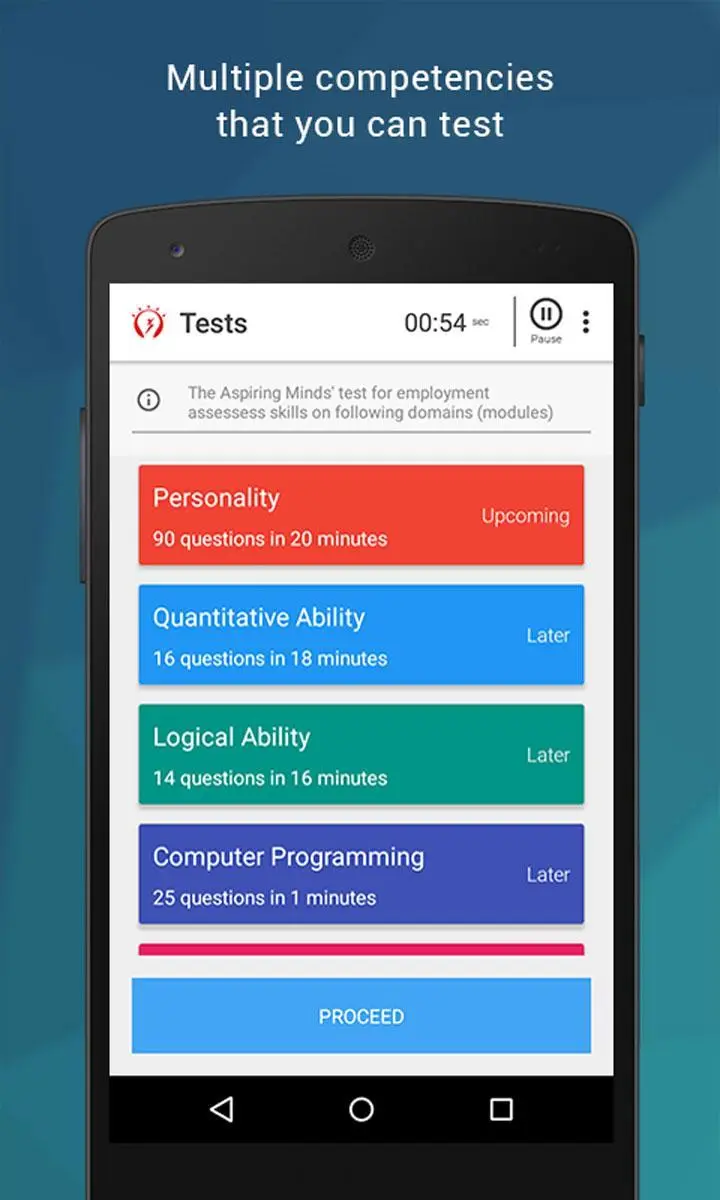AMCAT Test PC
SHL Group Ltd.
ดาวน์โหลด AMCAT Test บนพีซีด้วย GameLoop Emulator
AMCAT Test บน PC
AMCAT Test มาจากผู้พัฒนา SHL Group Ltd. ที่เคยรันบนระบบปฏิบัติการ Android มาก่อน
ตอนนี้คุณสามารถเล่น AMCAT Test บนพีซีด้วย GameLoop ได้อย่างราบรื่น
ดาวน์โหลดในไลบรารี GameLoop หรือผลการค้นหา ไม่ต้องสนใจแบตเตอรี่หรือโทรผิดเวลาอีกต่อไป
เพียงเพลิดเพลินกับ AMCAT Test PC บนหน้าจอขนาดใหญ่ฟรี!
AMCAT Test บทนำ
AMCAT is a 90 minute test which matches your skills to jobs.
AMCAT matches you to 1000s of jobs and guides you to jobs you are most likely to succeed in.
Get certifications which are recognized by 3000+ global corporations.
Get training courses recommendations based on the precise skills that you lack which may be preventing you from landing the right job.
If you have the AMCAT login credentials (through employers, booked individually), you can use this app to take the AMCAT test.
If you don’t have the login credentials you can book the test using the AMCAT – match my skills to jobs app https://play.google.com/store/apps/details?id=com.aspiringminds.myamcat
แท็ก
การศึกษาข้อมูล
นักพัฒนา
SHL Group Ltd.
เวอร์ชั่นล่าสุด
3.0.1
อัพเดทล่าสุด
2021-12-29
หมวดหมู่
การศึกษา
มีจำหน่ายที่
Google Play
แสดงมากขึ้น
วิธีเล่น AMCAT Test ด้วย GameLoop บน PC
1. ดาวน์โหลด GameLoop จากเว็บไซต์ทางการ จากนั้นเรียกใช้ไฟล์ exe เพื่อติดตั้ง GameLoop
2. เปิด GameLoop และค้นหา "AMCAT Test" ค้นหา AMCAT Test ในผลการค้นหาแล้วคลิก "ติดตั้ง"
3. สนุกกับการเล่น AMCAT Test บน GameLoop
Minimum requirements
OS
Windows 8.1 64-bit or Windows 10 64-bit
GPU
GTX 1050
CPU
i3-8300
Memory
8GB RAM
Storage
1GB available space
Recommended requirements
OS
Windows 8.1 64-bit or Windows 10 64-bit
GPU
GTX 1050
CPU
i3-9320
Memory
16GB RAM
Storage
1GB available space