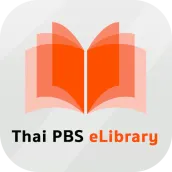
Thai PBS eLibrary PC
openserve
ดาวน์โหลด Thai PBS eLibrary บนพีซีด้วย GameLoop Emulator
Thai PBS eLibrary บน PC
Thai PBS eLibrary มาจากผู้พัฒนา openserve ที่เคยรันบนระบบปฏิบัติการ Android มาก่อน
ตอนนี้คุณสามารถเล่น Thai PBS eLibrary บนพีซีด้วย GameLoop ได้อย่างราบรื่น
ดาวน์โหลดในไลบรารี GameLoop หรือผลการค้นหา ไม่ต้องสนใจแบตเตอรี่หรือโทรผิดเวลาอีกต่อไป
เพียงเพลิดเพลินกับ Thai PBS eLibrary PC บนหน้าจอขนาดใหญ่ฟรี!
Thai PBS eLibrary บทนำ
Thai PBS eLibrary. It also provides features that help users storing and selecting varieties of books. With its systematic categorization management, the items in the library will be categorized into types: newspapers; books; magazines; photo albums; and catalogs. They can be further searched with alphabetical keyword index. The contents of the library can be displayed by: titles display covers, spine or name list.
The actual viewing is like flipping the pages of a real book. And the user can customize the customize various page display scales : Thumbnail or perform zoom functions such as Magnifier View.
แท็ก
การศึกษาข้อมูล
นักพัฒนา
openserve
เวอร์ชั่นล่าสุด
2.0.62
อัพเดทล่าสุด
2021-02-03
หมวดหมู่
การศึกษา
มีจำหน่ายที่
Google Play
แสดงมากขึ้น
วิธีเล่น Thai PBS eLibrary ด้วย GameLoop บน PC
1. ดาวน์โหลด GameLoop จากเว็บไซต์ทางการ จากนั้นเรียกใช้ไฟล์ exe เพื่อติดตั้ง GameLoop
2. เปิด GameLoop และค้นหา "Thai PBS eLibrary" ค้นหา Thai PBS eLibrary ในผลการค้นหาแล้วคลิก "ติดตั้ง"
3. สนุกกับการเล่น Thai PBS eLibrary บน GameLoop
Minimum requirements
OS
Windows 8.1 64-bit or Windows 10 64-bit
GPU
GTX 1050
CPU
i3-8300
Memory
8GB RAM
Storage
1GB available space
Recommended requirements
OS
Windows 8.1 64-bit or Windows 10 64-bit
GPU
GTX 1050
CPU
i3-9320
Memory
16GB RAM
Storage
1GB available space

