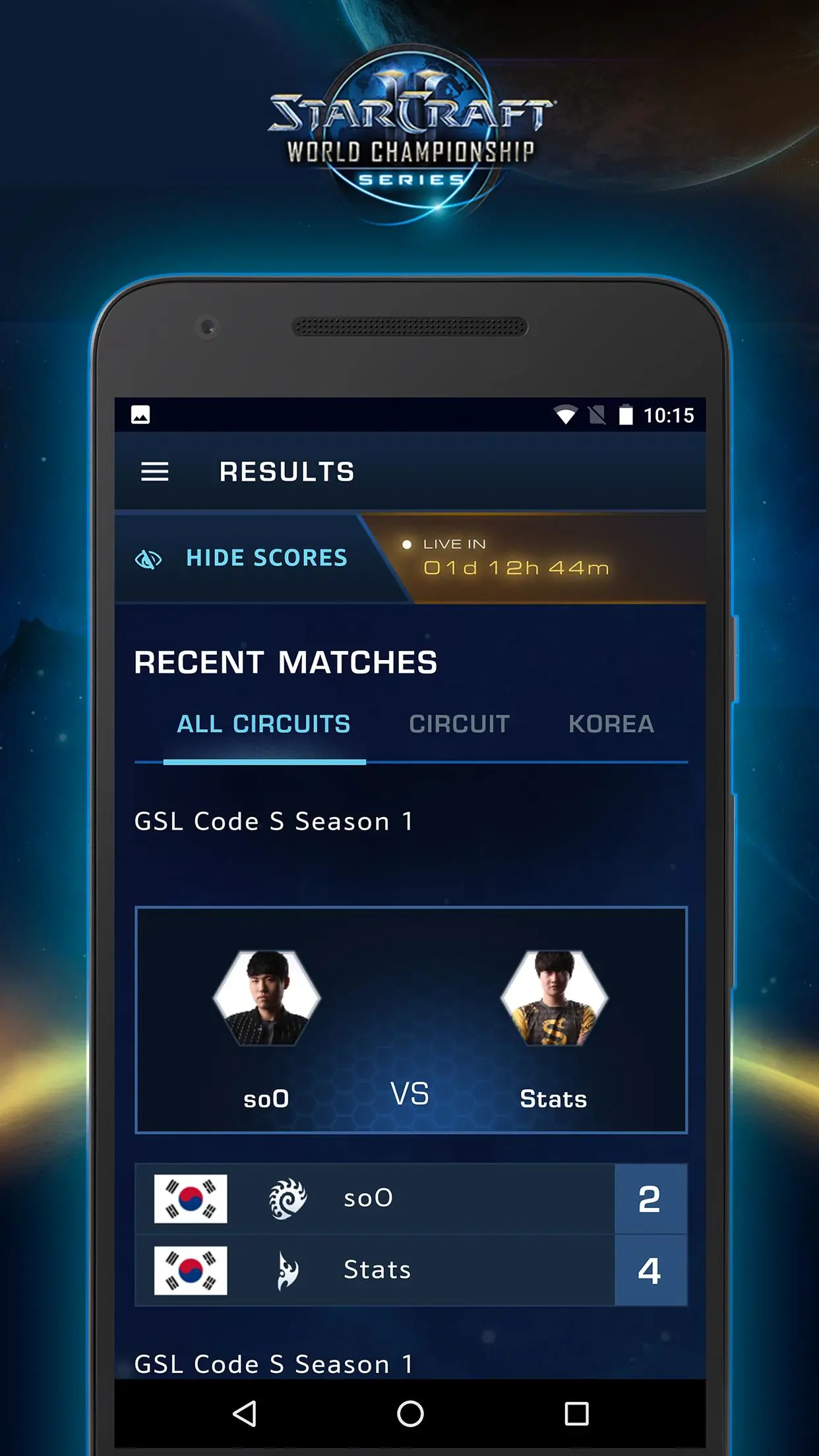StarCraft WCS PC
Blizzard Entertainment, Inc.
ดาวน์โหลด StarCraft WCS บนพีซีด้วย GameLoop Emulator
StarCraft WCS บน PC
StarCraft WCS มาจากผู้พัฒนา Blizzard Entertainment, Inc. ที่เคยรันบนระบบปฏิบัติการ Android มาก่อน
ตอนนี้คุณสามารถเล่น StarCraft WCS บนพีซีด้วย GameLoop ได้อย่างราบรื่น
ดาวน์โหลดในไลบรารี GameLoop หรือผลการค้นหา ไม่ต้องสนใจแบตเตอรี่หรือโทรผิดเวลาอีกต่อไป
เพียงเพลิดเพลินกับ StarCraft WCS PC บนหน้าจอขนาดใหญ่ฟรี!
StarCraft WCS บทนำ
The StarCraft WCS app is perfect for esports fans to follow all the exciting action of the StarCraft II World Championship Series. Catch WCS matches live or via video on demand (VOD), check match results, read esports news, watch exclusive videos, and more!
Watch:
* Live streams of WCS and other major StarCraft II esports tournaments
* VODs of prior WCS matches
* Video highlights and WCS player spotlights
Follow:
* View the schedule of upcoming WCS matches
* Catch up on the latest WCS results
* Hide scores for matches you haven’t seen for a spoiler-free experience
* Read the latest WCS and StarCraft II esports news
* Learn more about your favorite pro gamers through player profiles
Share:
* Link esports news articles to your favorite social networks
Visit our website at http://wcs.starcraft2.com for more information about WCS and try StarCraft II for free at http://www.starcraft2.com.
©2018 Blizzard Entertainment, Inc. All rights reserved. StarCraft is a registered trademark of Blizzard Entertainment, Inc., in the U.S., and/or other countries.
ข้อมูล
นักพัฒนา
Blizzard Entertainment, Inc.
เวอร์ชั่นล่าสุด
1.1.2
อัพเดทล่าสุด
2017-05-11
หมวดหมู่
บันเทิง
มีจำหน่ายที่
Google Play
แสดงมากขึ้น
วิธีเล่น StarCraft WCS ด้วย GameLoop บน PC
1. ดาวน์โหลด GameLoop จากเว็บไซต์ทางการ จากนั้นเรียกใช้ไฟล์ exe เพื่อติดตั้ง GameLoop
2. เปิด GameLoop และค้นหา "StarCraft WCS" ค้นหา StarCraft WCS ในผลการค้นหาแล้วคลิก "ติดตั้ง"
3. สนุกกับการเล่น StarCraft WCS บน GameLoop
Minimum requirements
OS
Windows 8.1 64-bit or Windows 10 64-bit
GPU
GTX 1050
CPU
i3-8300
Memory
8GB RAM
Storage
1GB available space
Recommended requirements
OS
Windows 8.1 64-bit or Windows 10 64-bit
GPU
GTX 1050
CPU
i3-9320
Memory
16GB RAM
Storage
1GB available space