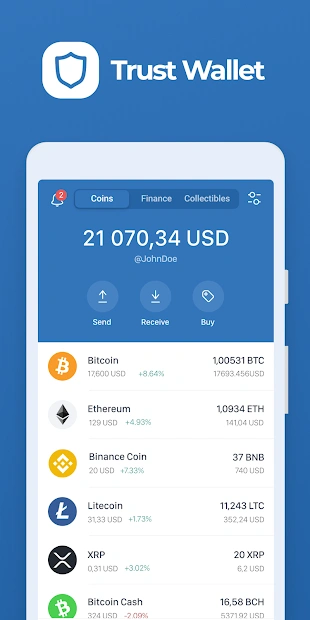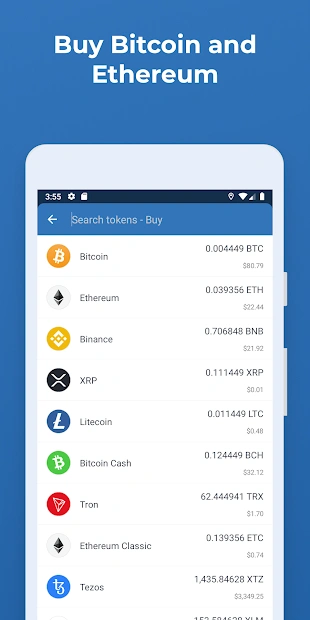Trust: Crypto & Bitcoin Wallet PC
DApps Platform Inc
ดาวน์โหลด Trust: Crypto & Bitcoin Wallet บนพีซีด้วย GameLoop Emulator
Trust: Crypto & Bitcoin Wallet บน PC
Trust: Crypto & Bitcoin Wallet มาจากผู้พัฒนา DApps Platform Inc ที่เคยรันบนระบบปฏิบัติการ Android มาก่อน
ตอนนี้คุณสามารถเล่น Trust: Crypto & Bitcoin Wallet บนพีซีด้วย GameLoop ได้อย่างราบรื่น
ดาวน์โหลดในไลบรารี GameLoop หรือผลการค้นหา ไม่ต้องสนใจแบตเตอรี่หรือโทรผิดเวลาอีกต่อไป
เพียงเพลิดเพลินกับ Trust: Crypto & Bitcoin Wallet PC บนหน้าจอขนาดใหญ่ฟรี!
Trust: Crypto & Bitcoin Wallet บทนำ
Trust Wallet is the official crypto wallet of Binance. You can send, receive and store Bitcoin and many other cryptocurrencies and digital assets safely and securely with the Trust Wallet mobile app. You can even use Trust Wallet to earn interest on your crypto, play blockchain games and access the latest DApps and DeFi platforms. Trust Wallet is a fast and secure multi crypto wallet with Binance DEX support, designed for ease of use and perfect for storing crypto assets. Whether you are looking for an Ethereum wallet or Bitcoin wallet, Trust provides a secure system that makes it simple to buy and store multiple cryptocurrencies such as Bitcoin, Ethereum, Tron, Litecoin, and many other ERC20, BEP20 and ERC721 tokens on your device. In recent app updates, we have added XRP wallet support, XLM wallet support, FIL wallet support and EGOLD wallet support. Trust Wallet is designed to be the best crypto wallet app by providing a safe and secure experience for our users: - Binance DEX support with Trust Wallet / WalletConnect Support - Integrated Uniswap and PancakeSwap trading directly in the wallet - Buy Bitcoin or Crypto with EUR or USD - Binance Wallet - Binance Smart Chain, BEP20 and BEP2 support - Best digital wallet to securely store private keys on your device - Ethereum Wallet: Send and request ERC20, ERC721 and many other ERC tokens - Check your crypto wallet balance, transaction history and other details on your device - Keep your private key secure with bank-level security - Use FaceID, Touch ID, or conventional passwords to protect your crypto investments - Protect all online interactions through the app’s military-grade encryption - Use Trust Wallet as your cryptocurrency cash app! Use e-money Investing in crypto is simple - buying Bitcoin and cryptocurrencies can easily be done directly from Trust Wallet. Connect with decentralised exchanges to help manage your crypto portfolio. Store the following digital assets in your Trust Wallet: Bitcoin Wallet (BTC), Bitcoin Cash (BCH), Litecoin (LTC) Ripple XRP Wallet (XRP) Stellar Lumens XLM Wallet (XLM) TRON Wallet Support (TRX) Tron staking is now available Bittorrent (BTT) Ethereum Wallet Support (ETH), Ethereum Classic Wallet Support (ETC) Doge Wallet and Theta Wallet Support Tezos Wallet Support (XTZ) and Tezos staking now available XRP Wallet Support IoTeX Wallet Support ZelCash Wallet Support Qtum / Groestlcoin / Viacoin Wallet Support Ontology Wallet (Ontology) Support Cosmos (Atom) Support and cosmos staking now available Dash Wallet (DASH) Filecoin Wallet (FIL) Polkadot Wallet (DOT) TomoChain (TOMO) VeChain Wallet (VET) Callisto (CLO) & Callisto staking now available POA Network (POA) GoChain (GO) Wanchain (WAN) Icon (ICX) Binance Coin (BNB) Binance USD (BUSD) Coinbase USD Coin (USDC) Gemini Dollar (GUSD) Maker (MKR) TrueUSD (TUSD) Zilliqa (ZIL) OmiseGO (OMG) Holo (HOT) ChainLink (LINK) Dai (DAI) Augur (REP) Mithril (MITH) Pundi X (PXS) Loom Network (LOOM) Golem (GNT) QASH Kyber Network (KNC) In wallet staking for coins is also available for some projects. We want to be the best crypto wallet app in the Google Play store and need your help. If you have questions, reach us at: https://community.trustwallet.com
ข้อมูล
นักพัฒนา
DApps Platform Inc
เวอร์ชั่นล่าสุด
2.12
อัพเดทล่าสุด
2021-11-05
หมวดหมู่
การเงิน
มีจำหน่ายที่
Google Play
แสดงมากขึ้น
วิธีเล่น Trust: Crypto & Bitcoin Wallet ด้วย GameLoop บน PC
1. ดาวน์โหลด GameLoop จากเว็บไซต์ทางการ จากนั้นเรียกใช้ไฟล์ exe เพื่อติดตั้ง GameLoop
2. เปิด GameLoop และค้นหา "Trust: Crypto & Bitcoin Wallet" ค้นหา Trust: Crypto & Bitcoin Wallet ในผลการค้นหาแล้วคลิก "ติดตั้ง"
3. สนุกกับการเล่น Trust: Crypto & Bitcoin Wallet บน GameLoop
Minimum requirements
OS
Windows 8.1 64-bit or Windows 10 64-bit
GPU
GTX 1050
CPU
i3-8300
Memory
8GB RAM
Storage
1GB available space
Recommended requirements
OS
Windows 8.1 64-bit or Windows 10 64-bit
GPU
GTX 1050
CPU
i3-9320
Memory
16GB RAM
Storage
1GB available space