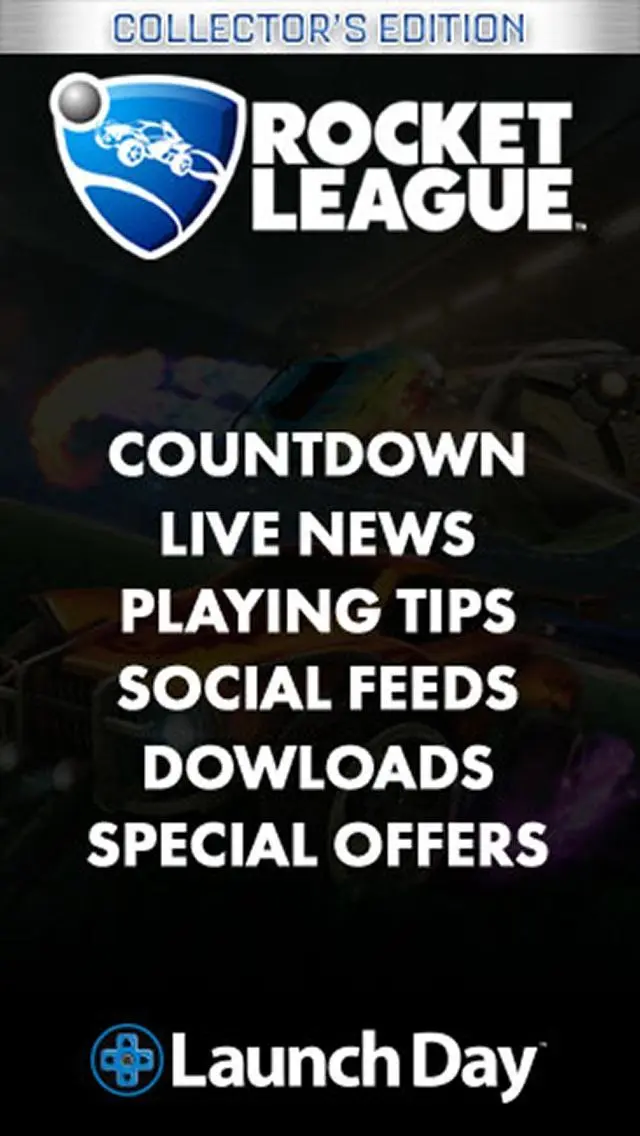LaunchDay - Rocket League PC
EGM Media, LLC
ดาวน์โหลด LaunchDay - Rocket League บนพีซีด้วย GameLoop Emulator
LaunchDay - Rocket League บน PC
LaunchDay - Rocket League มาจากผู้พัฒนา EGM Media, LLC ที่เคยรันบนระบบปฏิบัติการ Android มาก่อน
ตอนนี้คุณสามารถเล่น LaunchDay - Rocket League บนพีซีด้วย GameLoop ได้อย่างราบรื่น
ดาวน์โหลดในไลบรารี GameLoop หรือผลการค้นหา ไม่ต้องสนใจแบตเตอรี่หรือโทรผิดเวลาอีกต่อไป
เพียงเพลิดเพลินกับ LaunchDay - Rocket League PC บนหน้าจอขนาดใหญ่ฟรี!
LaunchDay - Rocket League บทนำ
Get connected to everything Rocket League with this free Launch Day App delivering alerts to your device containing exclusive game news, strategy, video, and special offers.
The app includes the following special features to provide everything a Rocket League fan needs to stay at the top of their game on Xbox One, PlayStation 4, and PC:
COUNTDOWN CLOCK
Watch the seconds tick down to each new game release - from Rocket League and beyond!
LIVE NEWS
Get up-to-the-minute live updates from leading Launch Day sources and official blogs!
GAME TRAILERS
First look at new reveals, gameplay, and much more!
EXCLUSIVE VIDEO
Launch Day editors deliver exclusive video content and insider access!
COMBINED SOCIAL FEEDS
Get official Rocket League Twitter, Facebook, and social media updates in a single feed!
COMMUNITY
Discuss the latest developments and features with other Rocket League fans!
DOWNLOADS, WALLPAPERS AND MORE
Access special extras you won't find anywhere else!
ข้อมูล
นักพัฒนา
EGM Media, LLC
เวอร์ชั่นล่าสุด
2.1.0
อัพเดทล่าสุด
2017-04-13
หมวดหมู่
News-magazines
มีจำหน่ายที่
Google Play
แสดงมากขึ้น
วิธีเล่น LaunchDay - Rocket League ด้วย GameLoop บน PC
1. ดาวน์โหลด GameLoop จากเว็บไซต์ทางการ จากนั้นเรียกใช้ไฟล์ exe เพื่อติดตั้ง GameLoop
2. เปิด GameLoop และค้นหา "LaunchDay - Rocket League" ค้นหา LaunchDay - Rocket League ในผลการค้นหาแล้วคลิก "ติดตั้ง"
3. สนุกกับการเล่น LaunchDay - Rocket League บน GameLoop
Minimum requirements
OS
Windows 8.1 64-bit or Windows 10 64-bit
GPU
GTX 1050
CPU
i3-8300
Memory
8GB RAM
Storage
1GB available space
Recommended requirements
OS
Windows 8.1 64-bit or Windows 10 64-bit
GPU
GTX 1050
CPU
i3-9320
Memory
16GB RAM
Storage
1GB available space