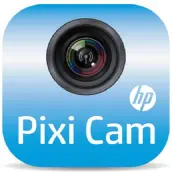
Pixi Cam PC
HP Inc.
ดาวน์โหลด Pixi Cam บนพีซีด้วย GameLoop Emulator
Pixi Cam บน PC
Pixi Cam มาจากผู้พัฒนา HP Inc. ที่เคยรันบนระบบปฏิบัติการ Android มาก่อน
ตอนนี้คุณสามารถเล่น Pixi Cam บนพีซีด้วย GameLoop ได้อย่างราบรื่น
ดาวน์โหลดในไลบรารี GameLoop หรือผลการค้นหา ไม่ต้องสนใจแบตเตอรี่หรือโทรผิดเวลาอีกต่อไป
เพียงเพลิดเพลินกับ Pixi Cam PC บนหน้าจอขนาดใหญ่ฟรี!
Pixi Cam บทนำ
*Before Installation, uninstall any previous versions of the HP Pixi Cam*
The Pixi Cam app works with the HP Mini Wi-Fi Cam product line and HP Car Camcorder f800x of products. The app allows users to:
• View live video stream from the camcorder on their smartphone or tablet.
• Change basic settings with the camcorder.
• Have basic start/stop video record and photo capture operations.
• Playback content stored on the camcorder.
• Check battery level and camcorder settings.
ข้อมูล
นักพัฒนา
HP Inc.
เวอร์ชั่นล่าสุด
R1.3.28.32
อัพเดทล่าสุด
2016-11-21
หมวดหมู่
การถ่ายภาพ
มีจำหน่ายที่
Google Play
แสดงมากขึ้น
วิธีเล่น Pixi Cam ด้วย GameLoop บน PC
1. ดาวน์โหลด GameLoop จากเว็บไซต์ทางการ จากนั้นเรียกใช้ไฟล์ exe เพื่อติดตั้ง GameLoop
2. เปิด GameLoop และค้นหา "Pixi Cam" ค้นหา Pixi Cam ในผลการค้นหาแล้วคลิก "ติดตั้ง"
3. สนุกกับการเล่น Pixi Cam บน GameLoop
Minimum requirements
OS
Windows 8.1 64-bit or Windows 10 64-bit
GPU
GTX 1050
CPU
i3-8300
Memory
8GB RAM
Storage
1GB available space
Recommended requirements
OS
Windows 8.1 64-bit or Windows 10 64-bit
GPU
GTX 1050
CPU
i3-9320
Memory
16GB RAM
Storage
1GB available space

