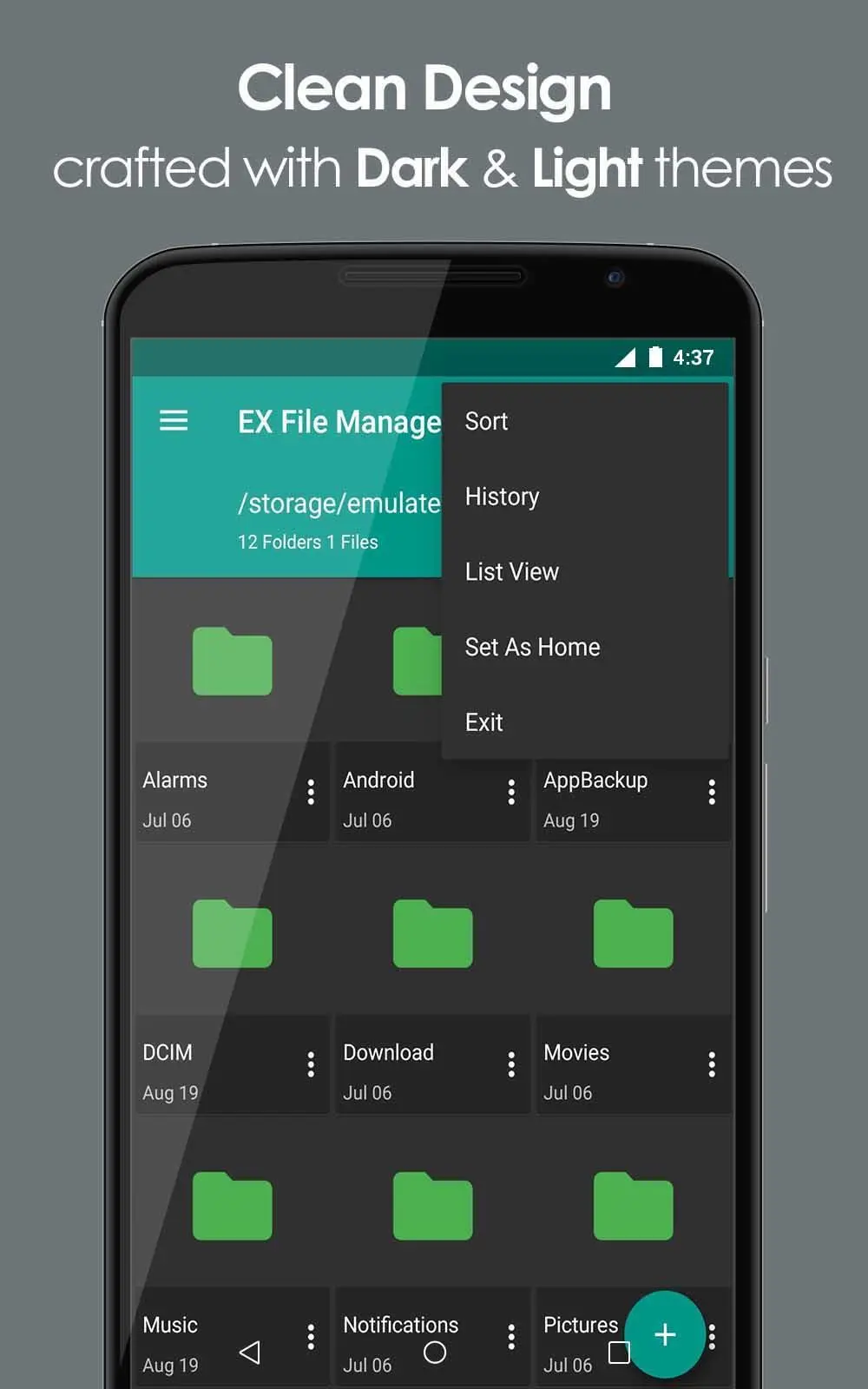EX File Explorer File Manager PC
Evergreen Creations
ดาวน์โหลด EX File Explorer File Manager บนพีซีด้วย GameLoop Emulator
EX File Explorer File Manager บน PC
EX File Explorer File Manager มาจากผู้พัฒนา Evergreen Creations ที่เคยรันบนระบบปฏิบัติการ Android มาก่อน
ตอนนี้คุณสามารถเล่น EX File Explorer File Manager บนพีซีด้วย GameLoop ได้อย่างราบรื่น
ดาวน์โหลดในไลบรารี GameLoop หรือผลการค้นหา ไม่ต้องสนใจแบตเตอรี่หรือโทรผิดเวลาอีกต่อไป
เพียงเพลิดเพลินกับ EX File Explorer File Manager PC บนหน้าจอขนาดใหญ่ฟรี!
EX File Explorer File Manager บทนำ
EX File Explorer File Manager is a file management app for Android that allows you to work with your files in a similar way to how you would do it on a computer, supporting functions like copying, pasting, Moving and Deleting.EX File Explorer File Manager app helps to access your files and folders in quick and easy way.
The app supports local and remote file systems. You can work easily with FTP, FTPS, SFTP, and WebDAV formats. Besides this, you can see and play files directly from these protocols without having to download a thing.
EX File Explorer File Manager can also work with files on the FTP File Transfer and with SMB Support.
Some of the interesting features in EX File Explorer File Manager include a miniature preview of your photographs while you are working with them and the ability to move APK files from installed applications and App Manager with backup.
Also Supports OTG Support, Text editor, Compress and Decompress.
EX File Explorer File Manager is a simple file manager that has every feature that this kind of application should have. Besides this, it offers a simple and easy-to-use interface, optimized for tablets.
Features:
- Easy file browsing
- Cut,Copy and Paste
- Search, access, save, move, delete, and share
- Compress files to save space
- Supports file transfers using FTP, FTPS, SFTP, WebDAV
- Access files in SMB
ข้อมูล
นักพัฒนา
Evergreen Creations
เวอร์ชั่นล่าสุด
1.0
อัพเดทล่าสุด
2016-10-06
หมวดหมู่
ประสิทธิภาพการทำงาน
มีจำหน่ายที่
Google Play
แสดงมากขึ้น
วิธีเล่น EX File Explorer File Manager ด้วย GameLoop บน PC
1. ดาวน์โหลด GameLoop จากเว็บไซต์ทางการ จากนั้นเรียกใช้ไฟล์ exe เพื่อติดตั้ง GameLoop
2. เปิด GameLoop และค้นหา "EX File Explorer File Manager" ค้นหา EX File Explorer File Manager ในผลการค้นหาแล้วคลิก "ติดตั้ง"
3. สนุกกับการเล่น EX File Explorer File Manager บน GameLoop
Minimum requirements
OS
Windows 8.1 64-bit or Windows 10 64-bit
GPU
GTX 1050
CPU
i3-8300
Memory
8GB RAM
Storage
1GB available space
Recommended requirements
OS
Windows 8.1 64-bit or Windows 10 64-bit
GPU
GTX 1050
CPU
i3-9320
Memory
16GB RAM
Storage
1GB available space