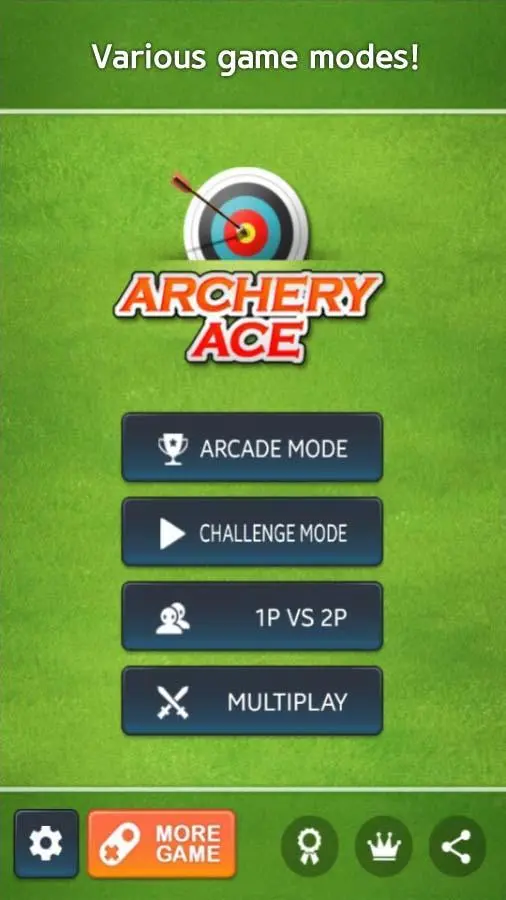Archery Ace PC
Springcomes
ดาวน์โหลด Archery Ace บนพีซีด้วย GameLoop Emulator
Archery Ace บน PC
Archery Ace มาจากผู้พัฒนา Springcomes ที่เคยรันบนระบบปฏิบัติการ Android มาก่อน
ตอนนี้คุณสามารถเล่น Archery Ace บนพีซีด้วย GameLoop ได้อย่างราบรื่น
ดาวน์โหลดในไลบรารี GameLoop หรือผลการค้นหา ไม่ต้องสนใจแบตเตอรี่หรือโทรผิดเวลาอีกต่อไป
เพียงเพลิดเพลินกับ Archery Ace PC บนหน้าจอขนาดใหญ่ฟรี!
Archery Ace บทนำ
The best archery action game!
Shoot Target and get high scores!
[How to play]
TIMING is the KEY!
Tap [TOUCH AREA] to fire arrow when the target is at proper position.
Release the touch at a proper timing to set the arrow's height on the center
Remember to check the WIND!
- Shoot as close to the center of the target to score more.(max 10 point)
- Perfect hit right in the center will score 20 point
- Challenge various AI player in the Challenge mode
- Test your limit in the Endless mode
- Compete with others online in the PVP mode!
- Supports 14 languages
- Supports Tablet
* This game requires Phone/Contacts Access permission to detect incoming phone calls while playing game.
Homepage:
https://play.google.com/store/apps/dev?id=4931745640662708567
Facebook:
https://www.facebook.com/spcomesgames/
ข้อมูล
นักพัฒนา
Springcomes
เวอร์ชั่นล่าสุด
1.06
อัพเดทล่าสุด
2016-08-24
หมวดหมู่
กีฬา
มีจำหน่ายที่
Google Play
แสดงมากขึ้น
วิธีเล่น Archery Ace ด้วย GameLoop บน PC
1. ดาวน์โหลด GameLoop จากเว็บไซต์ทางการ จากนั้นเรียกใช้ไฟล์ exe เพื่อติดตั้ง GameLoop
2. เปิด GameLoop และค้นหา "Archery Ace" ค้นหา Archery Ace ในผลการค้นหาแล้วคลิก "ติดตั้ง"
3. สนุกกับการเล่น Archery Ace บน GameLoop
Minimum requirements
OS
Windows 8.1 64-bit or Windows 10 64-bit
GPU
GTX 1050
CPU
i3-8300
Memory
8GB RAM
Storage
1GB available space
Recommended requirements
OS
Windows 8.1 64-bit or Windows 10 64-bit
GPU
GTX 1050
CPU
i3-9320
Memory
16GB RAM
Storage
1GB available space