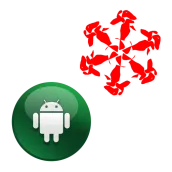
Create shortcut PC
devham
ดาวน์โหลด Create shortcut บนพีซีด้วย GameLoop Emulator
Create shortcut บน PC
Create shortcut มาจากผู้พัฒนา devham ที่เคยรันบนระบบปฏิบัติการ Android มาก่อน
ตอนนี้คุณสามารถเล่น Create shortcut บนพีซีด้วย GameLoop ได้อย่างราบรื่น
ดาวน์โหลดในไลบรารี GameLoop หรือผลการค้นหา ไม่ต้องสนใจแบตเตอรี่หรือโทรผิดเวลาอีกต่อไป
เพียงเพลิดเพลินกับ Create shortcut PC บนหน้าจอขนาดใหญ่ฟรี!
Create shortcut บทนำ
with this application you makes shortcut with a new icon and new name at home screen.
Icon can be chosen from gallery or drawing with a touls of draw.
-- HOW TO USE --
. lunche CReating icon.
. long press Choose an app to change the icon.
. Draw your icon or choose image from gallery.(choose bagkround transparant for icon)
. Edit a new name if you want .
. Go to home screen to see the new shortcut icon.
finally see the vedio for more informations.
- Change the icon of any installed application in your mobile.
- Change the app title of any app installed in your application.
This app will not change the original icon of the app but it will create a shortcut with edited or changed icon and app name on the mobile's home screen.
Therefore don't worry about restoring.
If you have issues, send any crash reports if you can.
or please email me crash details.
--- think you ---
ข้อมูล
นักพัฒนา
devham
เวอร์ชั่นล่าสุด
1.0
อัพเดทล่าสุด
2019-12-29
หมวดหมู่
เครื่องมือ
มีจำหน่ายที่
Google Play
แสดงมากขึ้น
วิธีเล่น Create shortcut ด้วย GameLoop บน PC
1. ดาวน์โหลด GameLoop จากเว็บไซต์ทางการ จากนั้นเรียกใช้ไฟล์ exe เพื่อติดตั้ง GameLoop
2. เปิด GameLoop และค้นหา "Create shortcut" ค้นหา Create shortcut ในผลการค้นหาแล้วคลิก "ติดตั้ง"
3. สนุกกับการเล่น Create shortcut บน GameLoop
Minimum requirements
OS
Windows 8.1 64-bit or Windows 10 64-bit
GPU
GTX 1050
CPU
i3-8300
Memory
8GB RAM
Storage
1GB available space
Recommended requirements
OS
Windows 8.1 64-bit or Windows 10 64-bit
GPU
GTX 1050
CPU
i3-9320
Memory
16GB RAM
Storage
1GB available space

