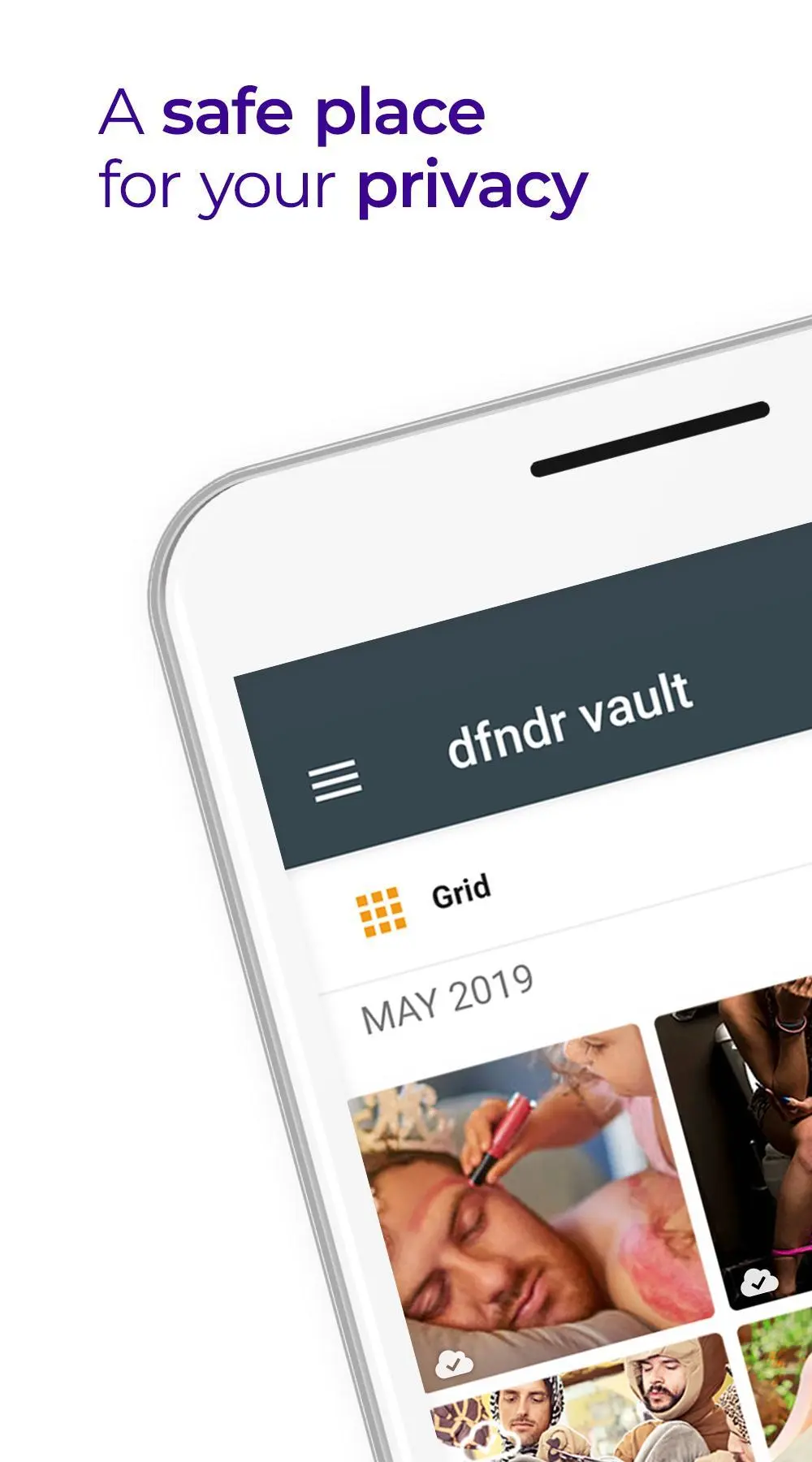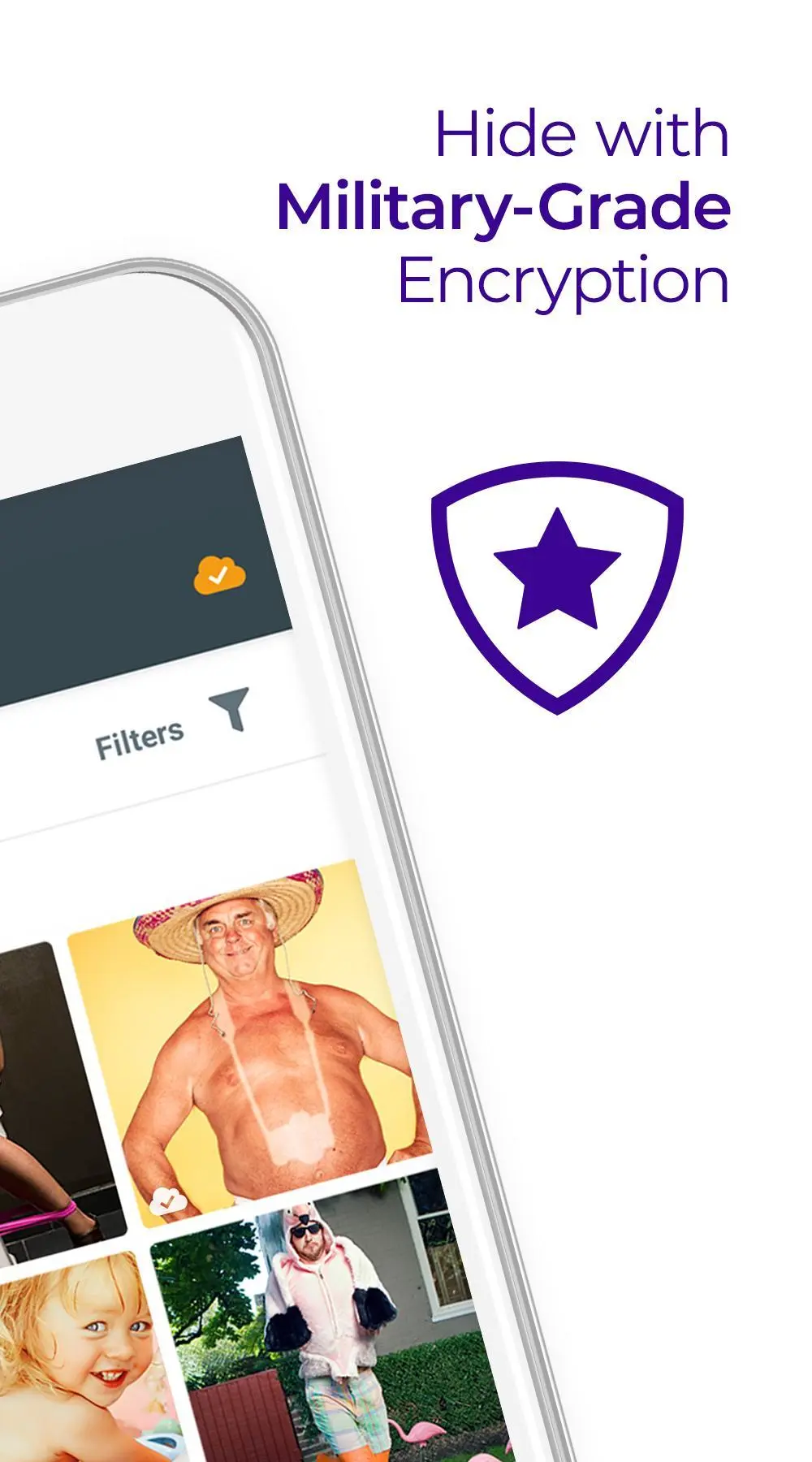dfndr vault: Hide Photos and Videos PC
PSafe
ดาวน์โหลด dfndr vault: Hide Photos and Videos บนพีซีด้วย GameLoop Emulator
dfndr vault: Hide Photos and Videos บน PC
dfndr vault: Hide Photos and Videos มาจากผู้พัฒนา PSafe ที่เคยรันบนระบบปฏิบัติการ Android มาก่อน
ตอนนี้คุณสามารถเล่น dfndr vault: Hide Photos and Videos บนพีซีด้วย GameLoop ได้อย่างราบรื่น
ดาวน์โหลดในไลบรารี GameLoop หรือผลการค้นหา ไม่ต้องสนใจแบตเตอรี่หรือโทรผิดเวลาอีกต่อไป
เพียงเพลิดเพลินกับ dfndr vault: Hide Photos and Videos PC บนหน้าจอขนาดใหญ่ฟรี!
dfndr vault: Hide Photos and Videos บทนำ
dfndr vault helps you avoid awkward moments by giving you a secure and private place to hide your photos and videos that are not intended for just anyone to see. Store “those” photos in a secret alternate gallery protected by hacker-proof military-grade encryption that are securely backed up to your cloud account. The vault is hidden with a disguised icon and protected with a password/PIN or fingerprint authentication to prevent having an “oops moment” and accidentally showing sensitive files to the wrong person. With dfndr vault, you can have peace of mind knowing your memories are safely secured on your phone.
More than a simple storage app, dfndr vault for Android is packed with powerful features:
✓ Military-Grade hacker-proof Encryption
✓ Encrypted Cloud Backup
✓ Fingerprint Authentication
✓ Intruder Alert
✓ Decoy Gallery
✓ Camouflage
✓ Hide App Notifications
✓ Secure Share
🔑Encrypt Photos and Videos🔑
Vault is protected by AES-256 bit “military-grade” encryption used by the U.S. government making it impossible for hackers to steal your special memories.
☁️Cloud Storage Backup☁️
Never worry about losing your files if something happens to your phone by backing them up securely to your cloud storage accounts on Dropbox, Google Drive or OneDrive. You can access your files on your computer without fear of third parties accessing them thanks to military-grade encryption.
👆Unlock With Your Fingerprint👆
Unlock dfndr vault simply by swiping your fingerprint and preventing unauthorized users from gaining access.
🚨Receive Intruder Alerts🚨
Receive photos of any snoopers who attempt to access your vault with a failed login attempt.
🕵️Create a Decoy Gallery🕵️
Avoid awkward situations by setting up a Fake PIN that will allow you to open an alternate gallery filled with “safe” pictures and videos so you don’t have to worry about anyone seeing things you don’t want to share.
🕶Camouflage🕶
Never worry about someone accidentally stumbling across your secret vault if they are looking at your phone. The icon can be disguised to look like a different app.
📩Hide App Notifications📩
Avoid receiving pop-up notifications from your phone at undesirable moments.
🔒Secure Share🔒
Secure Share allows users to create and share a private album with someone special without fear of others accessing it.
✨Upgrade to Premium✨
dfndr vault is free to use, but you can also enjoy dfndr vault with unlimited cloud storage and enhanced security features.
Join our fight against deceptive advertising
PSafe is committed to the online safety and security of our users. Unfortunately, some third parties are illegally using our name and logo to create misleading ad content, such as in the form of “scareware” falsely stating that your device is infected with a virus. PSafe unequivocally denounces these “scareware” tactics. If you receive a suspicious “virus alert” type ad, please take a screenshot of the ad, copy the full browser URL link of the ad or its redirect and email both to: support@psafe.com. We appreciate your support in fighting these malicious practices.
How to identify fake virus alert ads: https://www.psafe.com/report-fake-virus-alerts/
ข้อมูล
นักพัฒนา
PSafe
เวอร์ชั่นล่าสุด
3.9.1
อัพเดทล่าสุด
2019-08-29
หมวดหมู่
เครื่องมือ
มีจำหน่ายที่
Google Play
แสดงมากขึ้น
วิธีเล่น dfndr vault: Hide Photos and Videos ด้วย GameLoop บน PC
1. ดาวน์โหลด GameLoop จากเว็บไซต์ทางการ จากนั้นเรียกใช้ไฟล์ exe เพื่อติดตั้ง GameLoop
2. เปิด GameLoop และค้นหา "dfndr vault: Hide Photos and Videos" ค้นหา dfndr vault: Hide Photos and Videos ในผลการค้นหาแล้วคลิก "ติดตั้ง"
3. สนุกกับการเล่น dfndr vault: Hide Photos and Videos บน GameLoop
Minimum requirements
OS
Windows 8.1 64-bit or Windows 10 64-bit
GPU
GTX 1050
CPU
i3-8300
Memory
8GB RAM
Storage
1GB available space
Recommended requirements
OS
Windows 8.1 64-bit or Windows 10 64-bit
GPU
GTX 1050
CPU
i3-9320
Memory
16GB RAM
Storage
1GB available space