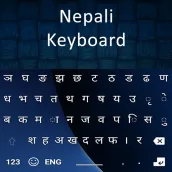
New Nepali Keyboard 2020 : Nepali Typing Keyboard PC
Universal Keyboards
ดาวน์โหลด New Nepali Keyboard 2020 : Nepali Typing Keyboard บนพีซีด้วย GameLoop Emulator
New Nepali Keyboard 2020 : Nepali Typing Keyboard บน PC
New Nepali Keyboard 2020 : Nepali Typing Keyboard มาจากผู้พัฒนา Universal Keyboards ที่เคยรันบนระบบปฏิบัติการ Android มาก่อน
ตอนนี้คุณสามารถเล่น New Nepali Keyboard 2020 : Nepali Typing Keyboard บนพีซีด้วย GameLoop ได้อย่างราบรื่น
ดาวน์โหลดในไลบรารี GameLoop หรือผลการค้นหา ไม่ต้องสนใจแบตเตอรี่หรือโทรผิดเวลาอีกต่อไป
เพียงเพลิดเพลินกับ New Nepali Keyboard 2020 : Nepali Typing Keyboard PC บนหน้าจอขนาดใหญ่ฟรี!
New Nepali Keyboard 2020 : Nepali Typing Keyboard บทนำ
New Nepali keyboard helps to enjoy each and every taps with music just on your figures. Nepali Keyboard is very easy to use. Nepali Apps will help to type your all words in Nepali language. Our app having more than 1000 Emoji and it is fully free to use. And these emoji’s is supporting more than 20 languages
Now you can write Nepali in any application easily with this Nepali Keyboard. For Nepali Typing in Facebook, WhatsApp or in any other app, .Just type using provided keyboard. New Nepali Keyboard is two in one keyboard so you can also type in English without changing the keyboard.
Amazing keyboard symbols is designed with your beautiful and amazing themes. You can select your choice from multiple themes and you can select photo in your phone Gallery and set this photo on your keypad. Select the theme which suit you can customize Nepali Phontic keyboard by own setting in this best Nepali phontic keyboard or themes keyboard application.
You can write all Nepali letters and words very fast and easily because the interface of this nastaleeq keyboard is user friendly. Suggestions are displayed for word completion and automatic next word prediction. Language Change symbol keyboard from Nepali to English and English to Nepali.
How to Use
Download it for all android phones through internet. For Nepali Typing in Facebook, WhatsApp or in any other app, enable our Nepali keyboard by the following steps
i. Select Nepali keyboard in IME Settings by click 'Select Keyboard'
ii. Click on Enable Keyboard and choose 'Nepali Keyboard' for smooth and fast typing
iii. Enjoy Nepali typing
Feature of New Nepali Keyboard 2020
Best Nepali nastaleeq keyboard symbols
More than 1000 Emoji’s
These Emoji’s supporting more than 20 language
Beautiful photo background
Very fast NEPALI typing
Nepali and English typing keypad is Compatible with all social networks
Use keyboard Nepali English without internet
Easy to use
Amazing user interface
Free to download
Download and Install Nepali Keyboard-Nepali keypad and enjoy the Nepali typing with Emoji’s.
ข้อมูล
นักพัฒนา
Universal Keyboards
เวอร์ชั่นล่าสุด
1.4
อัพเดทล่าสุด
2021-01-08
หมวดหมู่
เครื่องมือ
มีจำหน่ายที่
Google Play
แสดงมากขึ้น
วิธีเล่น New Nepali Keyboard 2020 : Nepali Typing Keyboard ด้วย GameLoop บน PC
1. ดาวน์โหลด GameLoop จากเว็บไซต์ทางการ จากนั้นเรียกใช้ไฟล์ exe เพื่อติดตั้ง GameLoop
2. เปิด GameLoop และค้นหา "New Nepali Keyboard 2020 : Nepali Typing Keyboard" ค้นหา New Nepali Keyboard 2020 : Nepali Typing Keyboard ในผลการค้นหาแล้วคลิก "ติดตั้ง"
3. สนุกกับการเล่น New Nepali Keyboard 2020 : Nepali Typing Keyboard บน GameLoop
Minimum requirements
OS
Windows 8.1 64-bit or Windows 10 64-bit
GPU
GTX 1050
CPU
i3-8300
Memory
8GB RAM
Storage
1GB available space
Recommended requirements
OS
Windows 8.1 64-bit or Windows 10 64-bit
GPU
GTX 1050
CPU
i3-9320
Memory
16GB RAM
Storage
1GB available space

