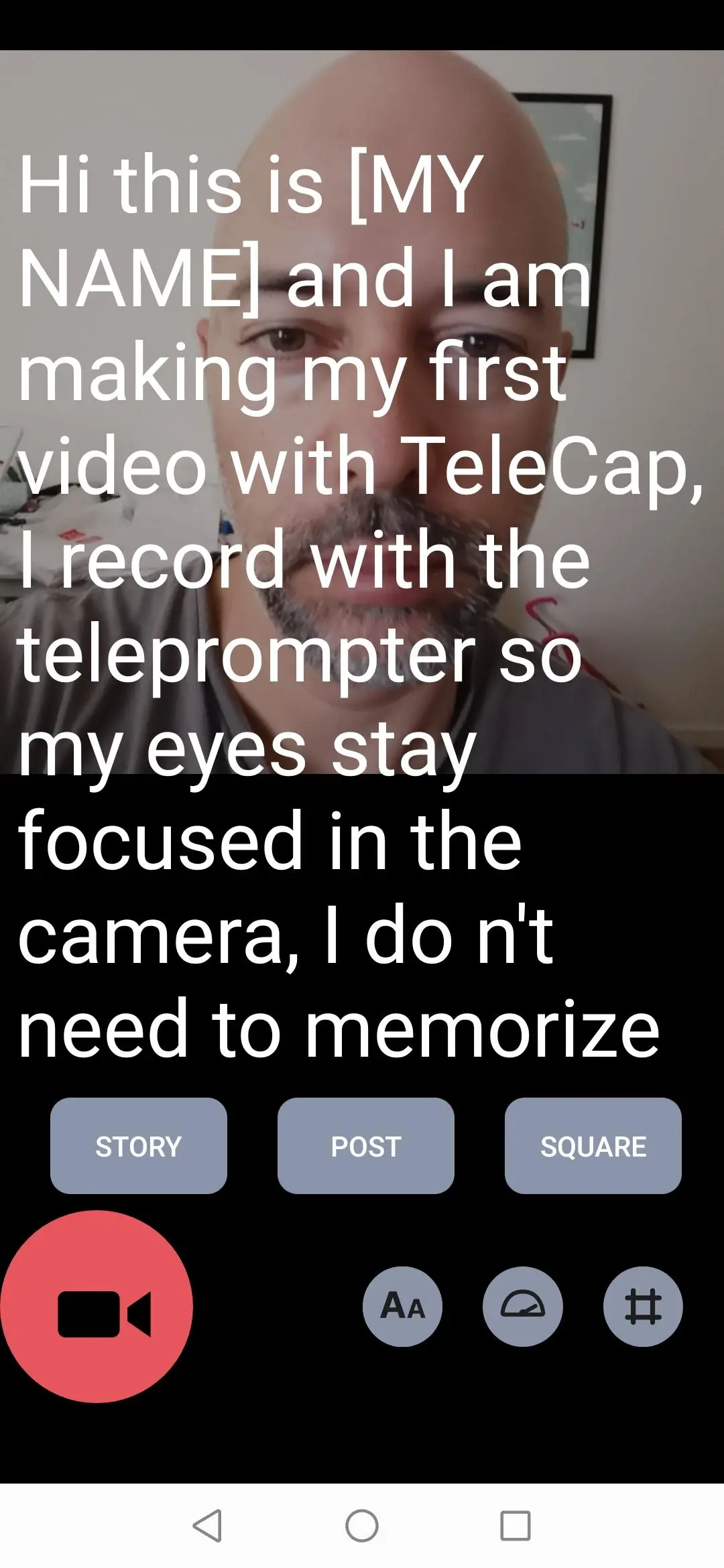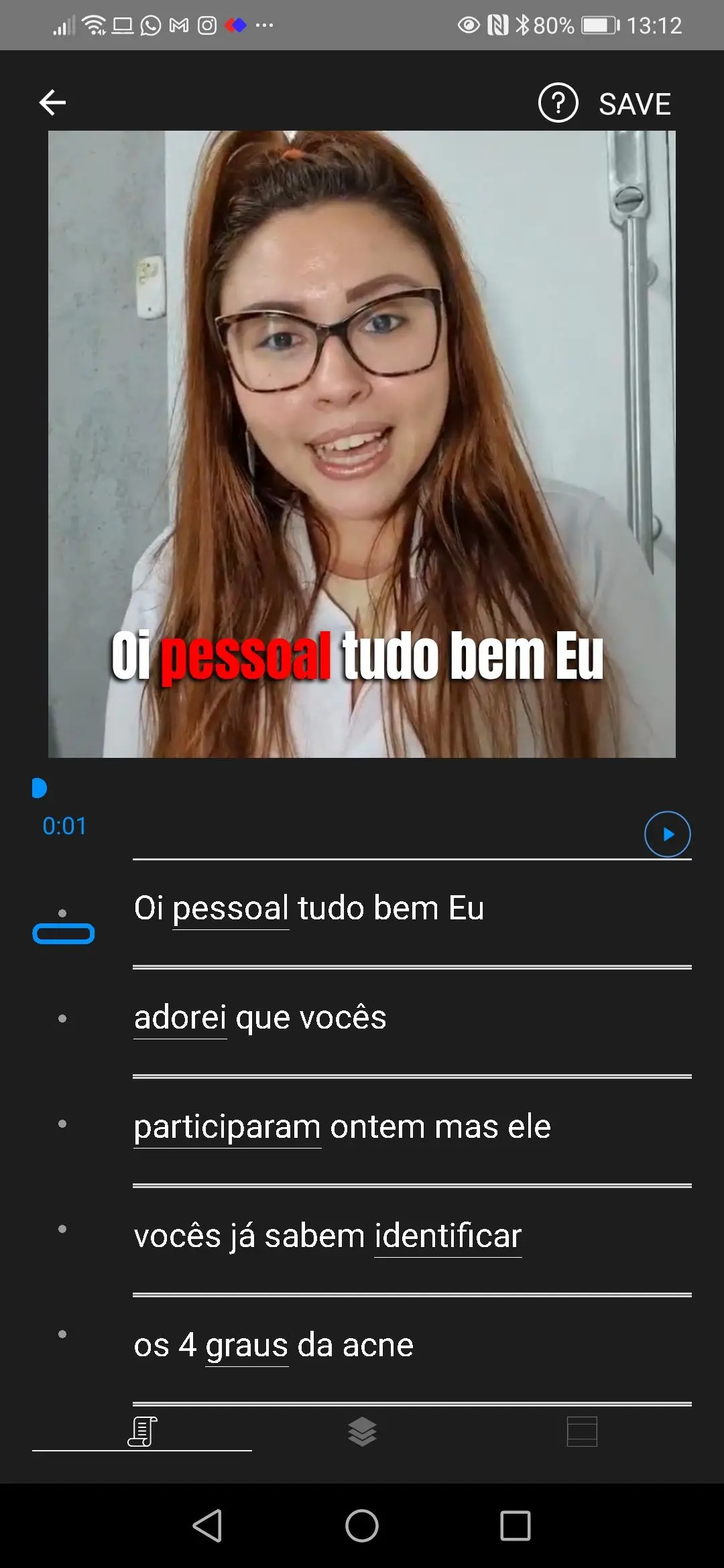Speaker - Video Teleprompter PC
Eli Leshem
ดาวน์โหลด Speaker - Video Teleprompter บนพีซีด้วย GameLoop Emulator
Speaker - Video Teleprompter บน PC
Speaker - Video Teleprompter มาจากผู้พัฒนา Eli Leshem ที่เคยรันบนระบบปฏิบัติการ Android มาก่อน
ตอนนี้คุณสามารถเล่น Speaker - Video Teleprompter บนพีซีด้วย GameLoop ได้อย่างราบรื่น
ดาวน์โหลดในไลบรารี GameLoop หรือผลการค้นหา ไม่ต้องสนใจแบตเตอรี่หรือโทรผิดเวลาอีกต่อไป
เพียงเพลิดเพลินกับ Speaker - Video Teleprompter PC บนหน้าจอขนาดใหญ่ฟรี!
Speaker - Video Teleprompter บทนำ
Add video subtitle for your vlog, with Speaker you will get an amazing video editing experience!
Video subtitles were never that easy, add text to video fast & easy.
If you are looking for how to make youtube videos or vlog videos, get a huge video boost for your vlog or story.
Video boost your stories
With Speaker you can get a huge video boost it’s not just a simple vlog maker with our teleprompter, When you are new to the vlogging world, how to make youtube videos can be a complicated question, in Speaker you will find everything you need, the only video editor for youtube you will need!
You can make pro-quality videos in minutes DON’T look for any other caption maker app add text to video and much more!
You can display subtitles for viewing when sound is muted. With caption maker in Speaker, 37% more viewers are encouraged to turn the sound on. A simple way to add text to video!
With Speaker, record your videos in Post ,Story or Square(if device supports) format for Instagram, TikTok, Facebook, LinkedIn ...
Video Teleprompter
Read your script with a smart prompter and record a video clip from the front-facing camera at the same time. Change text scrolling speed, monitor audio while recording video, lock auto-exposure, and lighting.
Add Logo, progress bar and Titles and images overlays
Brand your story with the Speaker Teleprompter.
Join the best YouTube creators & Instagram Influencers
One tap and your story are posted on YouTube, Facebook, Instagram, TikTok, Twitter, Messenger or WhatsApp.
แท็ก
Video-Playersข้อมูล
นักพัฒนา
Eli Leshem
เวอร์ชั่นล่าสุด
0.15
อัพเดทล่าสุด
2022-03-25
หมวดหมู่
Video-players-editors
มีจำหน่ายที่
Google Play
แสดงมากขึ้น
วิธีเล่น Speaker - Video Teleprompter ด้วย GameLoop บน PC
1. ดาวน์โหลด GameLoop จากเว็บไซต์ทางการ จากนั้นเรียกใช้ไฟล์ exe เพื่อติดตั้ง GameLoop
2. เปิด GameLoop และค้นหา "Speaker - Video Teleprompter" ค้นหา Speaker - Video Teleprompter ในผลการค้นหาแล้วคลิก "ติดตั้ง"
3. สนุกกับการเล่น Speaker - Video Teleprompter บน GameLoop
Minimum requirements
OS
Windows 8.1 64-bit or Windows 10 64-bit
GPU
GTX 1050
CPU
i3-8300
Memory
8GB RAM
Storage
1GB available space
Recommended requirements
OS
Windows 8.1 64-bit or Windows 10 64-bit
GPU
GTX 1050
CPU
i3-9320
Memory
16GB RAM
Storage
1GB available space