PUBG Mobile VN Installation Guide:How to play PUBG Mobile VN on PC
2022-10-16

PUBG Mobile VN
The following steps will teach you how to download and play PUBG Mobile VN on PC. Download GameLoop and use Android emulator to help you play PUBG Mobile VN on your laptop or computer.

About PUBG Mobile VN
★ GENERAL ★
The original and the first Battle Royale game! Battle Royale game played by more than 1 billion players worldwide.
PUBG Mobile - PLAYERUNKNOWN'S BATTLEGROUNDS MOBILE is a worldwide favorite survival shooter game, developed by Tencent & BlueHole and officially released in Vietnam, only by VNG.
★ GAMEPLAY★
When participating in the game you and 99 other players parachute onto an abandoned island to participate in the battle for survival. The play zone will decrease gradually, players must run into it to survive. Collect guns and equipment, fight against other players and use every strategy to be able to survive to the end.
★ FEATURE ★
1. HD standard graphics & sound
The game uses Unreal Engine 4 technology to bring the most realistic graphics experience, the most vivid sound. Players will play the role of a survival character in the game, feeling like an authentic cinematic action movie
2. Enrich your passion about Weapons
Guns are the endless inspiration in the game, besides there are extremely special weapons accompanying the PUBG brand such as the T-shirt "Divine Pan", "Mũ 3", "Giáp 3" ... for players to play. They combine the best tactics and create troll stories that never end.
3. Riding bike to loot Air-Drop
Satisfy your passion for looting air-drop, ride a quality vehicle - these are experiences not to be missed when playing a survival shooter.
4. Playing with friends
You have the opportunity to get to know friends all over the world with the voice chat feature in PUBG Mobile VN, and at the same time you always have the feeling of being shared, listened to and supported.
5. Rank and matchmaking
Survival is not enough; it must be immortality. The rich mission & ranking system in PUBG Mobile VN helps you constantly certify any of your skills.
6. Costumes
The exterior in the PUBGM survival shooter genre is designed as sophisticatedly as real. You can create your own face and choose for yourself meticulously designed, elaborate costumes, defaulting to high-class suits.
7. Only 600MBReduce application size to only 600 MB. Free to optionally download and delete game add-ons as needed. Optimize capacity according to each model, bring the best experience for you.
This is not a game, this is PUBG Mobile VN!
About GameLoop
As a brand-new game emulator launched in 2018, GameLoop entered the global market and became the best android emulator for brand recognition. With GameLoop, users can download and use hundreds of mobile games and applications on PC for free. After rebranding from Tencent Gaming Buddy to GameLoop in 2019, we hope to support not only mobile games but also PC games and web games.
Now GameLoop has over 50 million monthly active users around the world and distinctive categories including classic First-person shooting games (FPS), Multiplayer Online Battle Arena Games (MOBA), Auto Mobile, Role-playing games (RPG), Arcade and more. With unique game sources, GameLoop is the Official android emulator for PUBG Mobile, Call of Duty Mobile and Arena of Valor. So far, there are over 1000 most popular games provided in GameLoop.
Providing self-innovated AOW engine, exclusive payment, security, and accelerator solution, together with resourceful multi-platform games, live, video, voice-social system, and news steam, GameLoop aims to give one-stop game service to both players and game developers.
How to download GameLoop
Search for GameLoop on the search engine, or click here to go directly to the official website.(https://www.gameloop.com)
If you have problems during the installation, you can go to the Support Center.(https://www.gameloop.com/support)
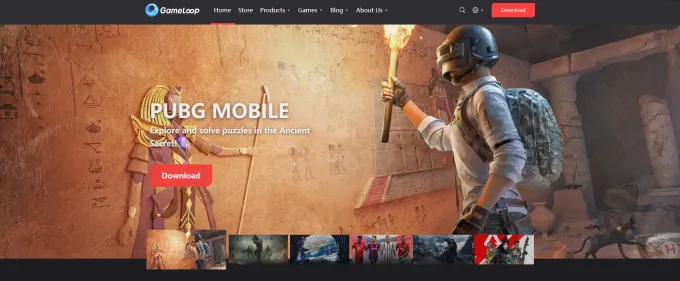
How to download PUBG Mobile VN
Step 1. Launch GameLoop and search PUBG Mobile VN on GameLoop.
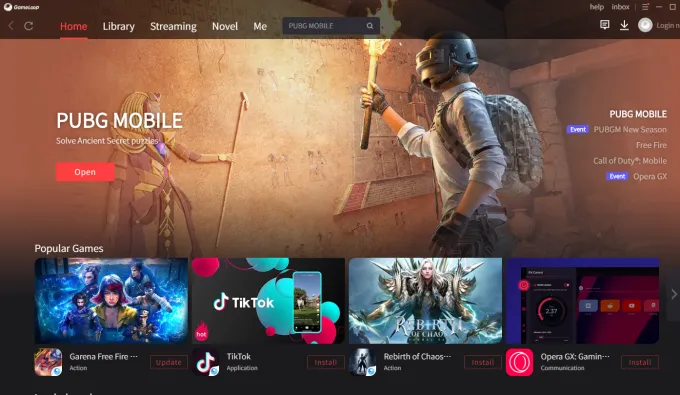
Step2. Click the install button to download and install PUBG Mobile VN on your emulator.
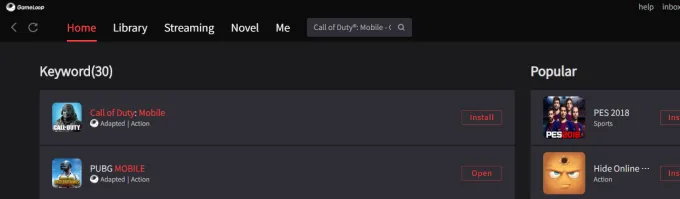
Step3.The emulator will automatically launch and install the game. After a few minutes, you will be able to play PUBG Mobile VN on PC with Gameloop.
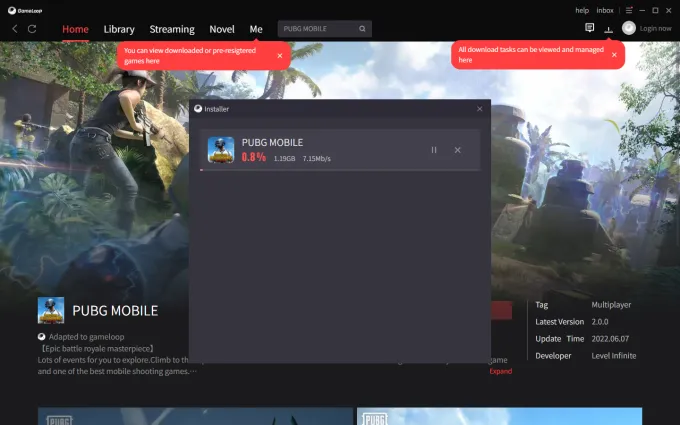
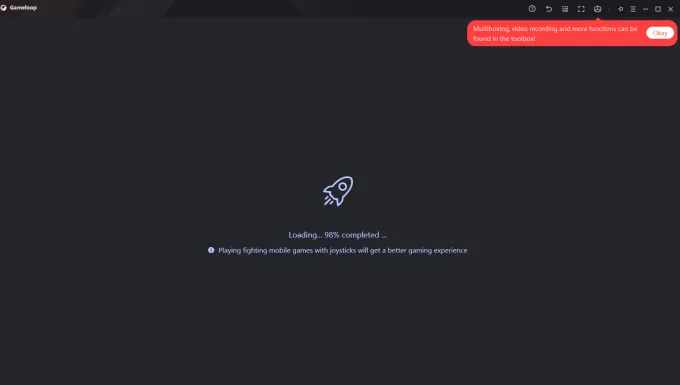

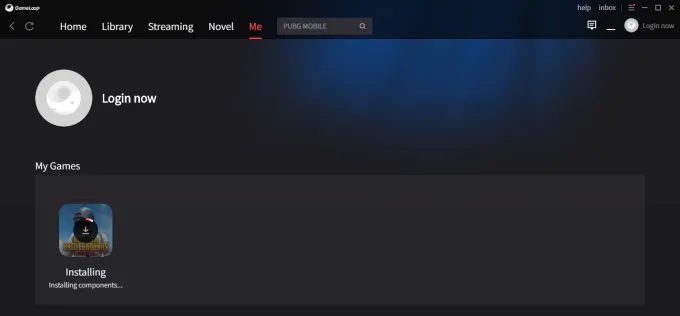
Emulator settings
Open the settings menu of Gameloop. in the settings window, you can customize the game resolution, window size, model settings, update screen recording, screen capture position, etc.
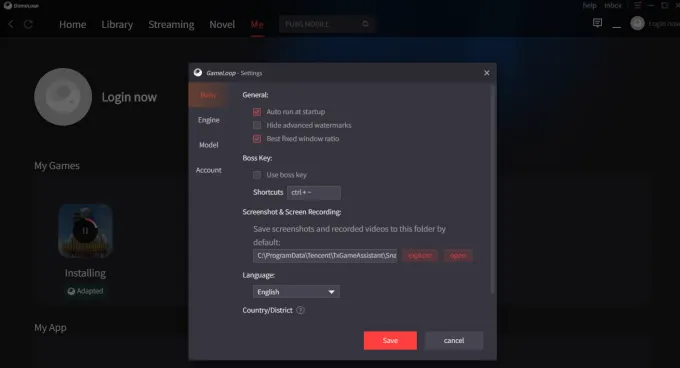
Multi-window and other game settings
- Multi-window
Find the multi-window button, click it and open multi-window.
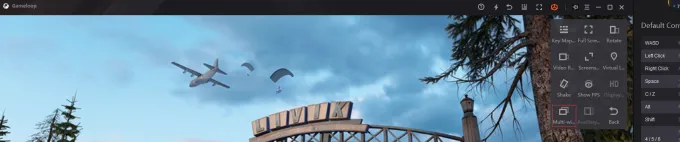
- Enable emulator recording settings
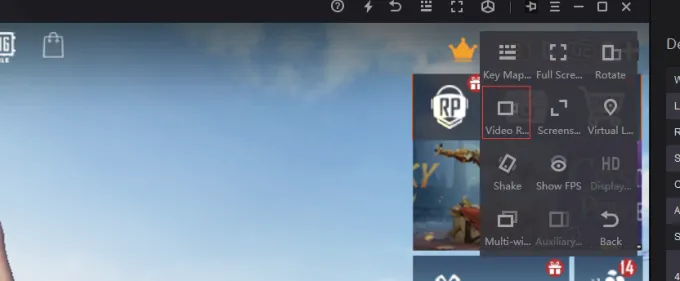
- Emulator key mapping setting
Click F1 to open the emulator keys mapping.

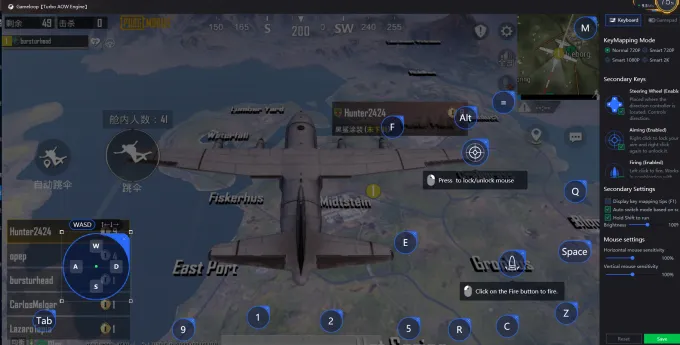
- Emulator toolset
Open the toolset to enable Full Screen, Video Recording, Screenshot, and Virtual Location.
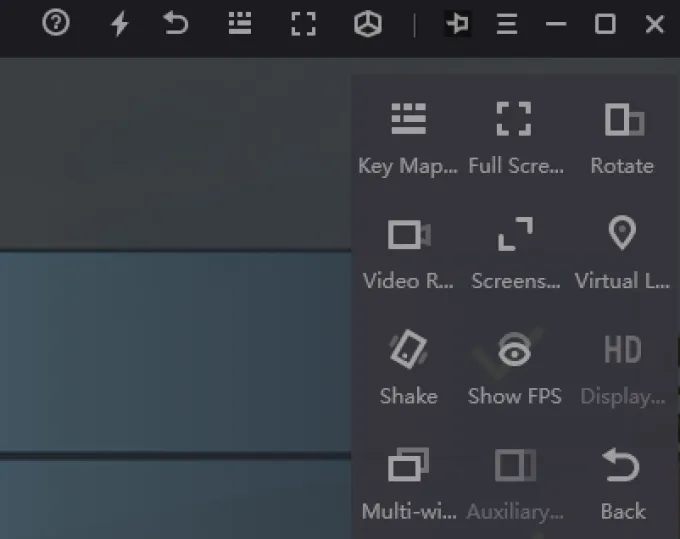
- Other emulator installation problems can go to the Support Center.(https://www.gameloop.com/support)
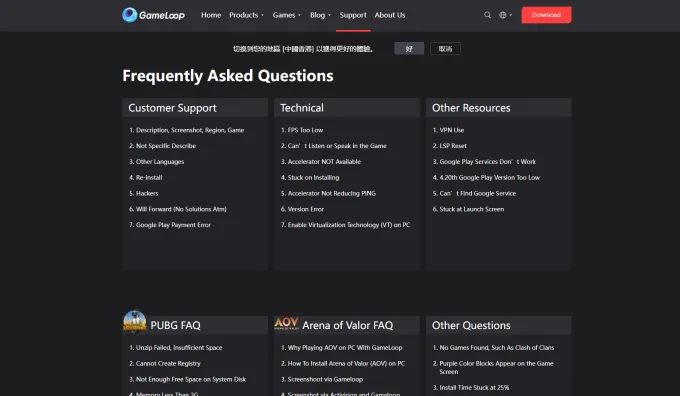
How to Change the Region on Emulator
If you find out that you're not playing the same region on Gameloop, you can do the following steps to solve it.
Open GameLoop‘s settings > Basic > Country/District and Language
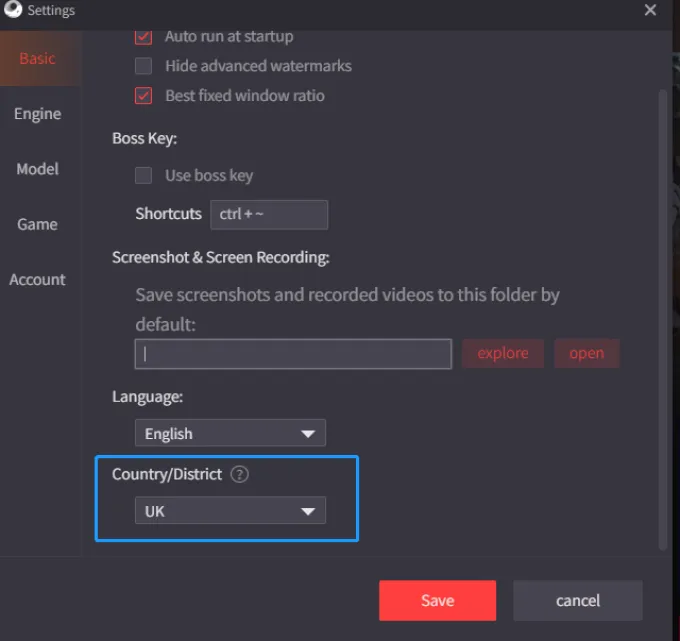
Popüler Bloglar
Hepsini görFight Against Titans With Gunner Waifus in Snowbreak: Containment Zone
2023-07-14

Genshin Impact: The Best Characters and Builds
2023-07-14

Among Us: How to Spot an Impostor
2023-07-13

Call of Duty Mobile: The Ultimate Guide to Multiplayer
2023-07-13

An Ultimate Guide to Conquering the Epic Seven Game: Heroes, Equipment, Tips & More
2023-06-28
