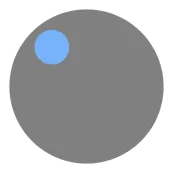
CurveBall PC
Krish Masand & Mark Tai
CurveBall'i GameLoop Emulator ile PC'ye indirin
PC'de CurveBall
Krish Masand & Mark Tai geliştiricisinden gelen CurveBall, geçmişte Android systerm üzerinde çalışıyor.
Artık CurveBall'i PC'de GameLoop ile sorunsuz bir şekilde oynayabilirsiniz.
GameLoop kitaplığından veya arama sonuçlarından indirin. Artık yanlış zamanda pile bakmak veya sinir bozucu aramalar yapmak yok.
CurveBall bilgisayarın keyfini büyük ekranda ücretsiz olarak çıkarın!
CurveBall Tanıtım
CurveBall is a pong variation with one major difference: ball control! For a short period of time while the ball is in motion, you can control the ball with a joystick that appears when you touch your side of the screen - this is called Curving. This opens you up to a great number of tactics, both defensive and offensive. Both players can control the ball at the same time, which leads to interesting results.
*Works great on tablets as well as phones
Single Player: Smash bricks or play against the AI
Multiplayer: Play against a friend
Controls:
Paddle - Under the colored line, touch to the left and right of the paddle to move it.
Ball - Between the white and colored line, touch and hold to move the ball in that direction. Curving time is limited, so use it wisely!
Bilgi
geliştirici
Krish Masand & Mark Tai
En Son Sürüm
2.0.1
Son güncelleme
2014-09-16
Kategori
Oyun Salonu
üzerinde mevcut
Google Play
Daha fazla göster
PC'de GameLoop ile CurveBall nasıl oynanır
1. Resmi web sitesinden GameLoop'u indirin, ardından GameLoop'u kurmak için exe dosyasını çalıştırın.
2. GameLoop'u açın ve “CurveBall”i arayın, arama sonuçlarında CurveBall'i bulun ve “Yükle”ye tıklayın.
3. GameLoop'ta CurveBall oynamanın keyfini çıkarın.
Minimum requirements
OS
Windows 8.1 64-bit or Windows 10 64-bit
GPU
GTX 1050
CPU
i3-8300
Memory
8GB RAM
Storage
1GB available space
Recommended requirements
OS
Windows 8.1 64-bit or Windows 10 64-bit
GPU
GTX 1050
CPU
i3-9320
Memory
16GB RAM
Storage
1GB available space

