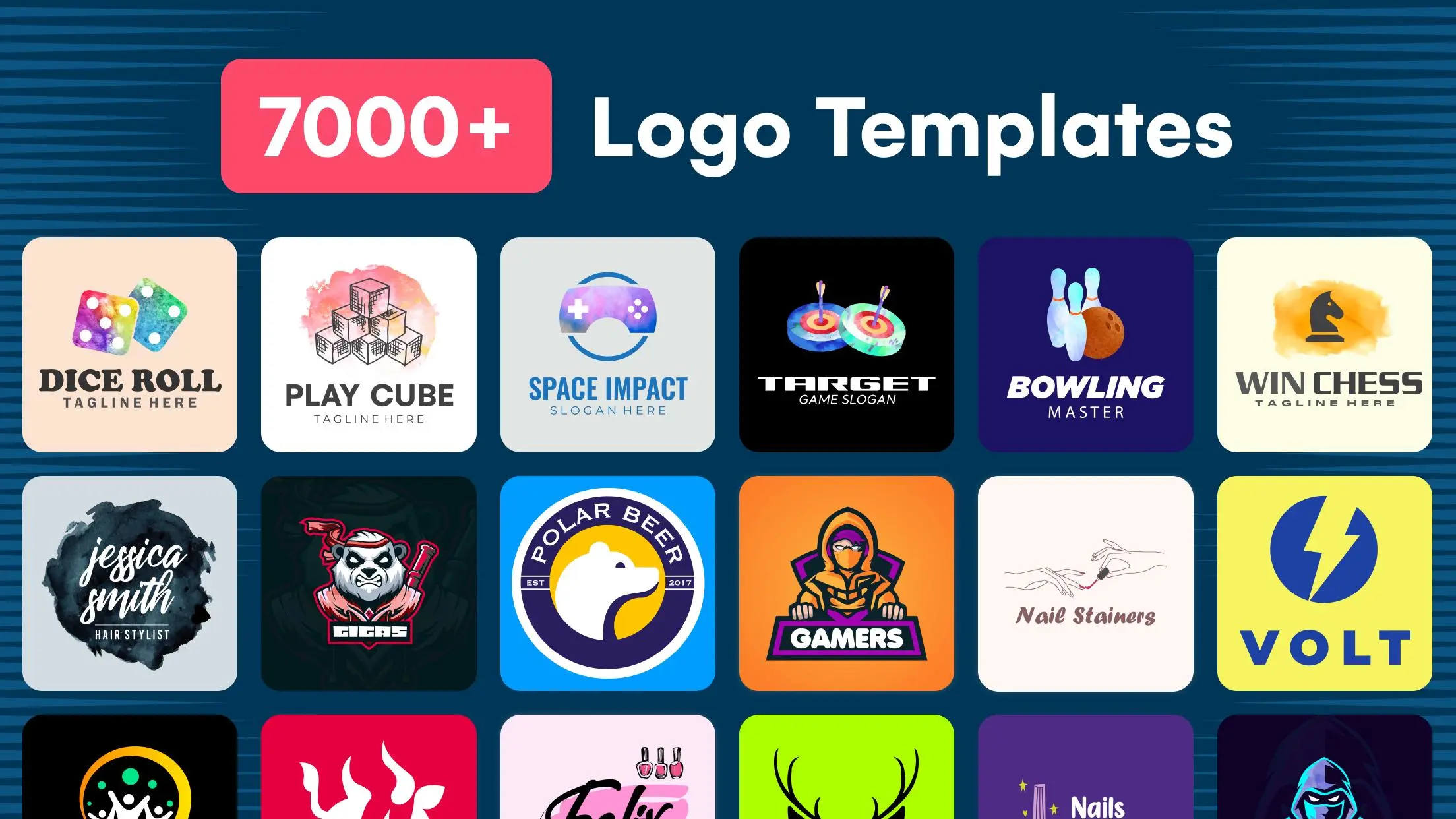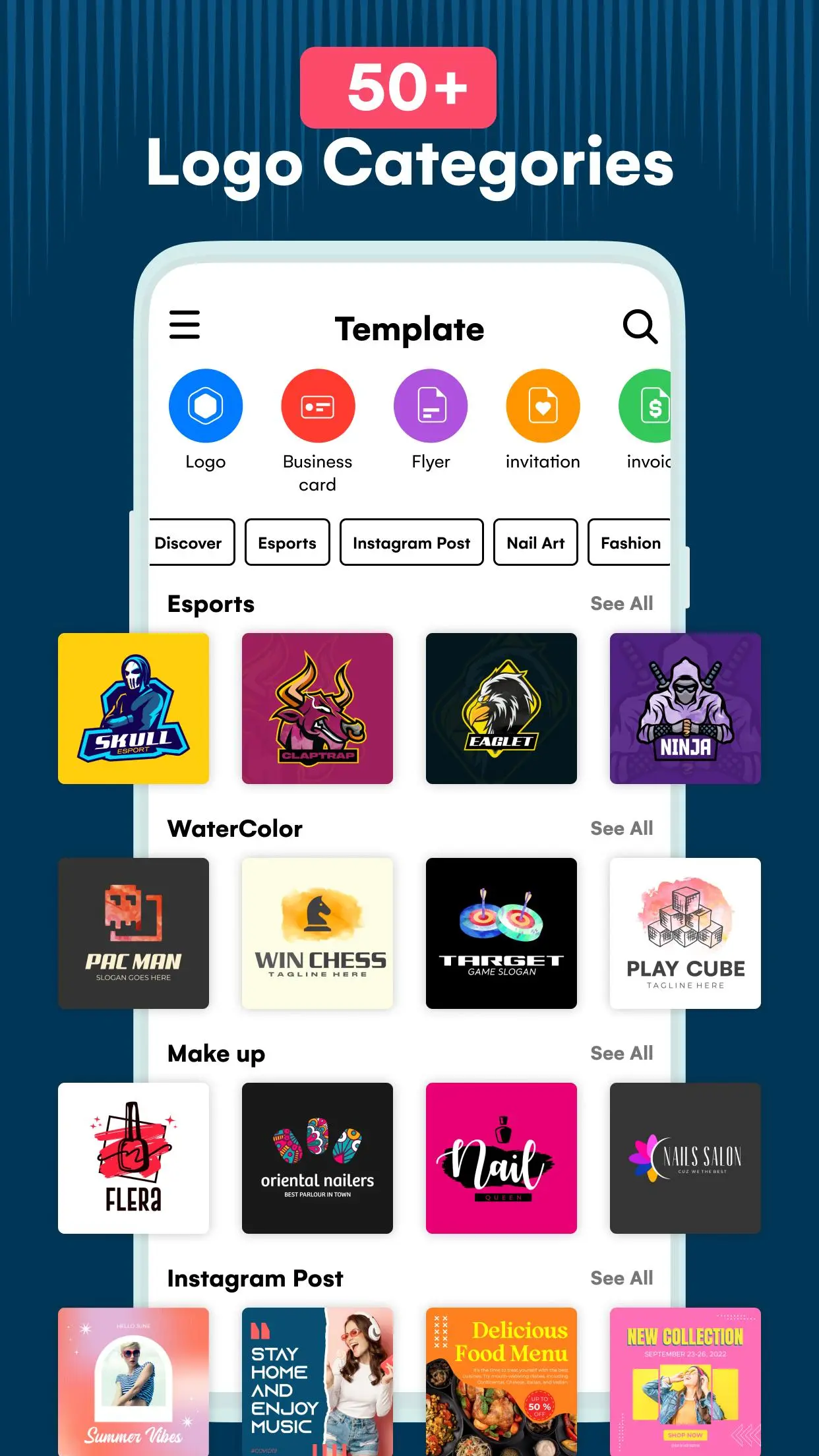Logo Maker : Logo Creator PC
Content Arcade Apps
Logo Maker : Logo Creator'i GameLoop Emulator ile PC'ye indirin
PC'de Logo Maker : Logo Creator
Content Arcade Apps geliştiricisinden gelen Logo Maker : Logo Creator, geçmişte Android systerm üzerinde çalışıyor.
Artık Logo Maker : Logo Creator'i PC'de GameLoop ile sorunsuz bir şekilde oynayabilirsiniz.
GameLoop kitaplığından veya arama sonuçlarından indirin. Artık yanlış zamanda pile bakmak veya sinir bozucu aramalar yapmak yok.
Logo Maker : Logo Creator bilgisayarın keyfini büyük ekranda ücretsiz olarak çıkarın!
Logo Maker : Logo Creator Tanıtım
Logo Maker - A one-stop solution to help you design a logo and create your brand identity!
Looking for an easy way to create a logo design for your business?
If yes, then there is no need to worry about it, you have the best logo maker app at your disposal!
What Does This Logo Creator Offer?
Logo maker is fully loaded with 10,000+ logo templates, logo elements, and resources that can help you create a logo design free that resonates with your brand and serves as its face value.
Make Your Own Logo Without Any Experience!
Logo maker application comes with a user-friendly interface and doesn't require extensive knowledge of editing features. The simplicity of our logo creator provides ease to the users in the process of creating a logo design. You can create a professional logo with the assistance of this logo designer without facing any troubles.
Logo Maker - The Best You Can Get!
Logo maker app contains all the features you need to make an inspiring logo. Starting from text editing to background adjustment, shape customization, 3D style, and more.
What makes this logo creator the best option for creating logo designs?
Let’s look into the features that make it a must-have app for every business!
This logo designer app provides multiple logo templates for every possible type of business.
Multiple options to add custom effects to a logo design.
Add text, shape, stickers, and background of your choice with this logo creator app.
Logo maker allows you to resize the elements in your selected logo template easily.
The preliminary logo design can be saved as a draft.
Logo creator provides and lets you save the logo in your preferred format.
Why Use the Logo Maker?
The logo creator app saves you from investing considerable sums to make your own logo by hiring a professional graphic designer.
With the free logo designer app, you can access a wide range of resources that can help you make a logo design to capture the audience's attention.
The availability of logo templates in the free logo maker app never lets you run out of ideas.
This logo creator app contains fully layered logo designs that make the customization process quite quick and easy.
You can make your own logo whenever you want.
How Does it Work?
First of all, explore the categories relevant to your business and select a logo design template of your choice.
The logo creator lets you customize the elements of the selected template or import your own elements.
Click the Save button to download the final logo design to your device.
Who Can Get Benefit from this Free Logo Maker?
This application is ideal for anyone who needs a logo design for their business. The logo maker free app offers logo template ideas for everyone in the following categories:
Fashion
Photography
Esports
Cars
Business
Watercolor
Colorful
Lifestyle & more!
What’s More?
This logo maker app gives you access to complete graphic design features, such as thumbnail designs, flyers, invitations, and business cards. Try now!
Note:
If you are facing any issues while using the Logo Maker app, you are encouraged to let us know. You can leave a brief review describing the nature of your problem, or you can reach out to us via email.
Customer support: support@logomaker.net
Website: https://www.logomaker.net/
Etiketler
Art-&Bilgi
geliştirici
Content Arcade Apps
En Son Sürüm
43.23
Son güncelleme
2025-01-21
Kategori
Art-design
üzerinde mevcut
Google Play
Daha fazla göster
PC'de GameLoop ile Logo Maker : Logo Creator nasıl oynanır
1. Resmi web sitesinden GameLoop'u indirin, ardından GameLoop'u kurmak için exe dosyasını çalıştırın.
2. GameLoop'u açın ve “Logo Maker : Logo Creator”i arayın, arama sonuçlarında Logo Maker : Logo Creator'i bulun ve “Yükle”ye tıklayın.
3. GameLoop'ta Logo Maker : Logo Creator oynamanın keyfini çıkarın.
Minimum requirements
OS
Windows 8.1 64-bit or Windows 10 64-bit
GPU
GTX 1050
CPU
i3-8300
Memory
8GB RAM
Storage
1GB available space
Recommended requirements
OS
Windows 8.1 64-bit or Windows 10 64-bit
GPU
GTX 1050
CPU
i3-9320
Memory
16GB RAM
Storage
1GB available space