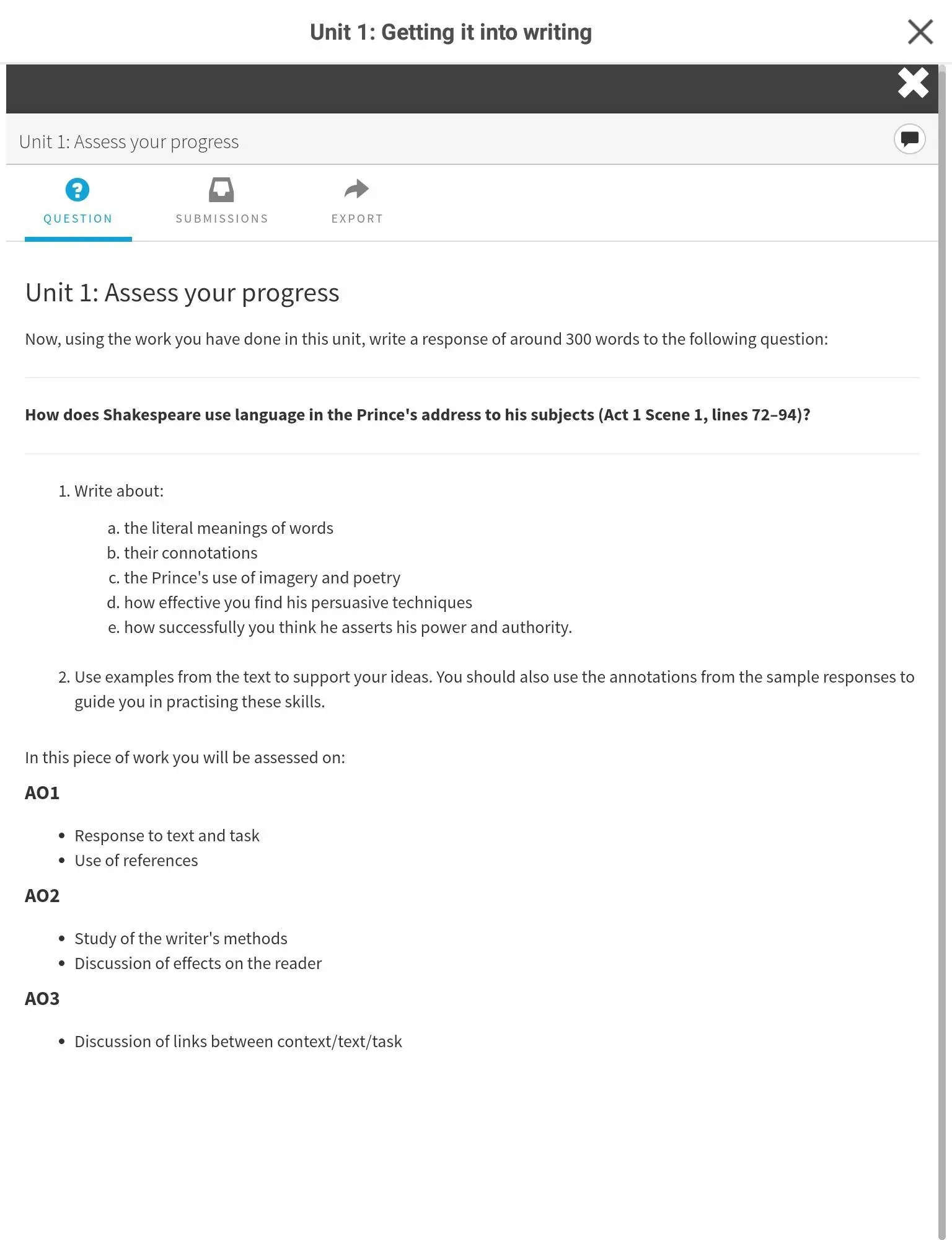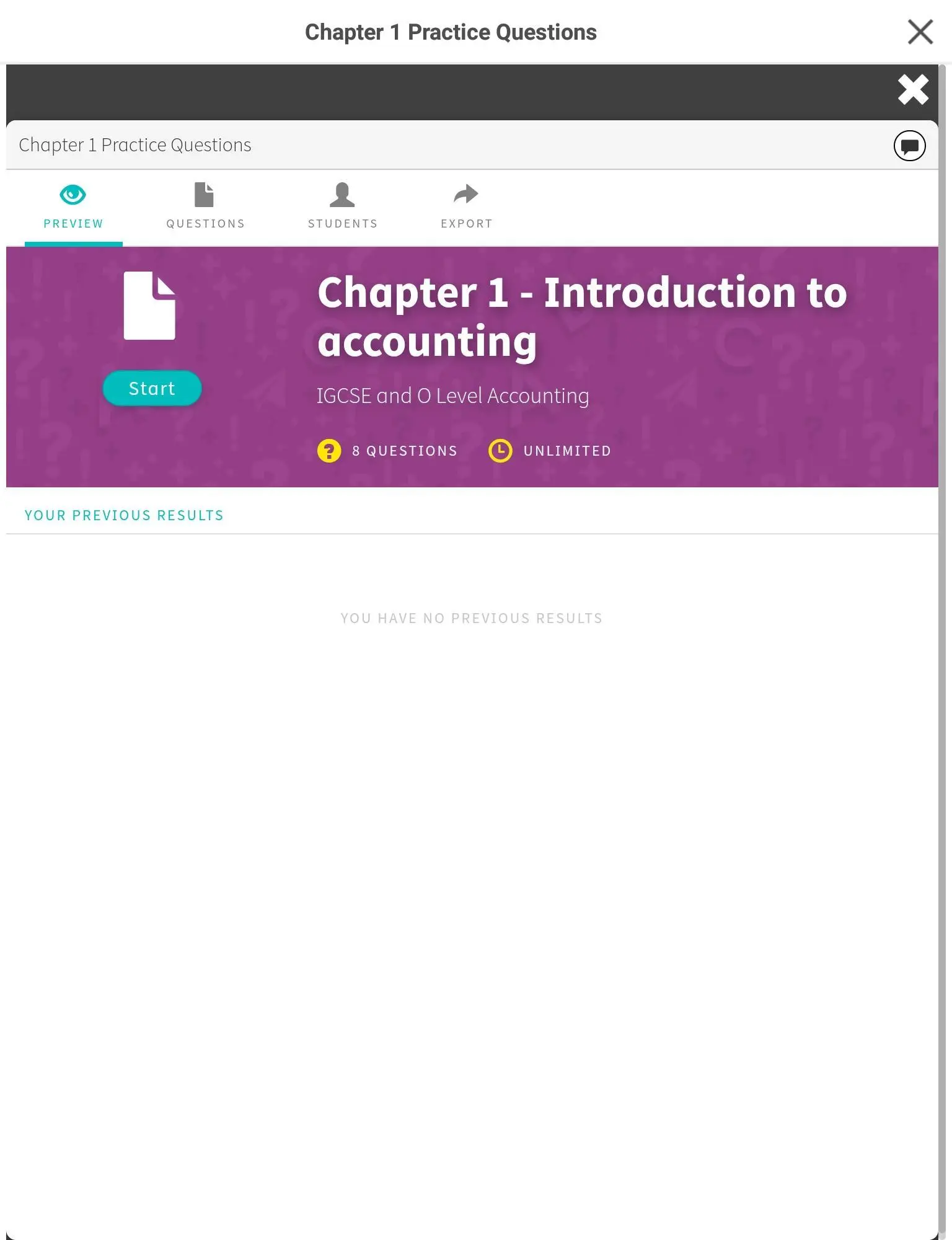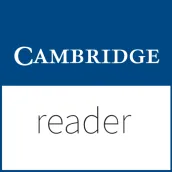
Cambridge Reader PC
Cambridge Learning (Cambridge University Press)
Cambridge Reader'i GameLoop Emulator ile PC'ye indirin
PC'de Cambridge Reader
Cambridge Learning (Cambridge University Press) geliştiricisinden gelen Cambridge Reader, geçmişte Android systerm üzerinde çalışıyor.
Artık Cambridge Reader'i PC'de GameLoop ile sorunsuz bir şekilde oynayabilirsiniz.
GameLoop kitaplığından veya arama sonuçlarından indirin. Artık yanlış zamanda pile bakmak veya sinir bozucu aramalar yapmak yok.
Cambridge Reader bilgisayarın keyfini büyük ekranda ücretsiz olarak çıkarın!
Cambridge Reader Tanıtım
**This newly updated Cambridge Reader Android App supports Android Version 6.0 and above and is designed to work on tablet devices which are 7” or greater; this app will not work with Android Mobile Devices. In order to use the App on your tablet you need to register your account first on the web using a PC or Mac.**
Developed for the Cambridge Elevate, Go and Cambridge Learn Premium online subscription services, the Cambridge Reader App allows you to access your Cambridge Elevate, Go and Cambridge Learn Premium titles with tablet-optimised content wherever you go.
If you already have a student or teacher log in for the Cambridge Elevate, Go or Cambridge Learn Premium subscription service, you can view your titles from a tablet and download enhanced online content in an offline reader, including videos, files, interactive activities and image galleries.
Users can view notes, complete quizzes, visit web-links and listen to audio recordings they have added to their titles. Users can also access features including detailed book information, contents, glossaries, search results and activity feeds.
This app will work once you have been sent login details and accepted the EULA and Terms of Use online. If you have forgotten your user details, please contact your institution or Cambridge University Press for additional support.
Etiketler
EğitimBilgi
geliştirici
Cambridge Learning (Cambridge University Press)
En Son Sürüm
1.0.239.1
Son güncelleme
2022-10-10
Kategori
Eğitim
üzerinde mevcut
Google Play
Daha fazla göster
PC'de GameLoop ile Cambridge Reader nasıl oynanır
1. Resmi web sitesinden GameLoop'u indirin, ardından GameLoop'u kurmak için exe dosyasını çalıştırın.
2. GameLoop'u açın ve “Cambridge Reader”i arayın, arama sonuçlarında Cambridge Reader'i bulun ve “Yükle”ye tıklayın.
3. GameLoop'ta Cambridge Reader oynamanın keyfini çıkarın.
Minimum requirements
OS
Windows 8.1 64-bit or Windows 10 64-bit
GPU
GTX 1050
CPU
i3-8300
Memory
8GB RAM
Storage
1GB available space
Recommended requirements
OS
Windows 8.1 64-bit or Windows 10 64-bit
GPU
GTX 1050
CPU
i3-9320
Memory
16GB RAM
Storage
1GB available space