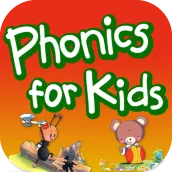
Phonics For Kids PC
LingAR.Edu
Phonics For Kids'i GameLoop Emulator ile PC'ye indirin
PC'de Phonics For Kids
LingAR.Edu geliştiricisinden gelen Phonics For Kids, geçmişte Android systerm üzerinde çalışıyor.
Artık Phonics For Kids'i PC'de GameLoop ile sorunsuz bir şekilde oynayabilirsiniz.
GameLoop kitaplığından veya arama sonuçlarından indirin. Artık yanlış zamanda pile bakmak veya sinir bozucu aramalar yapmak yok.
Phonics For Kids bilgisayarın keyfini büyük ekranda ücretsiz olarak çıkarın!
Phonics For Kids Tanıtım
LingAR App proposes English language learners to make use of this App in order to facilitate their use of course-books (Phonics For Kids series)
LingAR enables you to read English course books quickly and easily without any need to a physical book!!
Language learners can learn phonics with fascinating pictures!!
it is necessary to hold your mobile device on the book pages and then, you can see how interesting images and audio will add to the reality of a physical book!!
LingAR App provides facilitative tool which help students to listen to audio files of course books every time!!, everywhere!!, without the need to use CD or DVD or any other player!!
Moving on, children can watch some videos related to course-book and enjoy their time watching and learning English!!
Etiketler
EğitimBilgi
geliştirici
LingAR.Edu
En Son Sürüm
1.05
Son güncelleme
2021-09-02
Kategori
Eğitim
üzerinde mevcut
Google Play
Daha fazla göster
PC'de GameLoop ile Phonics For Kids nasıl oynanır
1. Resmi web sitesinden GameLoop'u indirin, ardından GameLoop'u kurmak için exe dosyasını çalıştırın.
2. GameLoop'u açın ve “Phonics For Kids”i arayın, arama sonuçlarında Phonics For Kids'i bulun ve “Yükle”ye tıklayın.
3. GameLoop'ta Phonics For Kids oynamanın keyfini çıkarın.
Minimum requirements
OS
Windows 8.1 64-bit or Windows 10 64-bit
GPU
GTX 1050
CPU
i3-8300
Memory
8GB RAM
Storage
1GB available space
Recommended requirements
OS
Windows 8.1 64-bit or Windows 10 64-bit
GPU
GTX 1050
CPU
i3-9320
Memory
16GB RAM
Storage
1GB available space

