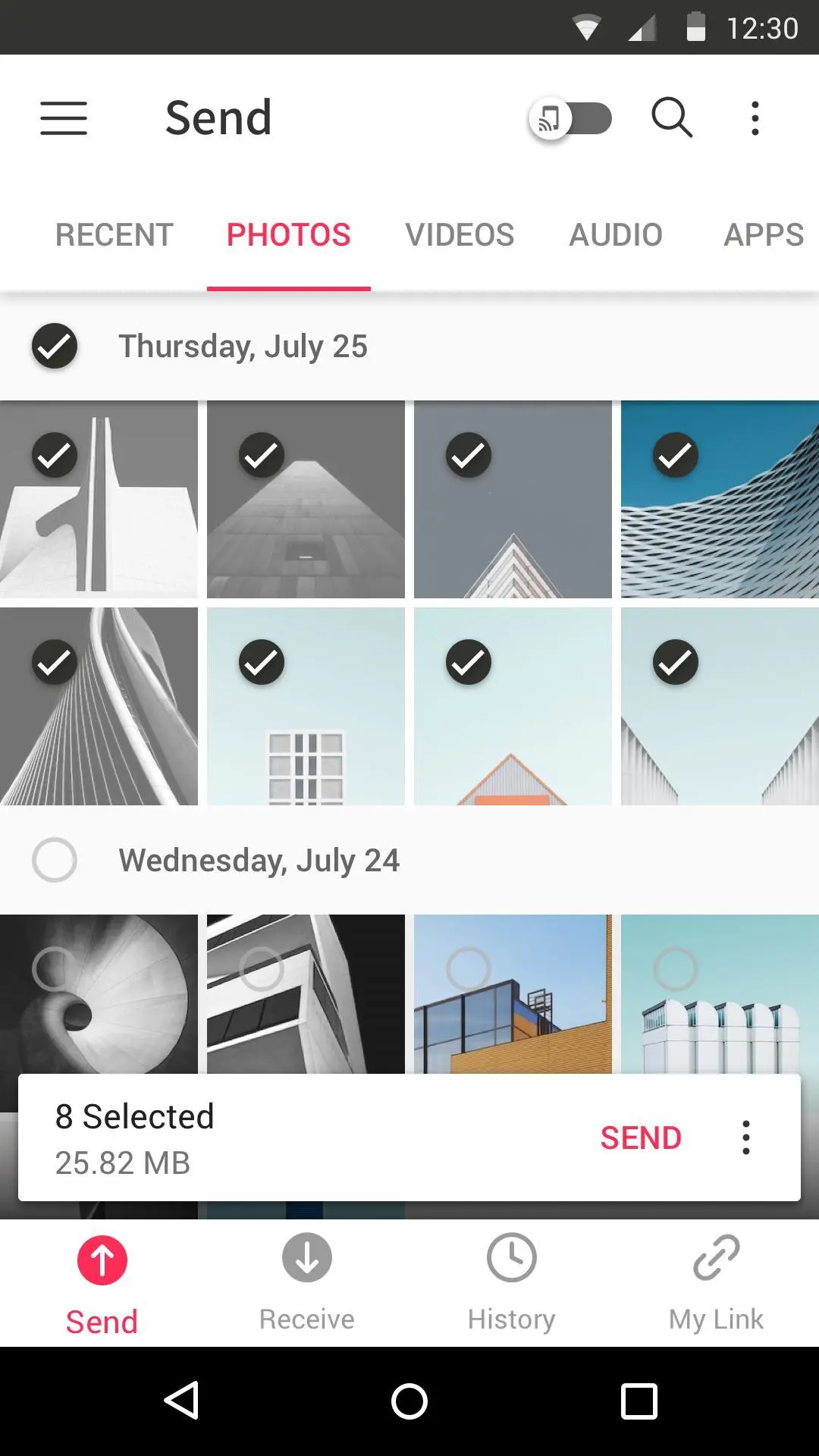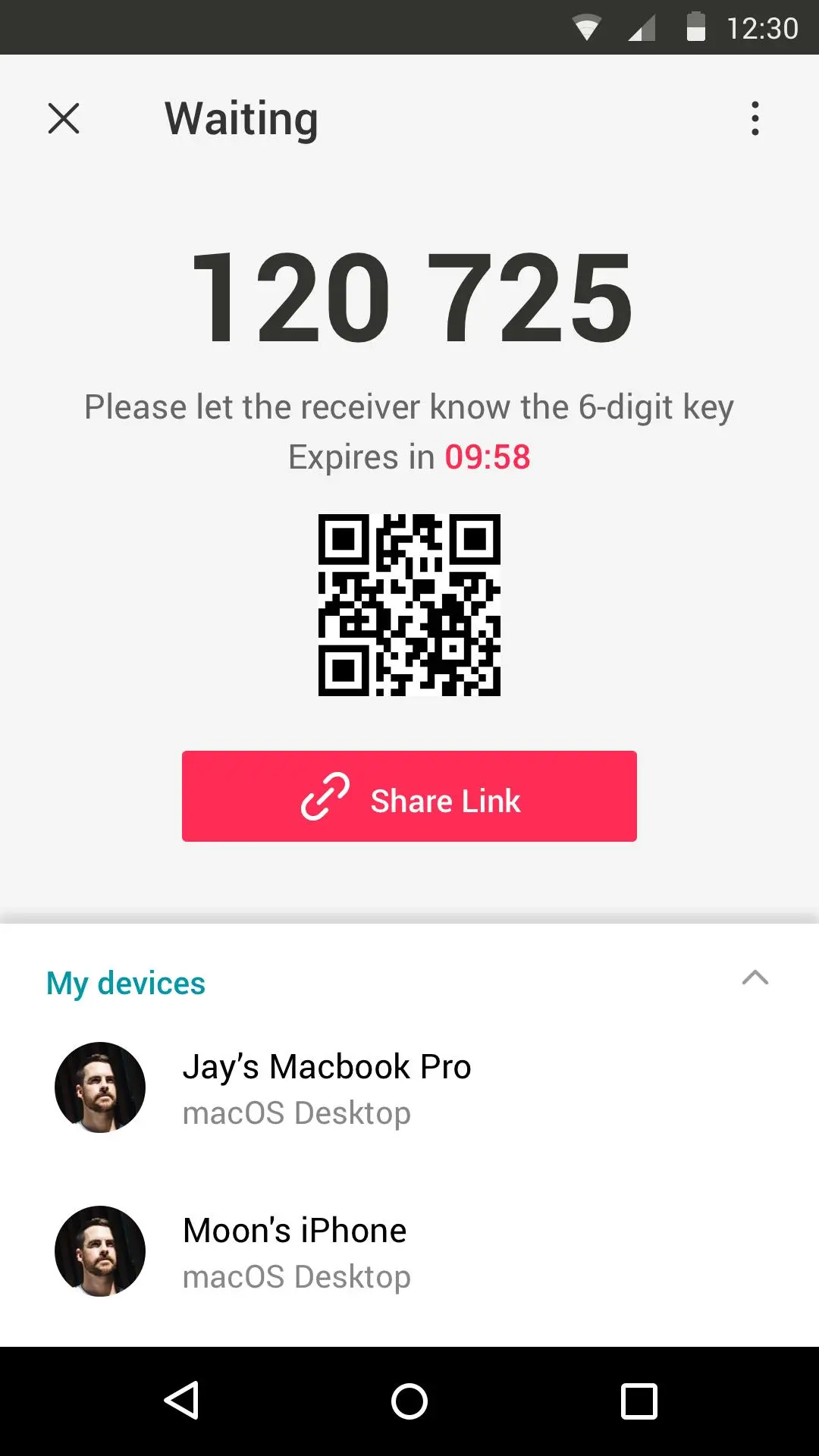Send Anywhere (Dosya Aktarma) PC
Estmob Inc.
Send Anywhere (Dosya Aktarma)'i GameLoop Emulator ile PC'ye indirin
PC'de Send Anywhere (Dosya Aktarma)
Estmob Inc. geliştiricisinden gelen Send Anywhere (Dosya Aktarma), geçmişte Android systerm üzerinde çalışıyor.
Artık Send Anywhere (Dosya Aktarma)'i PC'de GameLoop ile sorunsuz bir şekilde oynayabilirsiniz.
GameLoop kitaplığından veya arama sonuçlarından indirin. Artık yanlış zamanda pile bakmak veya sinir bozucu aramalar yapmak yok.
Send Anywhere (Dosya Aktarma) bilgisayarın keyfini büyük ekranda ücretsiz olarak çıkarın!
Send Anywhere (Dosya Aktarma) Tanıtım
Send Anywhere: Kolay, basit ve sınırsız dosya paylaşımı
▶ Özellikler
• Orijinalini değiştirmeden istediğiniz türde dosyayı aktarın
• Kolay dosya aktarımı için tek ihtiyacınız, tek seferlik 6 haneli bir anahtar
• Wi-Fi Direct: Veri veya Internet kullanmadan aktarma
• Tüm Sosyal Medya ve Messenger uygulamaları üzerinden kolay bağlantı paylaşımı
• Güçlendirilmiş dosya şifreleme (256 bit)
▶ Send Anywhere ne zaman kullanılır?
• PC'nize fotoğraf, video ve müzik taşırken!
• Veri paketiniz yoksa ya da İnternet bağlantınız zayıfsa
• Anında dosya göndermek istediğiniz zamanlarda!
* Uygulamayı kullanırken bir sorun ya da hata olursa lütfen Ayarlar'dan "Geri Bildirim Gönder" tuşuna tıklayarak bize bildirin
-
APK File
• The copyright of applications sent through Send Anywhere belong to the application’s developer. If sharing an APK file conflicts with current copyright laws then all responsibility falls upon the user.
• Typically, you will not be able to share APK files between OS and Android. First check with application’s developer before cross-platform transfers.
Video Files
• Depending on the video type received, the video may not be pushed into the phone’s gallery. In this case, using a file management application will play the video.
• If you can’t play the videos received, download a different video player that is compatible with the video format.
-
To best use Send Anywhere’s convenient file sharing service, we ask user’s permissions listed below
• Write External Storage : To store files that are received through Send Anywhere in external storage (SD Card).
• Read External Storage : To send files stored in external storage through Send Anywhere.
• Record Audio : To recognize a sound wave and receive files.
• Get Accounts : To set default profile name when using Send Anywhere for the first time.
• Read Contacts : To send contacts stored in your phone.
• Camera : For being able to receive files via a QR Code.
For more information about our terms and policies, please visit our site.
https://send-anywhere.com/terms
https://send-anywhere.com/mobile-privacy/privacy.html
Etiketler
VerimlilikBilgi
geliştirici
Estmob Inc.
En Son Sürüm
23.2.9
Son güncelleme
2025-02-25
Kategori
Verimlilik
üzerinde mevcut
Google Play
Daha fazla göster
PC'de GameLoop ile Send Anywhere (Dosya Aktarma) nasıl oynanır
1. Resmi web sitesinden GameLoop'u indirin, ardından GameLoop'u kurmak için exe dosyasını çalıştırın.
2. GameLoop'u açın ve “Send Anywhere (Dosya Aktarma)”i arayın, arama sonuçlarında Send Anywhere (Dosya Aktarma)'i bulun ve “Yükle”ye tıklayın.
3. GameLoop'ta Send Anywhere (Dosya Aktarma) oynamanın keyfini çıkarın.
Minimum requirements
OS
Windows 8.1 64-bit or Windows 10 64-bit
GPU
GTX 1050
CPU
i3-8300
Memory
8GB RAM
Storage
1GB available space
Recommended requirements
OS
Windows 8.1 64-bit or Windows 10 64-bit
GPU
GTX 1050
CPU
i3-9320
Memory
16GB RAM
Storage
1GB available space