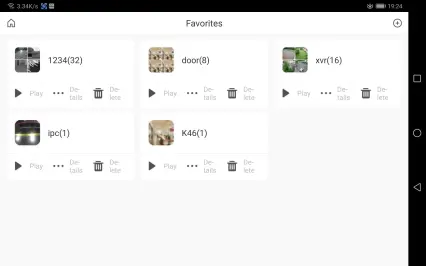DMSS HD PC
Hangzhou CE-soft Technology Co., Ltd.
DMSS HD'i GameLoop Emulator ile PC'ye indirin
DMSS HD: A Mobile Surveillance App on PC with GameLoop Emulator
DMSS HD is a mobile surveillance app that allows you to monitor and control your security devices from anywhere. You can add devices such as IPC, NVR, XVR, VTO, doorbells, alarm hubs, and access controllers, and use functions such as remote monitoring, video playback, push notifications, device initialization, and remote configuration. You can also use cloud services like cloud upgrade and so on. With DMSS HD, you can keep an eye on your home, office, or any other place you want to secure.
What is DMSS HD?
DMSS HD is a mobile surveillance app that lets you access and manage your security devices from your smartphone or tablet. You can use DMSS HD to:
- Remote monitoring: You can view live video streams from your cameras, and control the PTZ functions, audio, and intercom. You can also take snapshots and record videos, and view them in the local album.
- Video playback: You can search and play back recorded videos from your devices, and download them to your local album. You can also use the smart search function to find the video clips that match your criteria.
- Push notifications: You can receive real-time alerts from your devices, such as motion detection, alarm input, video loss, etc. You can also view the alarm history and the corresponding video clips.
- Device initialization: You can initialize your devices by scanning the QR code, and set the basic parameters, such as device name, password, time zone, etc.
- Remote configuration: You can configure the advanced parameters of your devices, such as network, storage, encoding, alarm, etc. You can also upgrade the firmware of your devices remotely.
Why Play DMSS HD on PC with GameLoop?
Playing DMSS HD on PC with GameLoop has many advantages over playing on your mobile device. Here are some of them:
- Bigger screen: Enjoy the clear and smooth video quality of DMSS HD on a larger and more immersive display. You can also adjust the resolution and graphics settings to suit your preferences.
- Better performance: GameLoop is optimized for gaming, ensuring that DMSS HD runs smoothly and without lag or interruptions. You can also use the AOW Engine and Tencent Protect Anti-cheating System to enhance your gaming experience and security.
- Customizable controls: GameLoop lets you play DMSS HD with your keyboard and mouse, giving you more precise and comfortable controls. You can also customize the key mapping and sensitivity to suit your play style.
- Game recording and live streaming: GameLoop allows you to record your gameplay and share it with your friends or online community. You can also live stream your DMSS HD sessions on platforms like YouTube, Twitch, or Facebook.
How to Play DMSS HD on PC with GameLoop?
Playing DMSS HD on PC with GameLoop is easy and fun. Just follow these simple steps:
- Download GameLoop from the official website, then run the exe file to install GameLoop.
- Open GameLoop and search for “DMSS HD”, find the game in the search results and click “Install”.
- Enjoy playing DMSS HD on PC with GameLoop.
GameLoop is the ultimate platform for playing mobile games on PC. With GameLoop, you can access a huge library of games, from action shooters like PUBG Mobile and Call of Duty Mobile, to casual games like Subway Surfers and Geometry Dash. You can also discover the latest community creations in the DMSS HD Marketplace, or customize your experience with free Add-Ons. Whether you want to play solo or with friends, GameLoop has something for you.
Don’t wait any longer! Download GameLoop now and experience the best of mobile gaming on PC.
Etiketler
AraçlarBilgi
geliştirici
Hangzhou CE-soft Technology Co., Ltd.
En Son Sürüm
1.95.005
Son güncelleme
2025-01-08
Kategori
Araçlar
üzerinde mevcut
Google Play
Daha fazla göster
PC'de GameLoop ile DMSS HD nasıl oynanır
1. Resmi web sitesinden GameLoop'u indirin, ardından GameLoop'u kurmak için exe dosyasını çalıştırın.
2. GameLoop'u açın ve “DMSS HD”i arayın, arama sonuçlarında DMSS HD'i bulun ve “Yükle”ye tıklayın.
3. GameLoop'ta DMSS HD oynamanın keyfini çıkarın.
Minimum requirements
OS
Windows 8.1 64-bit or Windows 10 64-bit
GPU
GTX 1050
CPU
i3-8300
Memory
8GB RAM
Storage
1GB available space
Recommended requirements
OS
Windows 8.1 64-bit or Windows 10 64-bit
GPU
GTX 1050
CPU
i3-9320
Memory
16GB RAM
Storage
1GB available space