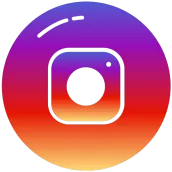
MobileCam APP PC
iCatch Technology, Inc.
MobileCam APP'i GameLoop Emulator ile PC'ye indirin
PC'de MobileCam APP
iCatch Technology, Inc. geliştiricisinden gelen MobileCam APP, geçmişte Android systerm üzerinde çalışıyor.
Artık MobileCam APP'i PC'de GameLoop ile sorunsuz bir şekilde oynayabilirsiniz.
GameLoop kitaplığından veya arama sonuçlarından indirin. Artık yanlış zamanda pile bakmak veya sinir bozucu aramalar yapmak yok.
MobileCam APP bilgisayarın keyfini büyük ekranda ücretsiz olarak çıkarın!
MobileCam APP Tanıtım
Connection procedure :
1.turn ON the Wi-Fi on Android Phone and Camera
2.search camera SSID and connect, the password is 1234567890
3.after established the Wi-Fi connection, launch the MobileCam app.
Features:
1. Preview stream, Live streaming from camera.
2. Trigger action, In the preview stream, you can trigger camera to take a video or picture.
3. Support burst shot
4. Support delay capture.
5. Support video quality change.
6. Support image size change.
7. Support white-balance change
8. Format the camera SD card.
9. Listing photo & video files and download or delete files.
10. Single photo playback.
11. Automatic time correction with Android Phone when established the connection.
12. Preview streaming is more smoothing.
13. Support video playback with audio before download.
14. Support upside down.
15. Support slow motion.
16. Support change camera SSID & password ( remember turn off/on camera wifi)
17. Support Date-Time Stamp setting in video mode
Etiketler
AraçlarBilgi
geliştirici
iCatch Technology, Inc.
En Son Sürüm
V1.3.4
Son güncelleme
2022-07-10
Kategori
Araçlar
üzerinde mevcut
Google Play
Daha fazla göster
PC'de GameLoop ile MobileCam APP nasıl oynanır
1. Resmi web sitesinden GameLoop'u indirin, ardından GameLoop'u kurmak için exe dosyasını çalıştırın.
2. GameLoop'u açın ve “MobileCam APP”i arayın, arama sonuçlarında MobileCam APP'i bulun ve “Yükle”ye tıklayın.
3. GameLoop'ta MobileCam APP oynamanın keyfini çıkarın.
Minimum requirements
OS
Windows 8.1 64-bit or Windows 10 64-bit
GPU
GTX 1050
CPU
i3-8300
Memory
8GB RAM
Storage
1GB available space
Recommended requirements
OS
Windows 8.1 64-bit or Windows 10 64-bit
GPU
GTX 1050
CPU
i3-9320
Memory
16GB RAM
Storage
1GB available space

