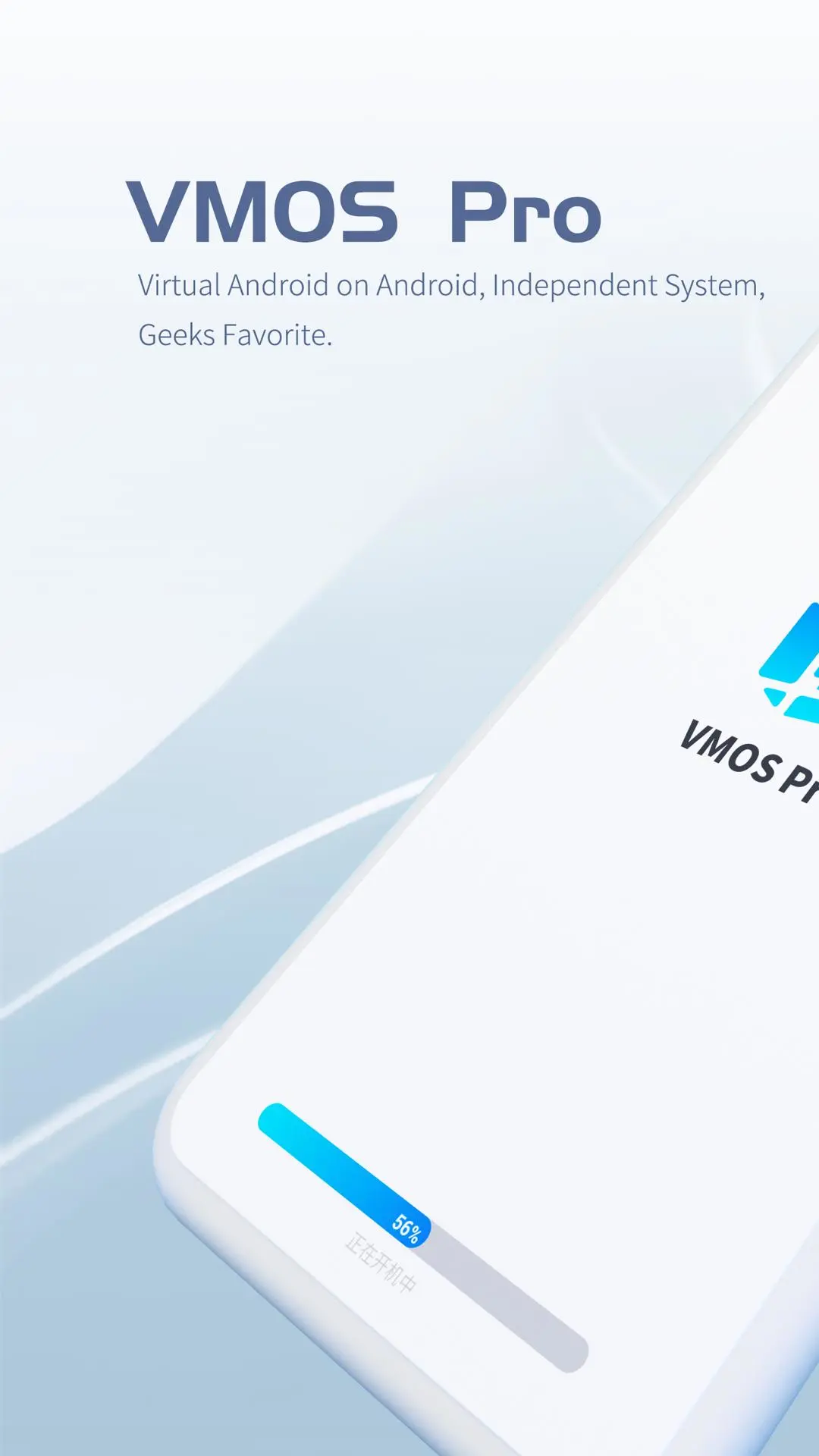VMOS PRO PC
VMOS | App Cloner
VMOS PRO'i GameLoop Emulator ile PC'ye indirin
PC'de VMOS PRO
VMOS | App Cloner geliştiricisinden gelen VMOS PRO, geçmişte Android systerm üzerinde çalışıyor.
Artık VMOS PRO'i PC'de GameLoop ile sorunsuz bir şekilde oynayabilirsiniz.
GameLoop kitaplığından veya arama sonuçlarından indirin. Artık yanlış zamanda pile bakmak veya sinir bozucu aramalar yapmak yok.
VMOS PRO bilgisayarın keyfini büyük ekranda ücretsiz olarak çıkarın!
VMOS PRO Tanıtım
Virtual Android enables simultaneous operation of dual systems on mobile phone.
VMOS PRO-Virtual Android, is completely independent of the real phone system. Within Virtual Android, any risky files or applications cannot damage your real phone system, and VMOS Pro ensures that all applications in the virtual android cannot obtain your private data.
So, Install all the secret and unsafe files or applications into VMOS Pro.
VMOS Pro, the best Virtual Android, escort for your Personal Privacy and System Security!
[Permanent Free Android Virtual Phone]
VMOS Pro can install the virtual system on any of your Android devices, so Applications or Games that cannot be run successfully because of the high Android version can run on the virtual system without trouble.
[Any Application can be operated through the Floating Window]
Whether Games or Applications, you can use VMOS Pro to perform windowed operations, so that your life and entertainment will never stop.
[Universal Privacy Protection Box]
No application in the virtual system can access the private information of the real phone system. Risky software is installed in the virtual machine, and it cannot obtain your location, device information, mobile phone files, etc.
Etiketler
AraçlarBilgi
geliştirici
VMOS | App Cloner
En Son Sürüm
1.1.0
Son güncelleme
2021-08-23
Kategori
Araçlar
Daha fazla göster
PC'de GameLoop ile VMOS PRO nasıl oynanır
1. Resmi web sitesinden GameLoop'u indirin, ardından GameLoop'u kurmak için exe dosyasını çalıştırın.
2. GameLoop'u açın ve “VMOS PRO”i arayın, arama sonuçlarında VMOS PRO'i bulun ve “Yükle”ye tıklayın.
3. GameLoop'ta VMOS PRO oynamanın keyfini çıkarın.
Minimum requirements
OS
Windows 8.1 64-bit or Windows 10 64-bit
GPU
GTX 1050
CPU
i3-8300
Memory
8GB RAM
Storage
1GB available space
Recommended requirements
OS
Windows 8.1 64-bit or Windows 10 64-bit
GPU
GTX 1050
CPU
i3-9320
Memory
16GB RAM
Storage
1GB available space