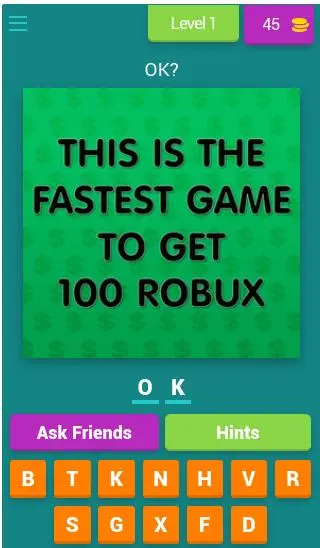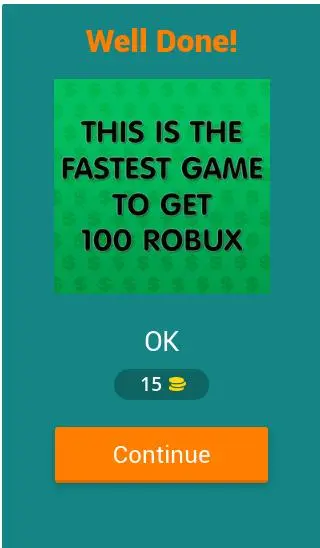100 robux PC
alike.games
100 robux'i GameLoop Emulator ile PC'ye indirin
PC'de 100 robux
alike.games geliştiricisinden gelen 100 robux, geçmişte Android systerm üzerinde çalışıyor.
Artık 100 robux'i PC'de GameLoop ile sorunsuz bir şekilde oynayabilirsiniz.
GameLoop kitaplığından veya arama sonuçlarından indirin. Artık yanlış zamanda pile bakmak veya sinir bozucu aramalar yapmak yok.
100 robux bilgisayarın keyfini büyük ekranda ücretsiz olarak çıkarın!
100 robux Tanıtım
Earn real cash / Complete quiz and make money / Get paid
⭐️ We implemented the new section called “My Gems”
⭐️ After completing each level, the player got rewarded with “gems”
⭐️ Player who got most of the gems during the day - get $10 to the Paypal.
⭐️ For a second place we give $7 and for the third - $5.
⭐️ Payments processed on a daily basis
In “My gems” section now is available new tournament:
====================
🤜 BATTLE OF CLANS 🤛
====================
Each player now can create his own team and participate in the weekly tournament with $100 reward!
====================
This game is the fastest way to get 100 robux.
Total 700 game levels
It's very simple and easy. We did it especially for you!
We pay robuxes to everyone who plays our games!
Instructions on how to get 100 robuxes:
1. Download the game
2. Complete the game.
3. Get 100 robux
Fantastic, this is the easiest way!
Etiketler
KelimeBilgi
geliştirici
alike.games
En Son Sürüm
9.3.2z
Son güncelleme
2022-07-06
Kategori
Kelime
üzerinde mevcut
Google Play
Daha fazla göster
PC'de GameLoop ile 100 robux nasıl oynanır
1. Resmi web sitesinden GameLoop'u indirin, ardından GameLoop'u kurmak için exe dosyasını çalıştırın.
2. GameLoop'u açın ve “100 robux”i arayın, arama sonuçlarında 100 robux'i bulun ve “Yükle”ye tıklayın.
3. GameLoop'ta 100 robux oynamanın keyfini çıkarın.
Minimum requirements
OS
Windows 8.1 64-bit or Windows 10 64-bit
GPU
GTX 1050
CPU
i3-8300
Memory
8GB RAM
Storage
1GB available space
Recommended requirements
OS
Windows 8.1 64-bit or Windows 10 64-bit
GPU
GTX 1050
CPU
i3-9320
Memory
16GB RAM
Storage
1GB available space