How to Play Call of Duty Mobile on PC?
2021-12-27

決勝時刻®: Mobile - Garena
Do you know that you can play one of the most popular games among Battle Royale games, Call of Duty Mobile on PC? You will just need an Android emulator.
So, which Android emulator is the most compatible with Call of Duty Mobile and offers the smoothest gaming experience? How to play Call of Duty Mobile on PC? All the details are in our article.
The Best Android Emulator for Call of Duty Mobile
GameLoop 7.1, developed by Tencent Games, is the best android emulator that allows you to play more than 1000 mobile games, especially Call Of Duty, on PC. We can list the features that make GameLoop, formerly Tencent Gaming Buddy, the best:
● GameLoop is the official emulator of many popular games such as Call of Duty Mobile, PUBG Mobile, Pokemon Unite.
● It supports 90fps.
● It offers excellent graphics quality.
● Easy to set up and use.
● GameLoop offers a fair gaming environment with an anti-cheat system.
● It offers the opportunity to follow the broadcasts of famous gamers with its live broadcast feature.
● GameLoop receives constant updates.
How to play Call of Duty Mobile on PC?
In order to play Call of Duty Mobile on PC, you should first download the Tencent GameLoop which is the best android emulator.
So how can you download GameLoop? Follow the steps below and enjoy playing Call of Duty Mobile on PC:
1. First you have to download the GameLoop emulator from the official website. You can download it to your computer in a short time by pressing the "Download" button on our website, which has a user-friendly interface.
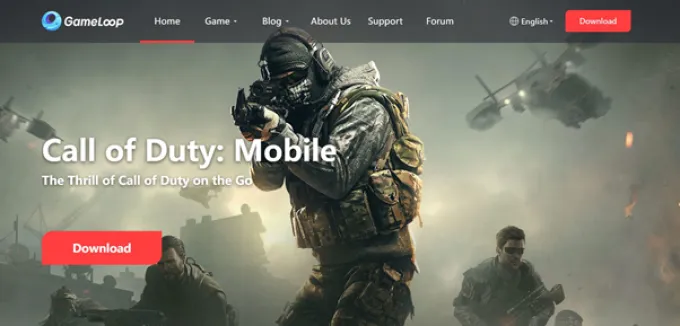
2. Open the downloads folder on your PC and run exe. Then you can start the installation by pressing the “Install” button on the screen that appears.
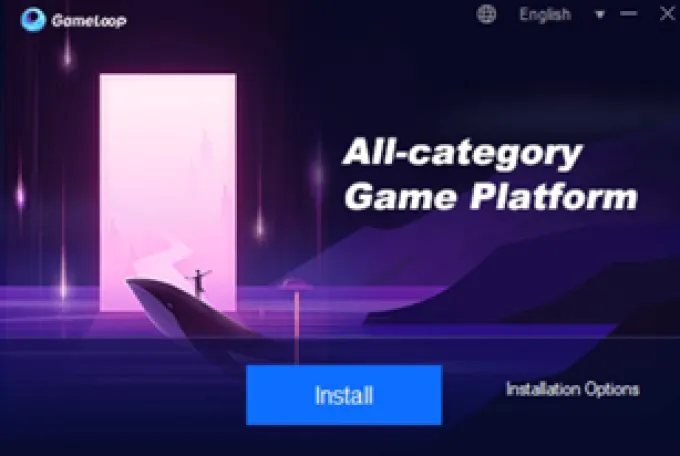
3. After successfully completing the installation of the GameLoop emulator, run the application.
4. For playing Call of Duty Mobile on PC, you must install the game. To access the game installation, type Call of Duty Mobile in the search bar and press the "Install" button.
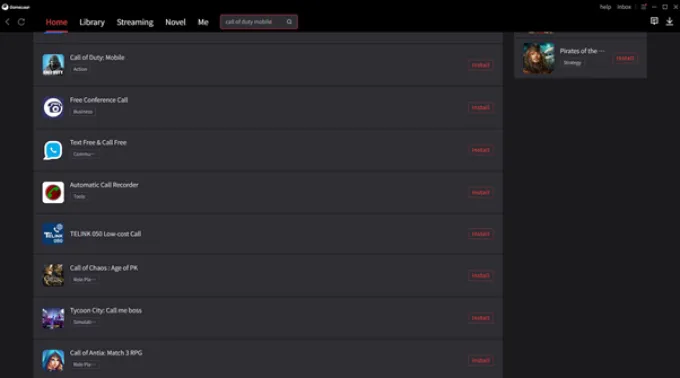
5. Now you can play Call of Duty Mobile as you wish on your computer. Remember GameLoop will give you the best experience.

Tips and Tricks to Play Call of Duty Mobile
Call of Duty Mobile reached 100+ million downloads in less than a month after its release and has become an indispensable game among mobile gamers.
Call of Duty Mobile is completely different from similar games with its Battle Royale feature and legendary multiplayer game options.
As in other Battle Royale games, the Call of Duty Mobile starts by parachuting from the plane to the island. At this point, you determine your strategy and tactics to survive, which is the ultimate goal. Remember, the best soldier in this game is the one who survives, not the one who kills more people.
Don't worry that I can't get used to the game, after the game is opened, you will be involved in the bootcamp and you will master the Call of Duty Mobile.

What are the Call of Duty Mobile Game Modes?
Call of Duty Mobile offers many game modes. In this way, you can continue in the game in different modes without getting bored. If you don't have enough time for Battle Royale, you can experience fast-paced gameplay with Frontline.

Here are the Call Of Duty Mobile game modes:
The Battle Royale
Battle Royale mode of Call of Duty Mobile is not much different from the battle Royale format we know and are used to. You are in a life-and-death struggle with 100 players.
You try to survive with your own strategy in a fight where the last survivor wins. However, in order to play this mode, you must first reach the seventh level.
Unlike other Battle Royale games, you can bring your dead friend back to life with his dog tag. Battle Royale mode Call of Duty Mobile modes is one of the most popular among all FPS games.
Multiplayer
There are 9 different mini maps in Multiplayer Mode of Call of Duty Mobile.
● Team Deathmatch: The Team Deathmatch game mode is played between two teams, five on five, with ten players. After players die, they respawn alongside their teammates. When the time is up, the team with the most kills wins.

● Front Line: As in the Team Deathmatch, the fight begins with ten people as two separate teams. In this game mode, after the players die, they revive in their own base, and the team that reaches the desired number of deaths wins.
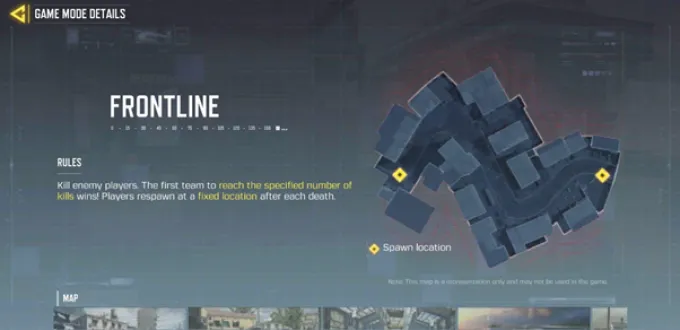
● Free for All: One must kill with each given weapon and move on to the next weapon. You can win the game by killing 20 men in total.

● HardPoint: The fight begins when 10 players are divided into two teams of five, and the game shows you the difficult areas. The two teams mutually try to conquer each other's difficult areas. In this game mode, you have to show your skills in team play.

● Kill Confirmed: This game mode is similar to Team Deathmatch, but a dog tag will be dropped on the soldier you kill. You have to go through this imprint and verify it. This makes the game a bit more difficult.
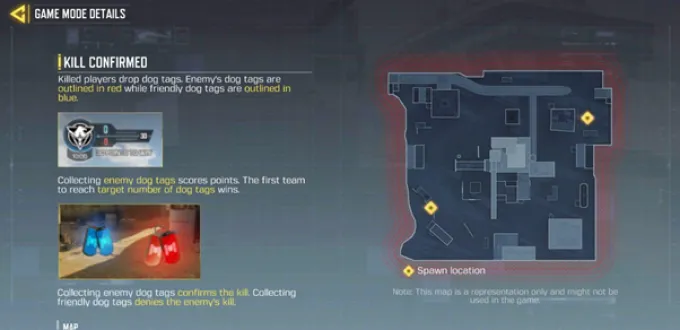
● Search and Destroy: There are also two different teams in this game mode, and the game alternates between defense and attack. At the time of attack, you must plant a bomb on the defended area of your opponent.
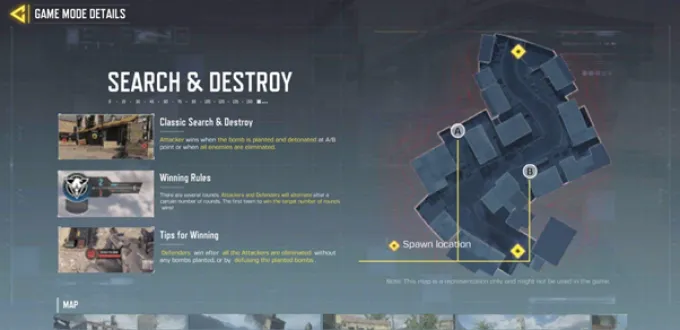
● Domination: The game shows you the points that need to be mastered in this game mode. Whichever team dominates these areas for longer will score more points.
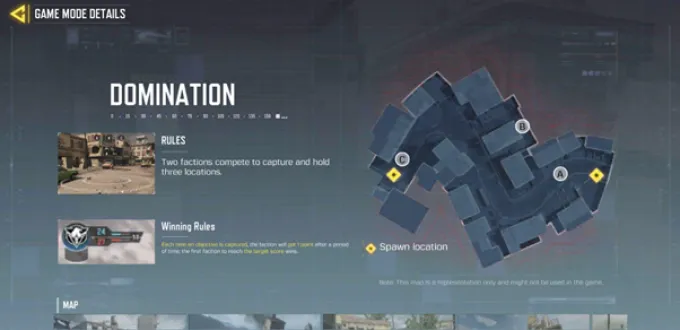
● Gunfight: The aim of this 2v2 game mode is to kill the enemy team or capture the enemy’s flag in 40 seconds. If the mission is completed, the team will win 6 points.
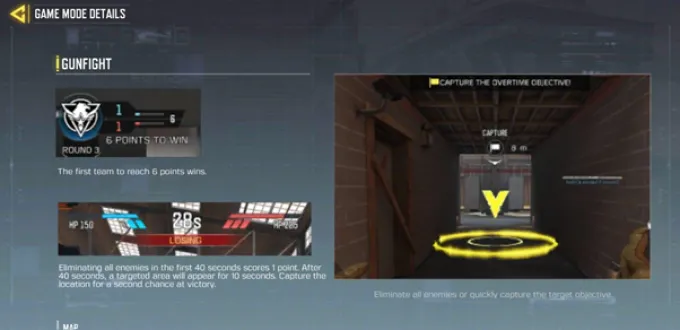
Ranking Match
Ranking mode is created for more experienced and serious gamers to compete in Call of Duty Mobile. To access this mode, you must reach level seven.
熱門博客
查看全部戰雙帕彌什 萌新入門全攻略 戰鬥基礎
2023-08-02

戰雙帕彌什 萌新入門全攻略 養成入門
2023-08-02

深空之眼主線劇情3 虛數之災解析
2023-08-02

GODDESS OF VICTORY: NIKKE 突襲陣容搭配
2023-08-01

Sky光遇:獻祭路線及保姆級攻略
2023-08-01
