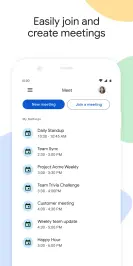Google Meet (原始) 電腦版
Google LLC
用GameLoop模拟器在電腦上玩Google Meet (原始)
Google Meet (原始) 電腦版
來自發行商 Google LLC 的 Google Meet (原始) 能夠在安卓系統上運行。
現在,您可以在電腦上使用 GameLoop 模擬器流暢地玩 Google Meet (原始)。
在 GameLoop 遊戲庫或搜索結果中下載。 不需要再暢玩遊戲時盯著電池電量或被令人懊惱的來電打斷。
只需在電腦大屏幕上免費下載暢玩Google Meet (原始) 電腦版!
Google Meet (原始) 簡介
隨時隨地都能透過安全的方式與他人聯繫、合作及舉辦慶祝活動。透過 Google Meet,每個人都能以安全的方式發起及加入高品質視訊會議,而且每場會議可容納多達 250 人。
• 安全進行會議:視訊會議內容在傳輸過程中會經過加密,而且我們會持續更新各項安全措施,提供更完整的防護
• 主持大型會議:最多可以邀請 250 位參與者加入會議,不論是同一團隊的成員還是機構外人士,都能一起開會
• 在會議中互動交流:透過問與答、意見調查和舉手功能在會議中互動交流,而不會打斷會議的進行
• 透過任何裝置皆可輕鬆存取:向團隊成員分享會議連結後,他們只需在網路瀏覽器或 Google Meet 行動應用程式中按一下,即可加入對話
• 分享螢幕畫面:在電話會議中分享螢幕畫面,展示文件、簡報及其他內容
• 觀看同步字幕:使用 Google 的語音轉文字技術,將會議發言內容即時轉為字幕
* 即將推出適用於 Android 平板電腦的圖塊檢視模式。
** 並非所有功能都對免費版使用者開放。
追蹤我們:
Twitter:https://twitter.com/gsuite
Linkedin:https://www.linkedin.com/showcase/gsuite
Facebook:https://www.facebook.com/gsuitebygoogle/
標籤
商業訊息
開發商
Google LLC
最新版本
2024.06.23.645915839.Release
更新時間
2024-07-02
類別
商業
同時可用
Google Play
更多
如何在電腦上用 GameLoop 玩 Google Meet (原始)
1. 從官網下載GameLoop,然後運行exe文件安裝GameLoop
2. 打開GameLoop,搜索“Google Meet (原始)”,在搜索結果中找到Google Meet (原始),點擊“安裝”
3. 享受在 GameLoop 上玩 Google Meet (原始) 的樂趣
Minimum requirements
OS
Windows 8.1 64-bit or Windows 10 64-bit
GPU
GTX 1050
CPU
i3-8300
Memory
8GB RAM
Storage
1GB available space
Recommended requirements
OS
Windows 8.1 64-bit or Windows 10 64-bit
GPU
GTX 1050
CPU
i3-9320
Memory
16GB RAM
Storage
1GB available space