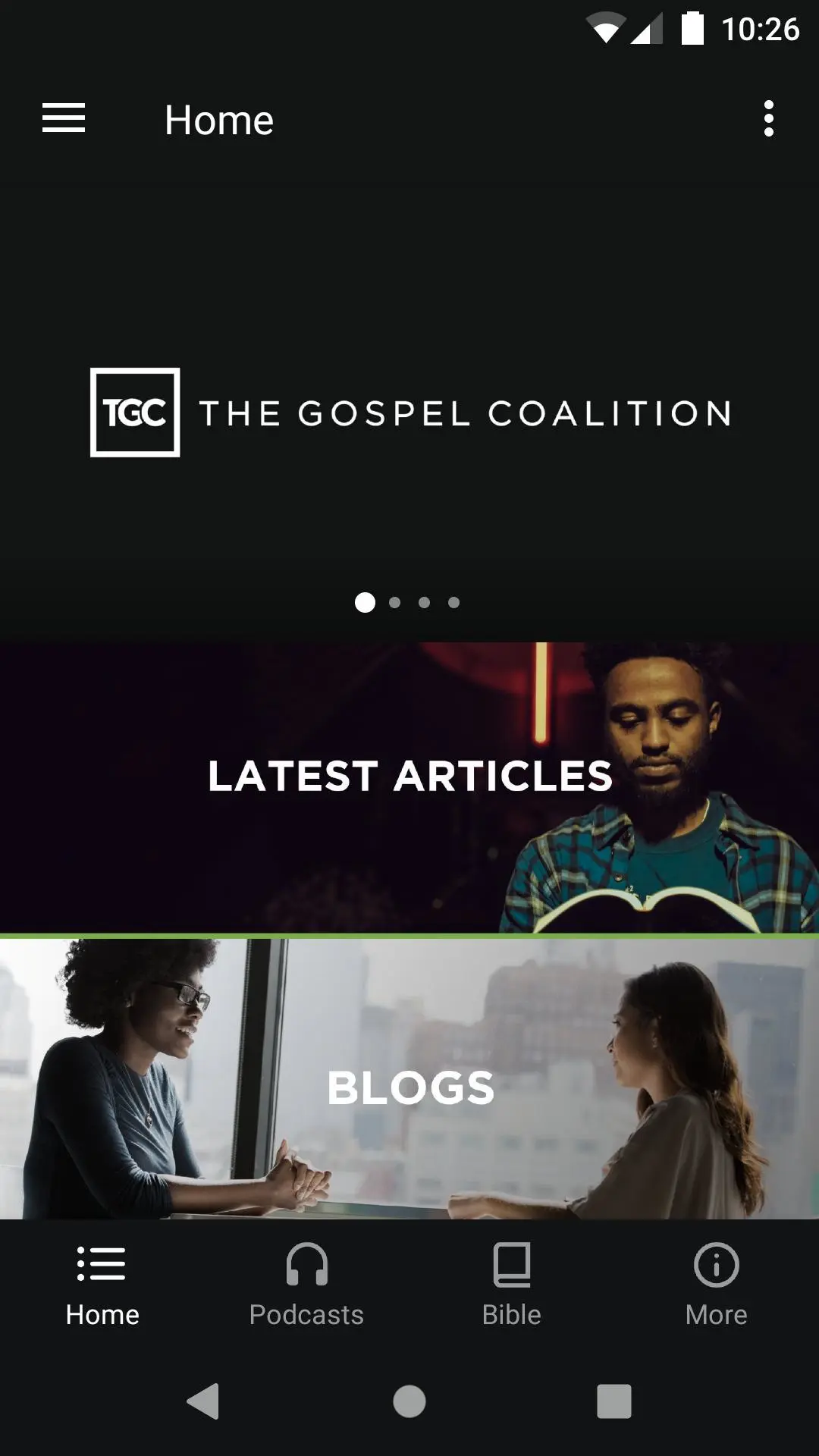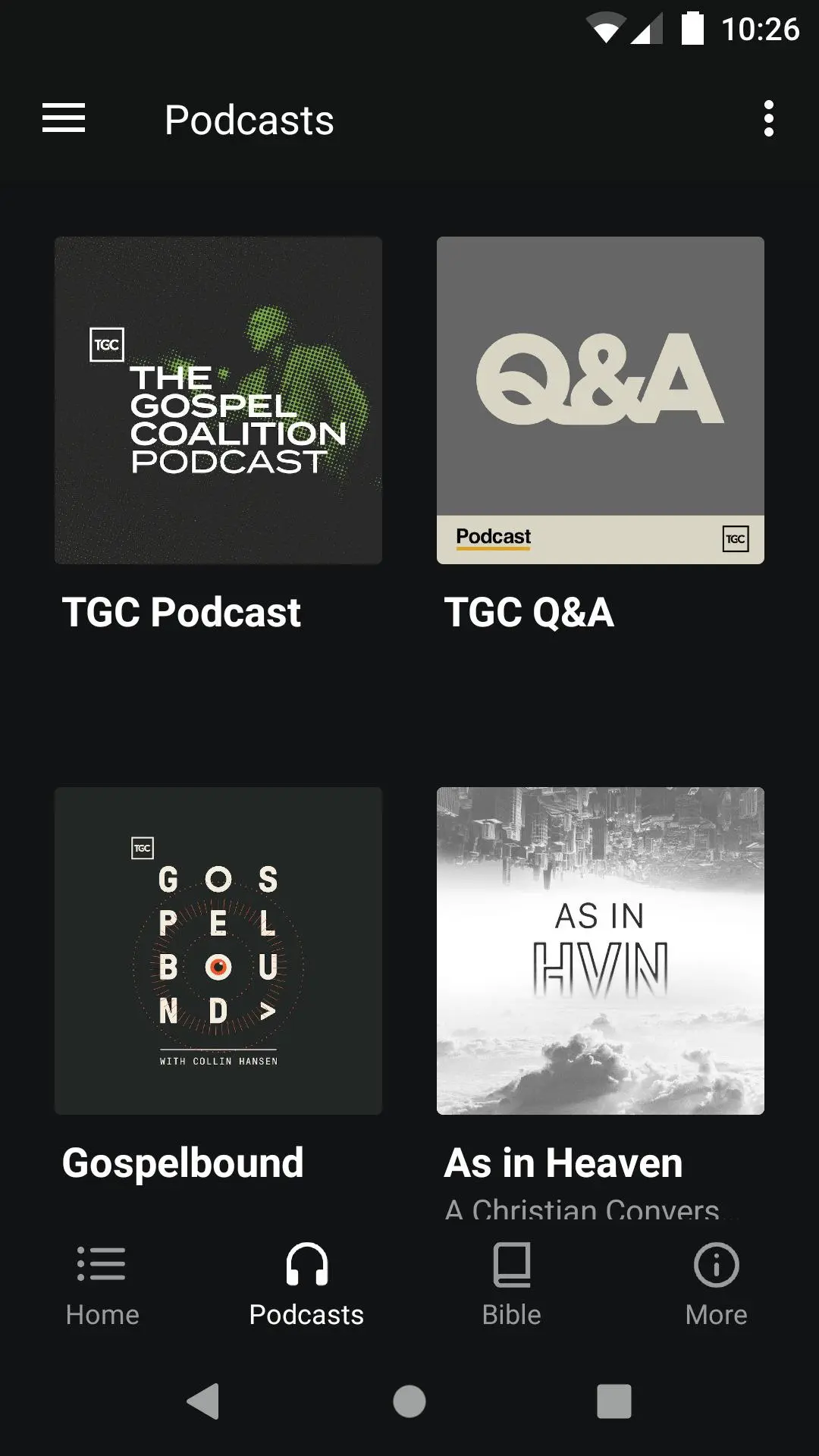The Gospel Coalition 電腦版
Subsplash Inc
用GameLoop模拟器在電腦上玩The Gospel Coalition
The Gospel Coalition 電腦版
來自發行商 Subsplash Inc 的 The Gospel Coalition 能夠在安卓系統上運行。
現在,您可以在電腦上使用 GameLoop 模擬器流暢地玩 The Gospel Coalition。
在 GameLoop 遊戲庫或搜索結果中下載。 不需要再暢玩遊戲時盯著電池電量或被令人懊惱的來電打斷。
只需在電腦大屏幕上免費下載暢玩The Gospel Coalition 電腦版!
The Gospel Coalition 簡介
福音聯盟通過提供可信賴,及時,有魅力和明智的資源,並以耶穌基督的福音為中心,支持當地教會成為所有國家的門徒。
TGC應用程序包含來自領導人的文章,播客,博客和其他媒體,例如蒂姆·凱勒(Tim Keller),傑基·希爾·佩里(Jackie Hill Perry),大衛·普拉特(David Platt),簡·威爾金(Jen Wilkin),約翰·派珀(John Piper),凱文·德楊(Kevin DeYoung),梅利莎·克魯格(Melissa Kruger)和許多其他可信賴的聲音,他們熱愛上帝和耶穌基督。
有關福音聯盟的更多信息,請訪問TGC.org。
標籤
教育訊息
開發商
Subsplash Inc
最新版本
6.3.1
更新時間
2023-05-20
類別
教育
同時可用
Google Play
更多
如何在電腦上用 GameLoop 玩 The Gospel Coalition
1. 從官網下載GameLoop,然後運行exe文件安裝GameLoop
2. 打開GameLoop,搜索“The Gospel Coalition”,在搜索結果中找到The Gospel Coalition,點擊“安裝”
3. 享受在 GameLoop 上玩 The Gospel Coalition 的樂趣
Minimum requirements
OS
Windows 8.1 64-bit or Windows 10 64-bit
GPU
GTX 1050
CPU
i3-8300
Memory
8GB RAM
Storage
1GB available space
Recommended requirements
OS
Windows 8.1 64-bit or Windows 10 64-bit
GPU
GTX 1050
CPU
i3-9320
Memory
16GB RAM
Storage
1GB available space