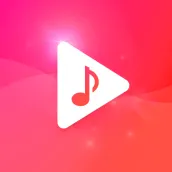
Stream: 音樂 電腦版
MWM - Music and creative apps for Android
用GameLoop模拟器在電腦上玩Stream: 音樂
Stream: 音樂 電腦版
來自發行商 MWM - Music and creative apps for Android 的 Stream: 音樂 能夠在安卓系統上運行。
現在,您可以在電腦上使用 GameLoop 模擬器流暢地玩 Stream: 音樂。
在 GameLoop 遊戲庫或搜索結果中下載。 不需要再暢玩遊戲時盯著電池電量或被令人懊惱的來電打斷。
只需在電腦大屏幕上免費下載暢玩Stream: 音樂 電腦版!
Stream: 音樂 簡介
Wanna listen to youtube music videos while doing something else? Stream is the best solution on the market so far!
Stream gives you access to all of YouTube videos (+100 Millions videos) without any ads and lets you play them in a handy floating popup for a multitasking music listening experience.
Search your favorite artists, create your own playlists, discover new music genres and browse the daily Top Charts of your country: unlimited music streaming!
You can easily add videos to your current listening queue to gain time and schedule your listening experience.
No need to download your songs anymore, you finally have a free YouTube player that lets you check your newsfeed or answer your messages while watching your favorite videos!
NB: we had to remove the possibility to listen to your music in lock screen in order to respect YouTube's Terms of Use. Stream is a music streaming app, not a downloader, and cannot play your own mp3 files
FLOATING POPUP PLAYER
- Video player: watch your videos in full screen or use the floating popup for multitasking
- Customize the size of the floating popup to your needs
- Move the floating popup player wherever you want on the screen
YOUTUBE CONTENT
- Search among millions of ads-free YouTube music videos for free: smart search with suggestions
- Browse the daily Top Charts songs: USA, Brazil, UK..
- Access 100 music genres: Electronic, Soul, Hip-Hop, Reggae, Rhythm & blues, Disco, Jazz and more
- Discover our special radios: whether you want to sleep, party, concentrate or do some workout, there is a radio for you
- Start a radio from any video for hours of free music, no need to download your tracks anymore.
- Access in a click dedicated tabs to your music with content you've recently watched and liked
- Enjoy simple one touch and drag&drop gestures to manage and listen to your music
PLAYLISTS & CURRENT QUEUE
- Create your own playlists
- Easily re-order your playlists with a simple drag and drop
- Share your playlists and the music you love with your friends
- Create your Stream account (through Facebook or Google+) to save and access your playlists from any device
- Import the playlists of your YouTube account on Stream
- Add songs and manage your current queue easily
WIDGET
Set up to 3 widgets to access directly from your home screen:
- the Top Charts songs list
- the recently watched and favorites videos
ADDITIONAL FEATURES
- Customize your Stream experience with Themes: dark or light (free), gold, blue neon, or emojis world (in-app purchases)
- Schedule your music stop with the Sleep Timer: 5 min before bedtime or 10 min break? Stream will automatically stop when needed.
- Battery Saver: automatically reduces the brightness.
PLEASE NOTE
Stream is a third party music streaming player app, not a downloader. It does not allow to listen to your own mp3. All the content is provided by YouTube services. Therefore, Stream does not have direct control over the content displayed.
"Please use the following link to report any content that may infrige copyrights: https://www.youtube.com/yt/copyright/
Stream is not a mp3 downloader."
You can stream and listen to unlimited songs but will not be able to download them. An internet connection is required (wifi or cellular data).
According to YouTube's Terms of Use, we are not allowed to display videos when in lock screen, nor to let you download songs.
PERMISSIONS INFORMATION
You will be asked to authorize two accesses within the app:
- one to allow Stream to modify the brightness of your device (for the Battery Saver)
- one to enable the floating popup player
ABOUT US:
Follow us on Facebook: https://www.facebook.com/streamplayerapp/
Join our Google Community: https://plus.google.com/communities/112124341645370249791
If you are experiencing any issues or have comments and suggestions please contact us at support@streamplayer.io, we will do our best to help you!
標籤
Music-&訊息
開發商
MWM - Music and creative apps for Android
最新版本
2.21.06
更新時間
2023-04-20
類別
Music-audio
同時可用
Google Play
更多
如何在電腦上用 GameLoop 玩 Stream: 音樂
1. 從官網下載GameLoop,然後運行exe文件安裝GameLoop
2. 打開GameLoop,搜索“Stream: 音樂”,在搜索結果中找到Stream: 音樂,點擊“安裝”
3. 享受在 GameLoop 上玩 Stream: 音樂 的樂趣
Minimum requirements
OS
Windows 8.1 64-bit or Windows 10 64-bit
GPU
GTX 1050
CPU
i3-8300
Memory
8GB RAM
Storage
1GB available space
Recommended requirements
OS
Windows 8.1 64-bit or Windows 10 64-bit
GPU
GTX 1050
CPU
i3-9320
Memory
16GB RAM
Storage
1GB available space

