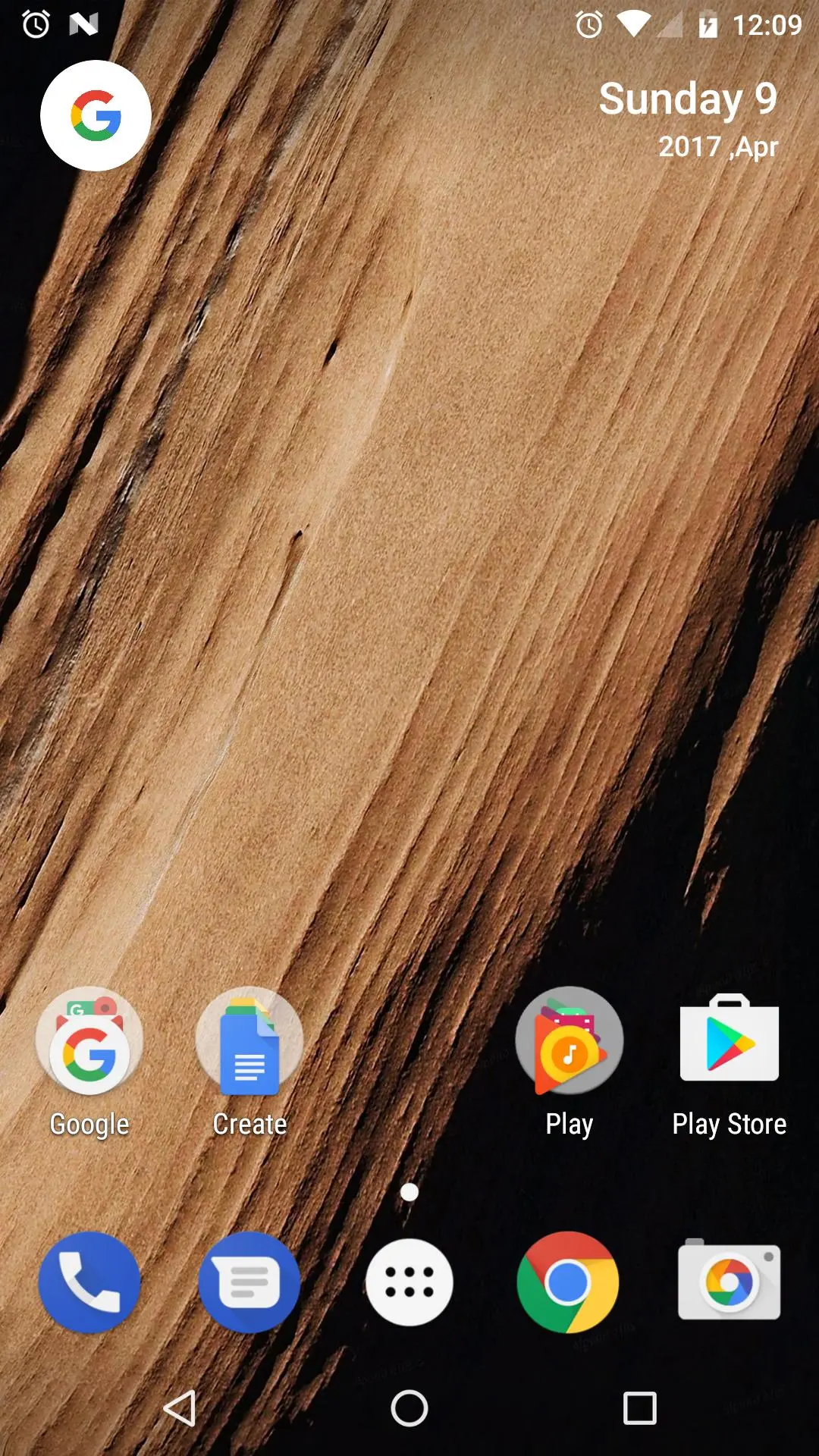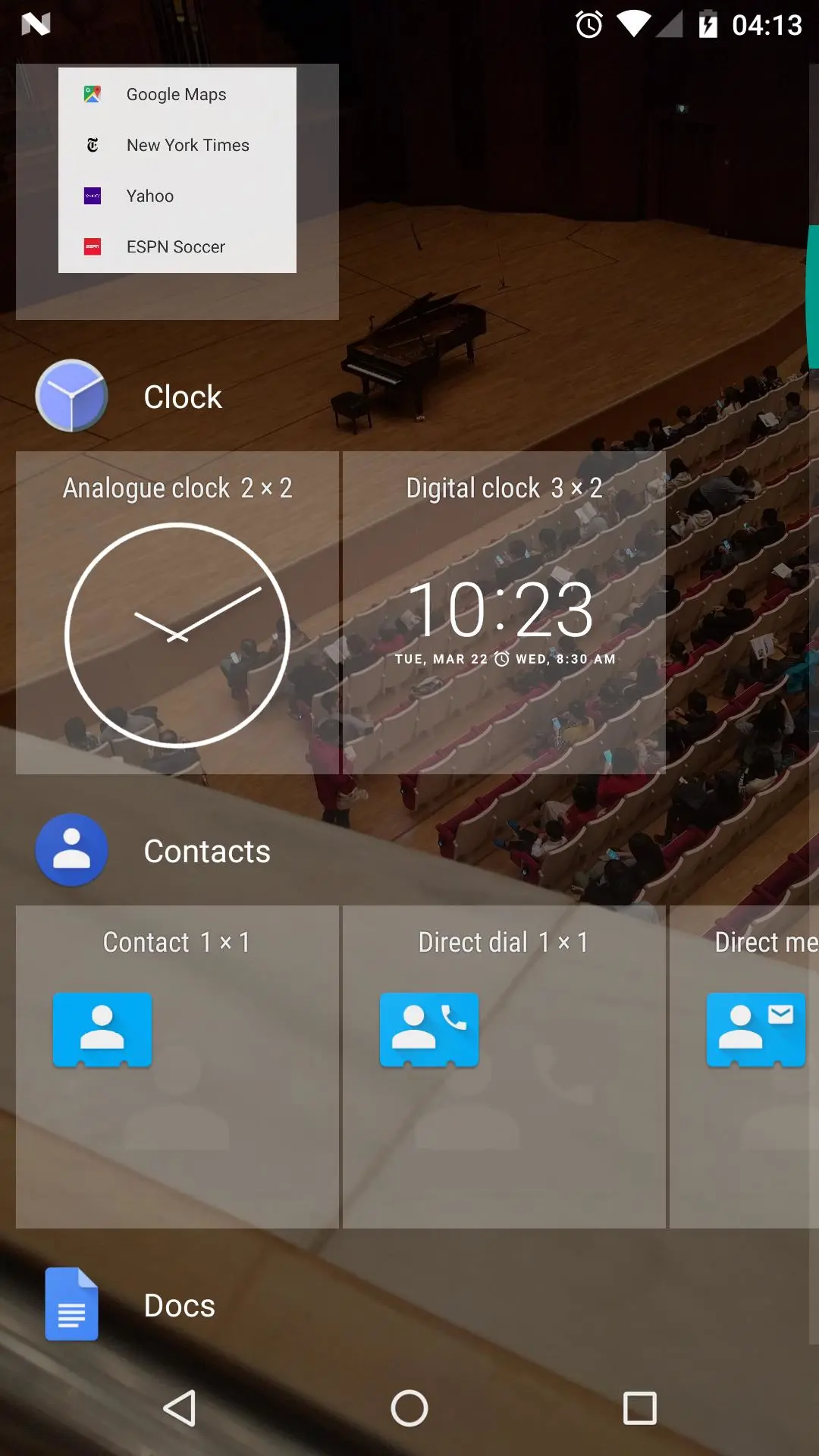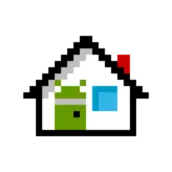
Launcher<3 電腦版
Jason Kung
用GameLoop模拟器在電腦上玩Launcher<3
Launcher<3 電腦版
來自發行商 Jason Kung 的 Launcher<3 能夠在安卓系統上運行。
現在,您可以在電腦上使用 GameLoop 模擬器流暢地玩 Launcher<3。
在 GameLoop 遊戲庫或搜索結果中下載。 不需要再暢玩遊戲時盯著電池電量或被令人懊惱的來電打斷。
只需在電腦大屏幕上免費下載暢玩Launcher<3 電腦版!
Launcher<3 簡介
基於Android 的開源專案
Support Jelly Bean, KitKat, Lollipop, Marshmallow,and Nougat. Added some nice features.
Key features:
• A-Z apps list, with fast scrolling and quick searching of apps on your device and the Play Store.
• App Suggestions bring the app you’re looking for to the top of your A-Z list.
• Support open Calendar in the top right corner for your current location.
• Improve App search bar, you do not have to start searching from the first character.
[程式碼]
https://github.com/jasonkung0211/launcher3.git
[隱私政策]
Launcher<3 不會蒐集或轉移任何數據給我們或任何第三方。
標籤
個人化訊息
開發商
Jason Kung
最新版本
2.2
更新時間
2020-03-04
類別
個人化
同時可用
Google Play
更多
如何在電腦上用 GameLoop 玩 Launcher<3
1. 從官網下載GameLoop,然後運行exe文件安裝GameLoop
2. 打開GameLoop,搜索“Launcher<3”,在搜索結果中找到Launcher<3,點擊“安裝”
3. 享受在 GameLoop 上玩 Launcher<3 的樂趣
Minimum requirements
OS
Windows 8.1 64-bit or Windows 10 64-bit
GPU
GTX 1050
CPU
i3-8300
Memory
8GB RAM
Storage
1GB available space
Recommended requirements
OS
Windows 8.1 64-bit or Windows 10 64-bit
GPU
GTX 1050
CPU
i3-9320
Memory
16GB RAM
Storage
1GB available space