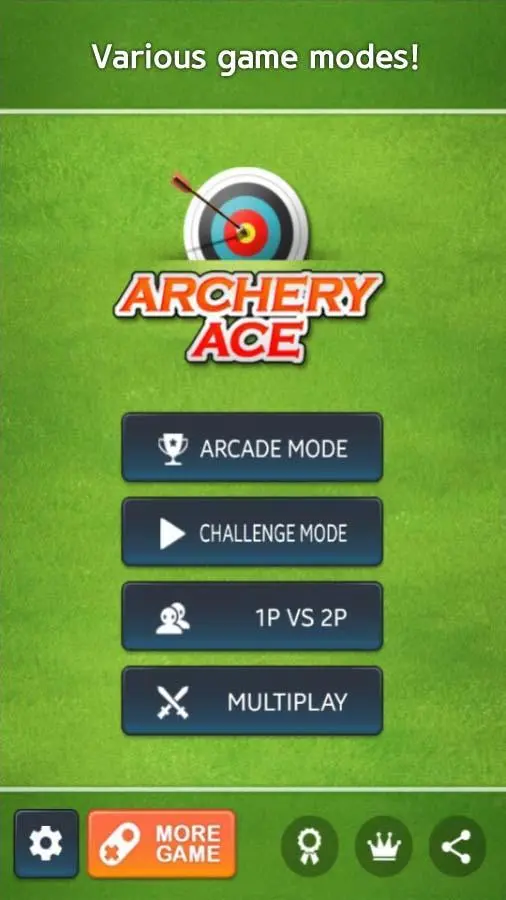Archery Ace 電腦版
Springcomes
用GameLoop模拟器在電腦上玩Archery Ace
Archery Ace 電腦版
來自發行商 Springcomes 的 Archery Ace 能夠在安卓系統上運行。
現在,您可以在電腦上使用 GameLoop 模擬器流暢地玩 Archery Ace。
在 GameLoop 遊戲庫或搜索結果中下載。 不需要再暢玩遊戲時盯著電池電量或被令人懊惱的來電打斷。
只需在電腦大屏幕上免費下載暢玩Archery Ace 電腦版!
Archery Ace 簡介
The best archery action game!
Shoot Target and get high scores!
[How to play]
TIMING is the KEY!
Tap [TOUCH AREA] to fire arrow when the target is at proper position.
Release the touch at a proper timing to set the arrow's height on the center
Remember to check the WIND!
- Shoot as close to the center of the target to score more.(max 10 point)
- Perfect hit right in the center will score 20 point
- Challenge various AI player in the Challenge mode
- Test your limit in the Endless mode
- Compete with others online in the PVP mode!
- Supports 14 languages
- Supports Tablet
* This game requires Phone/Contacts Access permission to detect incoming phone calls while playing game.
Homepage:
https://play.google.com/store/apps/dev?id=4931745640662708567
Facebook:
https://www.facebook.com/spcomesgames/
訊息
開發商
Springcomes
最新版本
1.06
更新時間
2016-08-24
類別
運動
同時可用
Google Play
更多
如何在電腦上用 GameLoop 玩 Archery Ace
1. 從官網下載GameLoop,然後運行exe文件安裝GameLoop
2. 打開GameLoop,搜索“Archery Ace”,在搜索結果中找到Archery Ace,點擊“安裝”
3. 享受在 GameLoop 上玩 Archery Ace 的樂趣
Minimum requirements
OS
Windows 8.1 64-bit or Windows 10 64-bit
GPU
GTX 1050
CPU
i3-8300
Memory
8GB RAM
Storage
1GB available space
Recommended requirements
OS
Windows 8.1 64-bit or Windows 10 64-bit
GPU
GTX 1050
CPU
i3-9320
Memory
16GB RAM
Storage
1GB available space