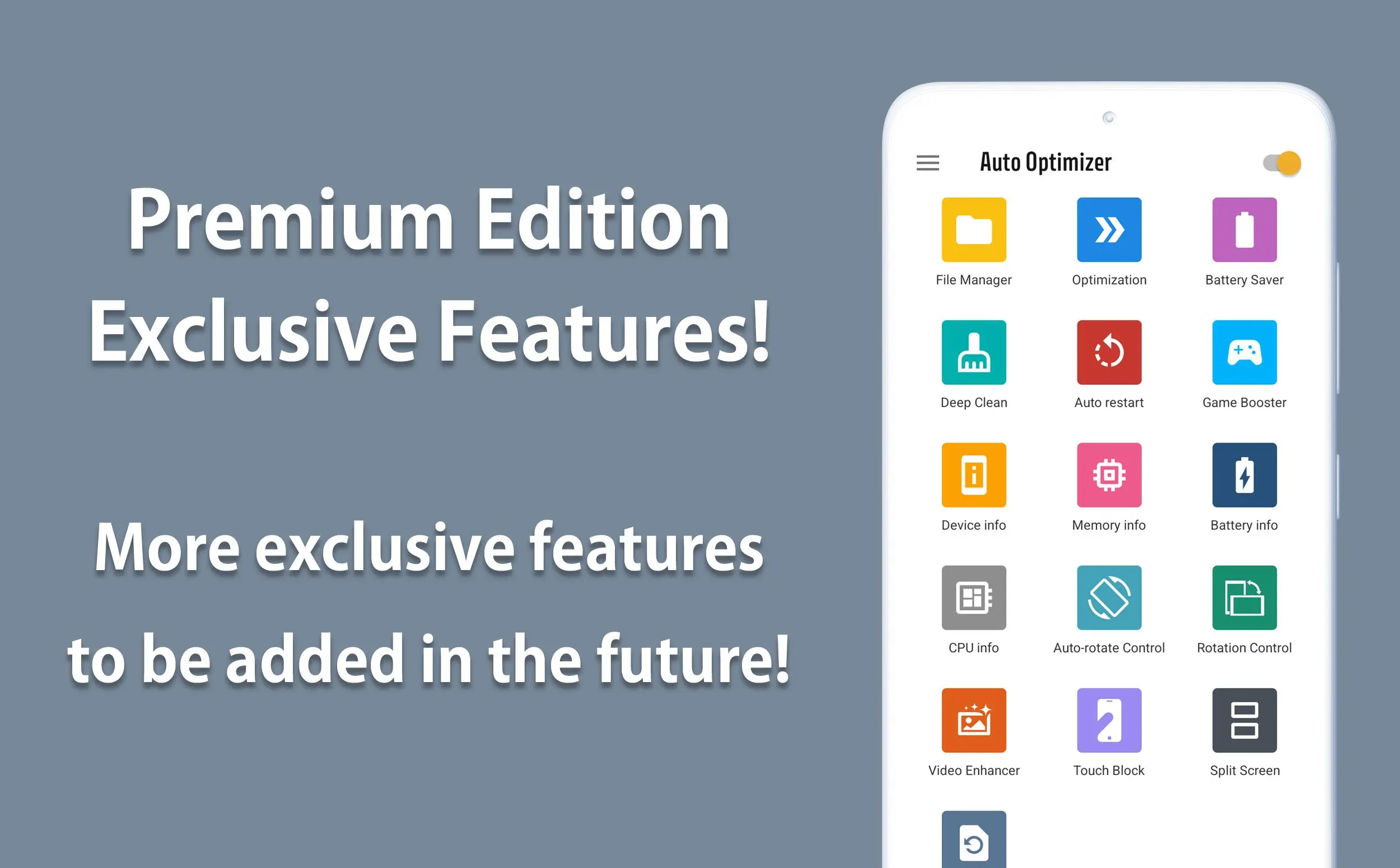Auto Optimizer Premium 電腦版
HDM Dev Team
用GameLoop模拟器在電腦上玩Auto Optimizer Premium
Auto Optimizer Premium 電腦版
來自發行商 HDM Dev Team 的 Auto Optimizer Premium 能夠在安卓系統上運行。
現在,您可以在電腦上使用 GameLoop 模擬器流暢地玩 Auto Optimizer Premium。
在 GameLoop 遊戲庫或搜索結果中下載。 不需要再暢玩遊戲時盯著電池電量或被令人懊惱的來電打斷。
只需在電腦大屏幕上免費下載暢玩Auto Optimizer Premium 電腦版!
Auto Optimizer Premium 簡介
Auto Optimizer 應用程序可以通過休眠正在運行的應用程序來加速您的手機,節省電池電量。
您可以使用文件管理器功能輕鬆管理文件並增加存儲容量。
💡 文件管理器
輕鬆管理您的文件。
💡 優化
只需點擊主頁按鈕即可立即優化。
💡 省電模式
配備強大的省電功能。
💡 深度清潔
強大的設備清理,如隱藏緩存刪除。
💡 自動重啟
在您睡覺時優化您的設備。
💡 遊戲助推器
優化遊戲的設備性能。
💡 內存信息
使用狀態欄或覆蓋顯示可用內存/已用內存量。
💡 電池信息
查看電池電量、充電速度和充電的詳細歷史記錄。
💡 電池健康
估計容量 (mAh)。
💡 CPU 信息
顯示 CPU 使用率。
💡 設備信息
顯示有關設備的詳細信息
- 只需點擊主頁按鈕即可立即優化。 → 在您的設備上實現平穩運行。
- 在狀態欄或覆蓋圖上顯示記憶體和電池信息。
- 配備強大的省電功能。電池壽命大大提高!
- 配備清除各種歷史記錄和緩存的功能。
- 可以設定自動優化的執行條件和細節。
- 關於執行期間顯示的高級設定。
- 只需點擊快捷鍵即可立即優化。
- 通過清除不必要的進程,實現最快的處理速度。
- 靈活的設定,適應您使用智能手機的方式,包括詳細的自動執行條件設定。
- 查看關於設備狀態的詳細信息,包括顯示剩餘記憶體的功能。
[Memory release / Clear cache / Clear history]
- Execute when home button is tapped
- Execute when screen is turned off
- Execute by memory usage rate
- Execute at a set interval
- Manually execute with just a tap on the shortcuts
[Battery saver]
Depending on the device and the usage, the battery consumption can be reduced approximately by 1/10 to 1/3 while the screen is off.
[Display memory info]
Displays free memory size or free memory(in %) or used memory size or used memory (in %) on the status bar or overlay.
[Display battery info]
Displays remaining battery life on the status bar.
[Ultra memory release]
When free memory is very low, the Android system terminates running processes.
"Ultra memory release" function uses this method to release memory.
(Attention)
May not work properly depending on the specifications of the device or OS.
Also has various other useful functions.
■Recommended for those who:
- Want an automatic execution app
- Want to be able to set exclusion of memory release
- Want an app with a high memory release rate
- Want an app with a fast processing speed
- Want an app that execute with a single tap
- Want an app without advertisements
- Want an app for non-resident automatic memory release / clear cache
- Want an app for good battery life
- Want to display memory info on the status bar or overlay
- Want to display battery info on the status bar
■List of functions
- Memory release (task killer)
- Clear cache
- Clear history
- Resident type settings
- Auto-execute by memory usage rate
- Auto-execute at a set interval
- Auto-execute when screen is turned off
- Execute when home button is tapped
- Exclusion of memory release settings
- Clear history settings
- Sound effect of execution settings
- Display mode of execution settings
- Widgets
- Shortcuts to each functions
- Battery saver
- Ultra memory release
- Display memory info
- Display battery info
- Detailed device info
【刪除緩存注意事項】
並非所有應用緩存都可以刪除。
可以刪除具有可從外部應用程序訪問的緩存文件的應用程序的緩存。
無法刪除未以此方式設計的應用的緩存。
這是一個Android規範,而不是應用程序問題或錯誤。
This app uses accessibility service.
Used for the auto restart function.
This information is not stored or shared.
標籤
工具訊息
開發商
HDM Dev Team
最新版本
1.13.0.0
更新時間
2023-02-05
類別
工具
同時可用
Google Play
更多
如何在電腦上用 GameLoop 玩 Auto Optimizer Premium
1. 從官網下載GameLoop,然後運行exe文件安裝GameLoop
2. 打開GameLoop,搜索“Auto Optimizer Premium”,在搜索結果中找到Auto Optimizer Premium,點擊“安裝”
3. 享受在 GameLoop 上玩 Auto Optimizer Premium 的樂趣
Minimum requirements
OS
Windows 8.1 64-bit or Windows 10 64-bit
GPU
GTX 1050
CPU
i3-8300
Memory
8GB RAM
Storage
1GB available space
Recommended requirements
OS
Windows 8.1 64-bit or Windows 10 64-bit
GPU
GTX 1050
CPU
i3-9320
Memory
16GB RAM
Storage
1GB available space