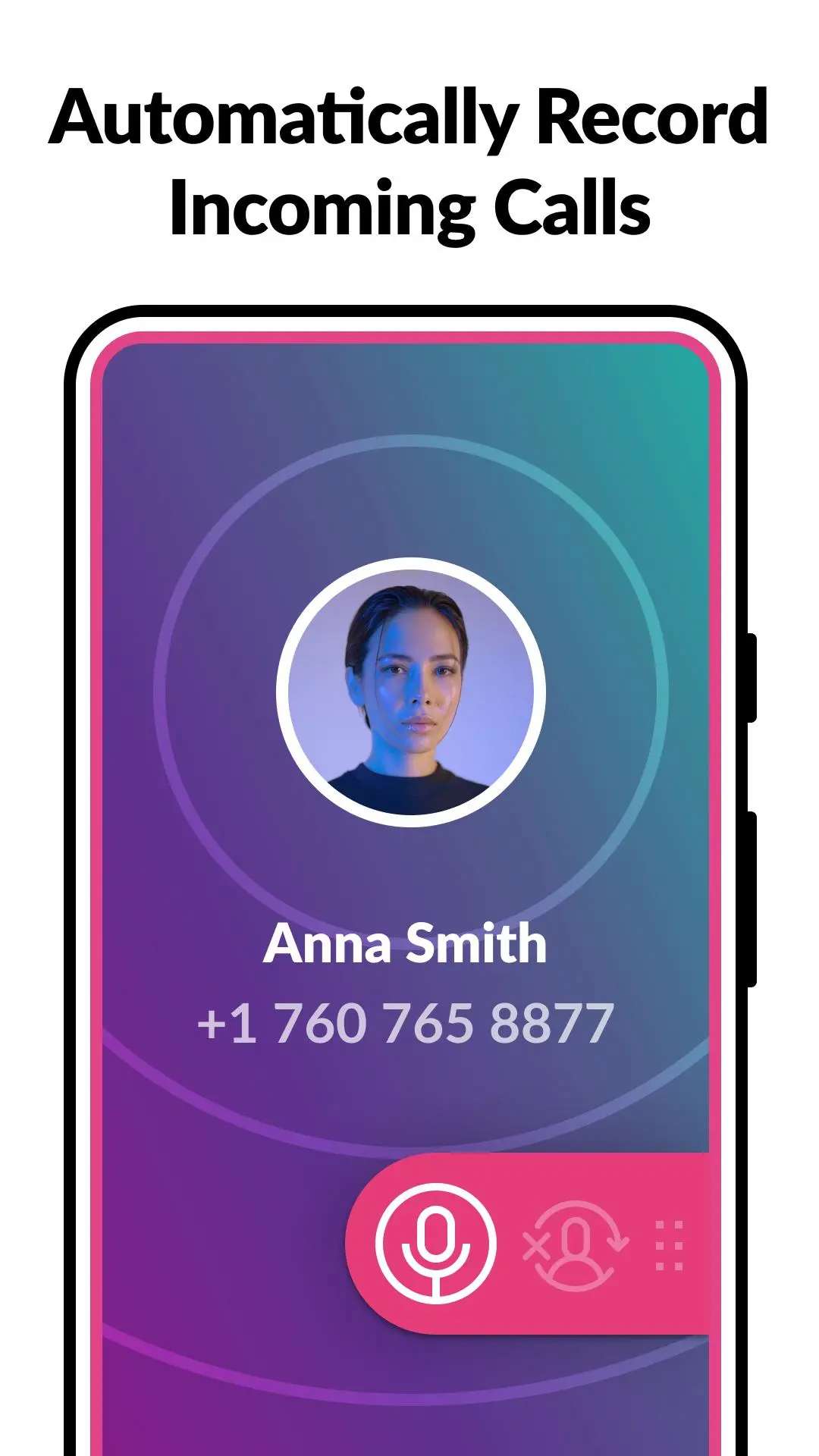Call Recorder - Cube ACR 電腦版
Cube Apps Ltd
用GameLoop模拟器在電腦上玩Call Recorder - Cube ACR
Call Recorder - Cube ACR 電腦版
來自發行商 Cube Apps Ltd 的 Call Recorder - Cube ACR 能夠在安卓系統上運行。
現在,您可以在電腦上使用 GameLoop 模擬器流暢地玩 Call Recorder - Cube ACR。
在 GameLoop 遊戲庫或搜索結果中下載。 不需要再暢玩遊戲時盯著電池電量或被令人懊惱的來電打斷。
只需在電腦大屏幕上免費下載暢玩Call Recorder - Cube ACR 電腦版!
Call Recorder - Cube ACR 簡介
The most technically advanced call recorder. Records phone calls and VoIP. Supports call recording for most versions of android devices. If you have already tried to record calls using other applications for recording calls and did not get a satisfactory result, try Call Recorder - Cube ACR, it just works the best.
Call recorder - Cube ACR lets you easily record your incoming and outgoing phone calls and VoIP conversations.
The best part? It's FREE!
►Cube Call Recorder supports:
- Phone calls
- Signal
- Skype 7, Skype Lite
- Viber
- Hangouts
- IMO
- KAKAO
- LINE
- Slack
- Telegram 6, Plus Messenger 6
- more coming soon!
※NOTE
This app uses Accessibility services.
WARNING:
- Premium subscription grants access to extra features only. It won’t improve your call recording experience. Please check how the basic version works before purchasing the subscription.
- Not all devices support VoIP calls recording. Below you can find the list of tested devices where VoIP call recording is supported. But we recommend running your own test on the exact device you have. https://goo.gl/YG9xaP
►Crystal Clear Sound Quality!
Record your calls and conversations in the best possible quality.
►Easy to Use!
- Automatically record every call. Record each conversation the moment it starts;
- Automatically record selected contacts. Create a list of people you want to always record;
- Exclusion list. Create a list of contact who won't be recorded automatically;
- Manual recording. Tap the record button mid-call to record only the selected conversations or parts of them;
- In-App playback. Cube ACR has a built-in file explorer for managing your recordings, playing them, deleting on the fly or exporting to other services or devices;
- Smart speaker switching. Bring the phone to your ear on playback to switch from loudspeaker to earspeaker to privately listen to your recordings.
- Starred recordings. Mark important calls and filter them for quick access;
- Call back and open contacts right from the app.
Premium features:
★ Cloud backup. Save your call recording to Google Drive and restore them if something goes wrong.
★ Pin lock. Protect your recording from prying eyes and ears.
★ More audio formats. Record calls in MP4 format and change their quality.
★ Save to SD card. Move your recordings to an SD card and use it a default save location.
★ Shake-to-mark. Shake your phone while recording your calls to mark the important parts of a conversation.
★ Smart storage management. Automatically delete overtime old unimportant (non-starred) calls and ignore recording short calls.
★ Post-call actions. Immediately play, share or delete a recording once you stop a conversation.
►Works on tablets
Even if your device doesn't support cellular calls, you can use Cube Call Recorder to record Skype, Viber, WhatsApp and other VoIP conversations.
※NOTE
If it doesn't work on your device or you hear only yourself on playback, try changing the recording source in the Settings, or use auto-on speaker mode.
※Legal notice
The legislation regarding phone call recording varies in different countries and states. Please, make sure that you're not breaking the legislation of your or your callee/caller country. Always notify the callee/caller that your conversation will be recorded and ask for their permission.
※Contact us
If you have any questions or issues, please, send us a message at support@cubeacr.app
標籤
工具訊息
開發商
Cube Apps Ltd
最新版本
2.4.269
更新時間
2025-03-01
類別
工具
同時可用
Google Play
更多
如何在電腦上用 GameLoop 玩 Call Recorder - Cube ACR
1. 從官網下載GameLoop,然後運行exe文件安裝GameLoop
2. 打開GameLoop,搜索“Call Recorder - Cube ACR”,在搜索結果中找到Call Recorder - Cube ACR,點擊“安裝”
3. 享受在 GameLoop 上玩 Call Recorder - Cube ACR 的樂趣
Minimum requirements
OS
Windows 8.1 64-bit or Windows 10 64-bit
GPU
GTX 1050
CPU
i3-8300
Memory
8GB RAM
Storage
1GB available space
Recommended requirements
OS
Windows 8.1 64-bit or Windows 10 64-bit
GPU
GTX 1050
CPU
i3-9320
Memory
16GB RAM
Storage
1GB available space