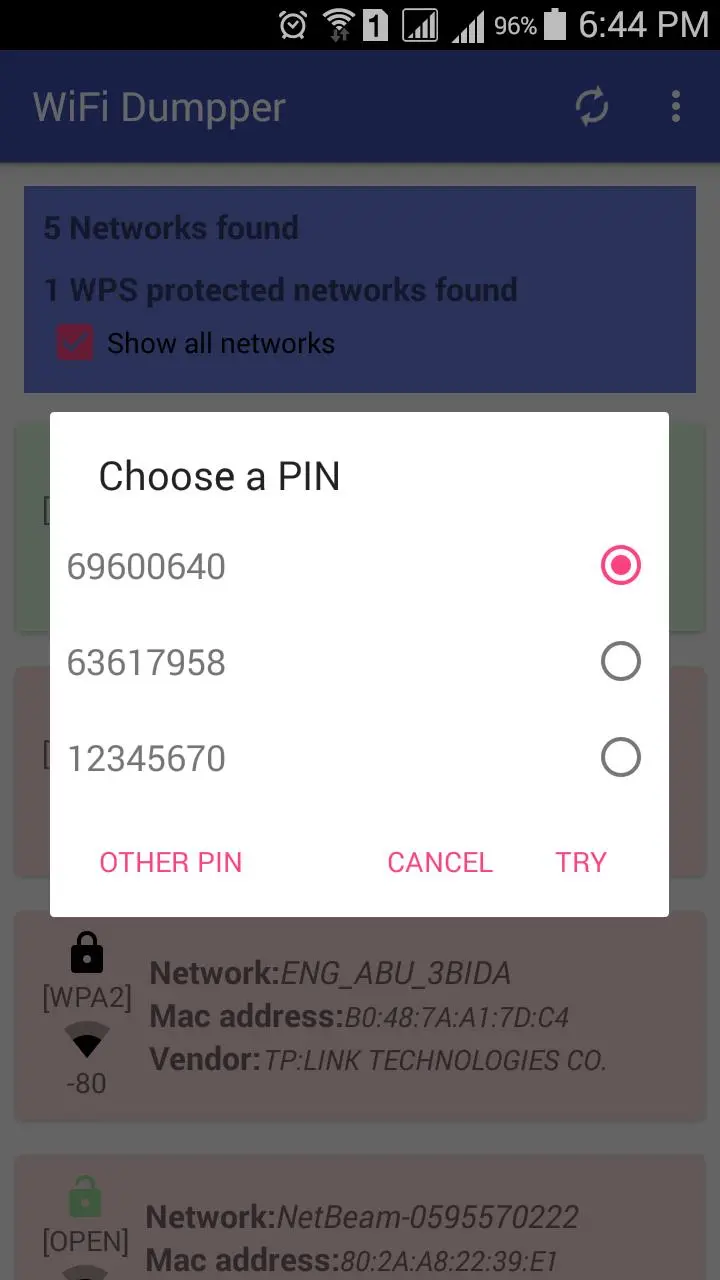WiFi Dumpper ( WPS Connect ) 電腦版
AppsAndro
用GameLoop模拟器在電腦上玩WiFi Dumpper ( WPS Connect )
WiFi Dumpper ( WPS Connect ) 電腦版
來自發行商 AppsAndro 的 WiFi Dumpper ( WPS Connect ) 能夠在安卓系統上運行。
現在,您可以在電腦上使用 GameLoop 模擬器流暢地玩 WiFi Dumpper ( WPS Connect )。
在 GameLoop 遊戲庫或搜索結果中下載。 不需要再暢玩遊戲時盯著電池電量或被令人懊惱的來電打斷。
只需在電腦大屏幕上免費下載暢玩WiFi Dumpper ( WPS Connect ) 電腦版!
WiFi Dumpper ( WPS Connect ) 簡介
With Application WiFi Dumpper you'll can connect to WiFi networks which have WPS protocol enabled.
Hacking anything is forbidden in all religions -
I AM NOT RESPONSIBLE FOR ANY MISUSE, INTRUSION INTO FOREIGN NETWORKS IS PUNISHABLE BY LAW.
WiFi Dumpper is focused on verifying if your router is vulnerable to a default PIN. Many routers that companies install own vulnerabilities in this aspect. With this application you can check if your router is vulnerable or not and act accordingly.
WPS: http://es.wikipedia.org/wiki/Wi-Fi_Protected_Setup
How it works?
The application has two methods to connect:
- Root Method : Supported all android version but should be rooted.
- No Root Method : supports only Android 5 (Lollipop) and up.
For Android 5 (Lollipop) and up:
- If you are not rooted you can use the application to connect, but you cannot show password unless you are rooted.
- If you are rooted will be alerted to choose either Root Method or No Root Method. , you can show the password using both methods
For Android 4.4 and earlier:
- You have to be ROOTED for both connecting and showing password
- If Your are not Rooted , then you cannot use the application
For pin connection you need to be ROOT user in less than Android 5.0 (Lollipop) versions. The advantage of being ROOT is that you can show network password if the pin connection is successful we will, otherwise you will connect to the network but cannot show it. Each feature will be enabled or disabled depending on the situation of each terminal.
if you already know the WPS PIN you can use the app to connect and get the password using your PIN
=============================
*** Location Permission is required for Wifi Network Scanning By Android***
=============================
NOTICE: Not all networks are vulnerable and that the network appears as such does not guarantee 100% that it is, several companies have updated firmware of their routers to correct the fault.
TRY IT ON YOUR NETWORK AND IF YOU ARE VULNERABLE... REMEDY IT. Turn off WPS and change password for a strong and personalized.
--> those with a green tick are most likely vulnerable, have the WPS protocol enabled and the connection pin is known. It may also be that the router has WPS disabled, but the password is known, in this case it also appears in green and can be connected to the key.
=============================
Some Samsung models use encryption and do not show real passwords, they show a long series of hexadecimal digits.
-- Please understand how the application works before giving an assessment.
WARNING: Beware of copies of this app detected on Google Play, they can be dangerous.
Send any proposal, failure or comment to ibrahim.ps1995@gmail.com, thanks.
訊息
開發商
AppsAndro
最新版本
2.2.1
更新時間
2019-01-28
類別
工具
同時可用
Google Play
更多
如何在電腦上用 GameLoop 玩 WiFi Dumpper ( WPS Connect )
1. 從官網下載GameLoop,然後運行exe文件安裝GameLoop
2. 打開GameLoop,搜索“WiFi Dumpper ( WPS Connect )”,在搜索結果中找到WiFi Dumpper ( WPS Connect ),點擊“安裝”
3. 享受在 GameLoop 上玩 WiFi Dumpper ( WPS Connect ) 的樂趣
Minimum requirements
OS
Windows 8.1 64-bit or Windows 10 64-bit
GPU
GTX 1050
CPU
i3-8300
Memory
8GB RAM
Storage
1GB available space
Recommended requirements
OS
Windows 8.1 64-bit or Windows 10 64-bit
GPU
GTX 1050
CPU
i3-9320
Memory
16GB RAM
Storage
1GB available space