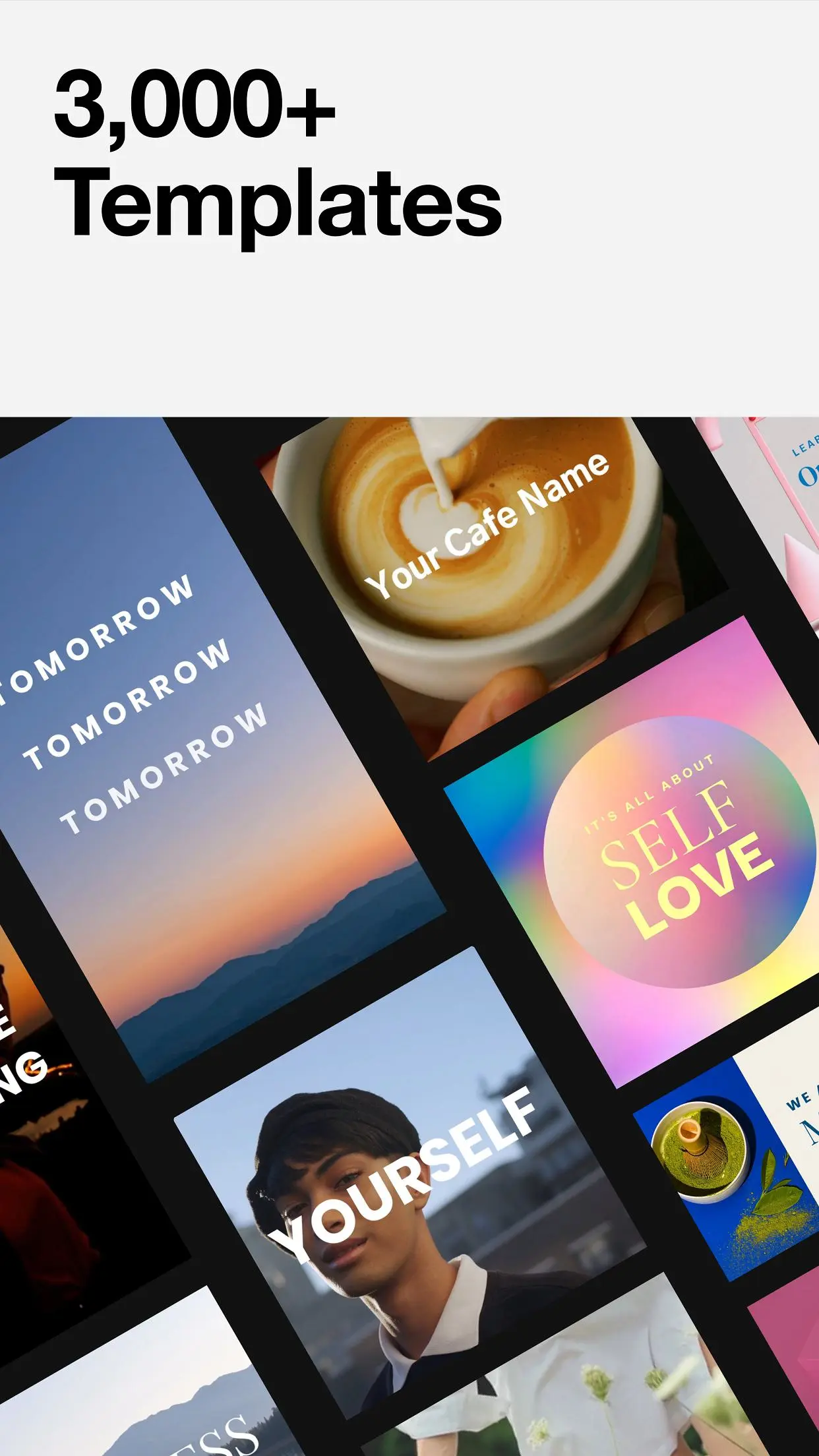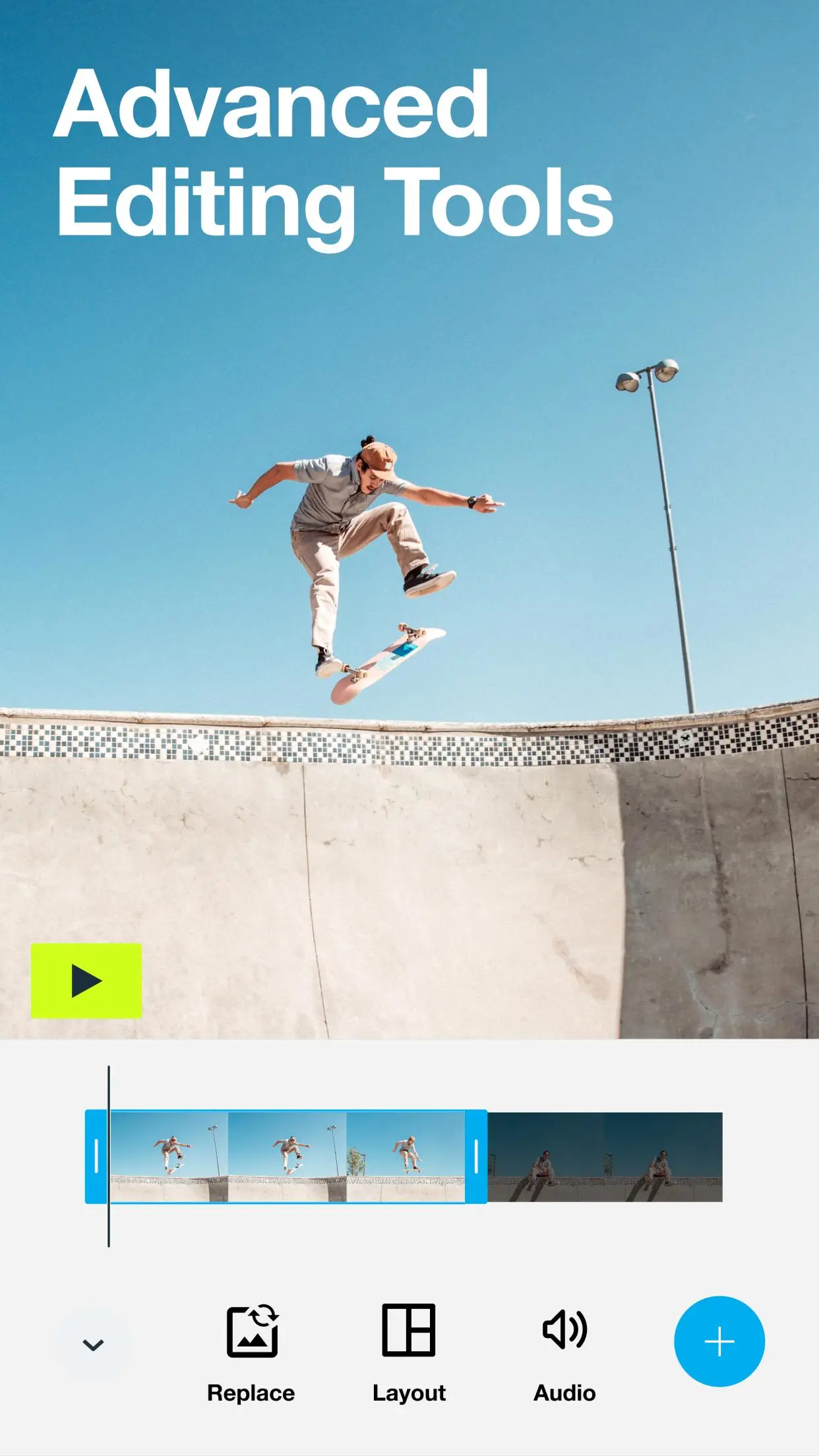Vimeo Create - Video Editor 電腦版
Vimeo.com, Inc.
用GameLoop模拟器在電腦上玩Vimeo Create - Video Editor
Vimeo Create - Video Editor 電腦版
來自發行商 Vimeo.com, Inc. 的 Vimeo Create - Video Editor 能夠在安卓系統上運行。
現在,您可以在電腦上使用 GameLoop 模擬器流暢地玩 Vimeo Create - Video Editor。
在 GameLoop 遊戲庫或搜索結果中下載。 不需要再暢玩遊戲時盯著電池電量或被令人懊惱的來電打斷。
只需在電腦大屏幕上免費下載暢玩Vimeo Create - Video Editor 電腦版!
Vimeo Create - Video Editor 簡介
Video made easy. Create and customize videos for any occasion with our A.I. powered video maker.
Create wherever, whenever.
Start creating with our easy video maker for free and do it on any device. Download the Vimeo Create app to pick up where you left off and create video online with: phone, tablet, or desktop — anytime, anywhere.
Templates to match any message.
Explore over 3,000 + ready-made video templates. Each one has been professionally designed so no matter what type of video you need, our video creation software makes it easy. From: social ads, sales announcements and Instagram Stories, to bridal shower and birthday invitations — we’ve got you covered.
Powerful video making tools.
• Precision timeline editing
• Crop + fit media
• Snap to grid guidelines
• Easy audio with Cutaways
Advanced customization.
• Choose a style, sticker and soundtrack to fit any mood.
• Select a soundtrack from our licensed library
• Stand out with stickers
• Choose from exclusive filters and styles
• Make it move with sticker and text animations
Upgrade to unlock even more.
--
Create consistency for your brand.
Make a video by uploading your own stickers, brand colors, custom logos, and get access to even more marketing features, available when you upgrade.
Unlock unlimited.
Access to millions (yes, millions) of stock clips, hundreds of professional templates, and even more powerful video tools by making the jump to Vimeo Pro or higher. Upon confirmation of purchase, the amount will be charged to your iTunes account. You can always review the total price before completing payment.
Depending on your subscription, Vimeo Plus will renew monthly or annually, and pricing will vary by the subscription type and by country. Once your free trial ends (if any), you will be charged a subscription fee (plus any tax) per subscription period until you cancel. To avoid renewal, you must disable auto-renew at least 24 hours before your subscription ends. You can turn off auto-renew at any time from your Google Play account settings.
--
Use our online video maker for:
• TikTok ads and tutorials
• Testimonial maker
• Seasonal events and occasions
• Instagram story editor, and story highlights maker
• Create Facebook posts & Facebook video covers
• Youtube intros and outros, and Youtube ads
• Make video invitations, photo slideshows
• Corporate training and onboarding
• Business resume, presentation maker
• Motivational quote videos
• Any event: birthday card maker, wedding invitation maker, online invitation creator
• Recapping adventures: travel videos, blogging, vlog video editor
Connect with us on social:
Follow us @VimeoCreate
Video creator: show us what you #madewithvimeo
Have feedback for us?
Vimeo is full of actual humans who’d love to listen. Go to vimeo.com/help/contact to get in touch.
Terms of Service: https://vimeo.com/terms
Privacy Policy: https://vimeo.com/privacy
標籤
Video-Players訊息
開發商
Vimeo.com, Inc.
最新版本
1.27.2
更新時間
2023-12-04
類別
Video-players-editors
同時可用
Google Play
更多
如何在電腦上用 GameLoop 玩 Vimeo Create - Video Editor
1. 從官網下載GameLoop,然後運行exe文件安裝GameLoop
2. 打開GameLoop,搜索“Vimeo Create - Video Editor”,在搜索結果中找到Vimeo Create - Video Editor,點擊“安裝”
3. 享受在 GameLoop 上玩 Vimeo Create - Video Editor 的樂趣
Minimum requirements
OS
Windows 8.1 64-bit or Windows 10 64-bit
GPU
GTX 1050
CPU
i3-8300
Memory
8GB RAM
Storage
1GB available space
Recommended requirements
OS
Windows 8.1 64-bit or Windows 10 64-bit
GPU
GTX 1050
CPU
i3-9320
Memory
16GB RAM
Storage
1GB available space