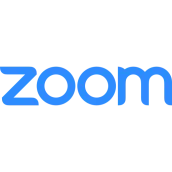
Zoom Guide Online Meetings PC
RollTuk
Tải xuống Zoom Guide Online Meetings trên PC với Trình giả lập GameLoop
Zoom Guide Online Meetings trên PC
Zoom Guide Online Meetings, đến từ nhà phát triển RollTuk, đang chạy trên hệ điều hành Android trong quá khứ.
Giờ đây, bạn có thể chơi Zoom Guide Online Meetings trên PC với GameLoop một cách mượt mà.
Tải xuống nó trong thư viện GameLoop hoặc kết quả tìm kiếm. Không còn để ý đến pin hoặc các cuộc gọi bực bội vào sai thời điểm nữa.
Chỉ cần thưởng thức Zoom Guide Online Meetings PC trên màn hình lớn miễn phí!
Zoom Guide Online Meetings Giới thiệu
Zoom app 🗣️ is a cloud-based video communications app that allows you to set up virtual video and audio conferencing, webinars, live chats, screen-sharing, and other collaborative capabilities. It is a fast and secure way of communication. You can simply start video talk with many people at once. It's up to you to create an account or not. If you just need to join in one meeting call, you will be sent a link and you must just click on that link. But you must sign up for an account if you plan on hosting, scheduling, and managing your own calls.
There are following major of zoom video communication app features:
1) Make zoom HD video and audio collaboration.
2) Customize your zoom background.
3) Mute/unmute🔇 your voice.
4) Set any image🖼️ or video as your zoom background.
Zoom cloud meeting application lets you hold different types of meetings, such as use zoom for online classes and participate in various online courses📔, where you will learn your preferred foreign languages, or just use a zoom business app 👨💼and make important discussions with your colleagues.
Please note:❗
This is an unofficial app. We just want you to be informed about the app and in case of any questions, feel free to contact us.
Thẻ
Truyền thôngThông tin
Nhà phát triển
RollTuk
Phiên bản mới nhất
1.0.0
Cập nhật mới nhất
2023-01-01
Loại
Truyền thông
Có trên
Google Play
Cho xem nhiều hơn
Cách chơi Zoom Guide Online Meetings với GameLoop trên PC
1. Tải xuống GameLoop từ trang web chính thức, sau đó chạy tệp exe để cài đặt GameLoop.
2. Mở GameLoop và tìm kiếm “Zoom Guide Online Meetings”, tìm Zoom Guide Online Meetings trong kết quả tìm kiếm và nhấp vào “Cài đặt”.
3. Thích chơi Zoom Guide Online Meetings trên GameLoop.
Minimum requirements
OS
Windows 8.1 64-bit or Windows 10 64-bit
GPU
GTX 1050
CPU
i3-8300
Memory
8GB RAM
Storage
1GB available space
Recommended requirements
OS
Windows 8.1 64-bit or Windows 10 64-bit
GPU
GTX 1050
CPU
i3-9320
Memory
16GB RAM
Storage
1GB available space

