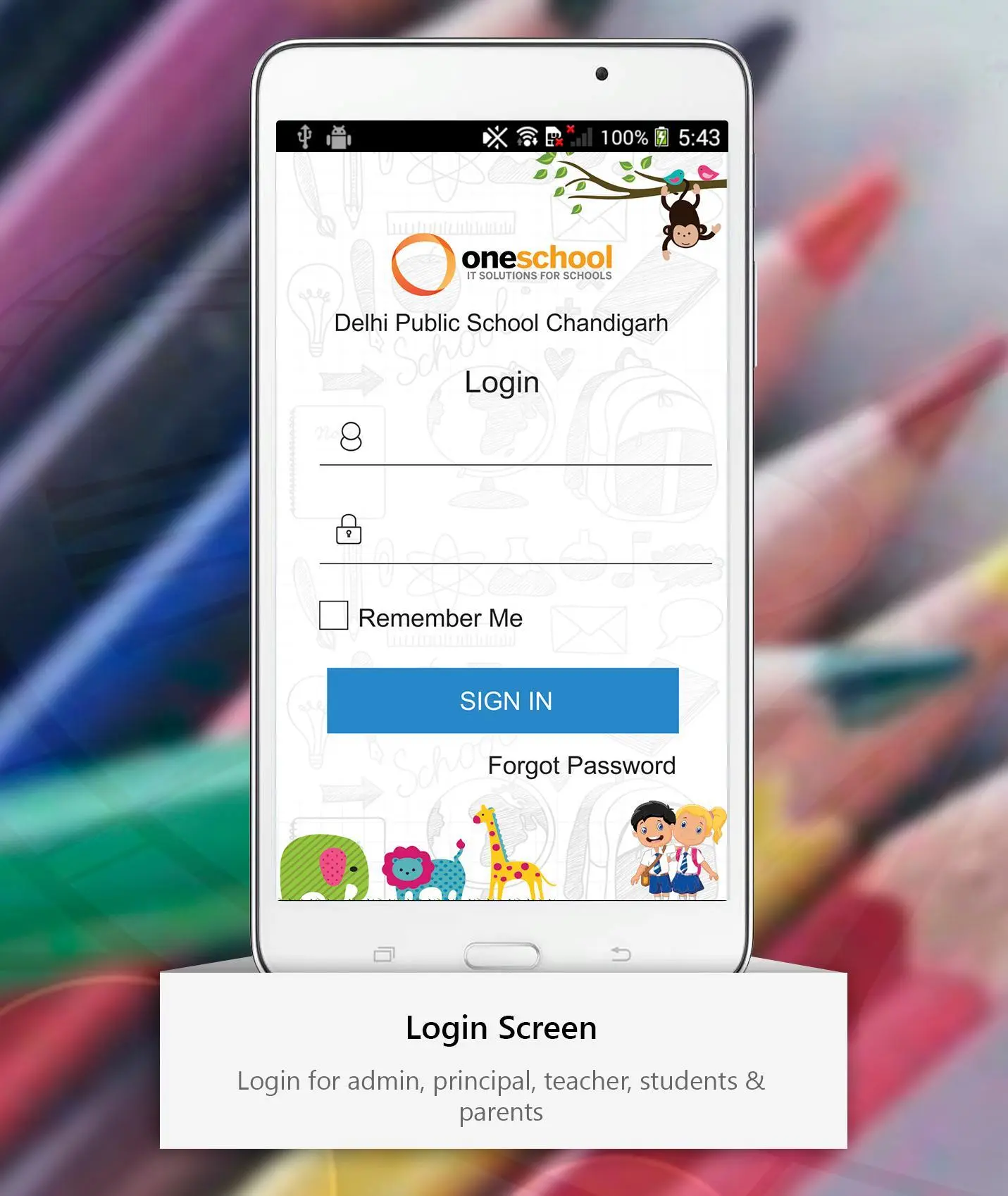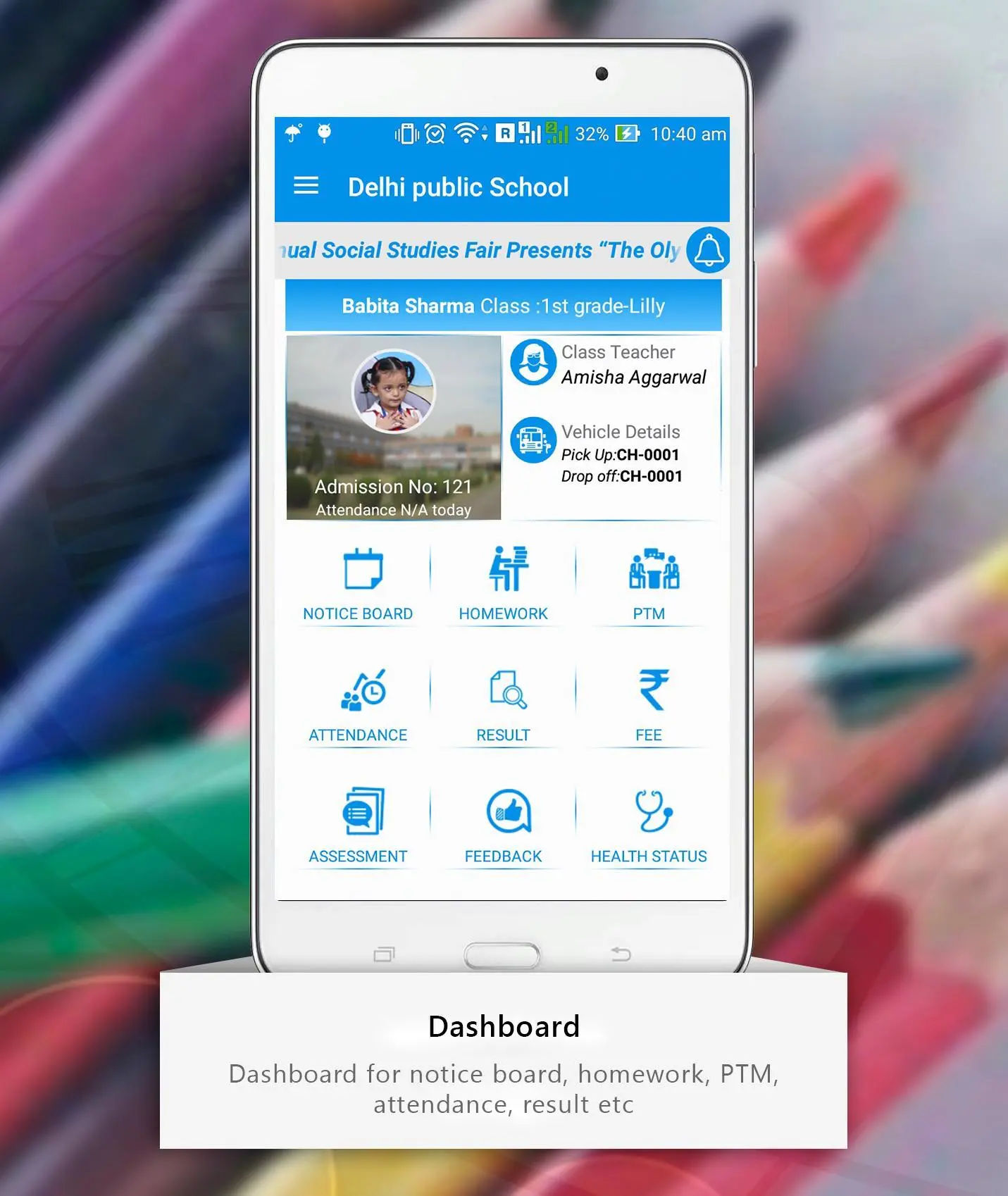One School PC
WE Excel Software Pvt. Ltd.
Tải xuống One School trên PC với Trình giả lập GameLoop
One School trên PC
One School, đến từ nhà phát triển WE Excel Software Pvt. Ltd., đang chạy trên hệ điều hành Android trong quá khứ.
Giờ đây, bạn có thể chơi One School trên PC với GameLoop một cách mượt mà.
Tải xuống nó trong thư viện GameLoop hoặc kết quả tìm kiếm. Không còn để ý đến pin hoặc các cuộc gọi bực bội vào sai thời điểm nữa.
Chỉ cần thưởng thức One School PC trên màn hình lớn miễn phí!
One School Giới thiệu
Home Work: Teachers can update homework, which parents can access any time.
Student Attendance: Parent can view child's daily attendance status.
Fee Detail: Parents can view free ledger showing pending, due data details.
Results: Parents can view result and performance of their child.
School Calendars: Shows school events, activities, schedule etc.
Announcements/Circulars/News: School admin and teachers can send information across this media and connect with parents.
User can login from 2 options-
ERP- For existing One School ERP users
CMS- For users registered with One School CMS
Leave- Student can apply leave online using app with CMS.
Suggestion Box- Parent can log any complaint/suggestion from app
Students can see their daily/weekly Assessments.
Teachers can upload homework, circular/news/event directly using camera capture or using file upload.
This app is only for subscribed schools. For credentials, please contact school administrator.
Thông tin
Nhà phát triển
WE Excel Software Pvt. Ltd.
Phiên bản mới nhất
1.6.2
Cập nhật mới nhất
2017-04-12
Loại
Giáo dục
Có trên
Google Play
Cho xem nhiều hơn
Cách chơi One School với GameLoop trên PC
1. Tải xuống GameLoop từ trang web chính thức, sau đó chạy tệp exe để cài đặt GameLoop.
2. Mở GameLoop và tìm kiếm “One School”, tìm One School trong kết quả tìm kiếm và nhấp vào “Cài đặt”.
3. Thích chơi One School trên GameLoop.
Minimum requirements
OS
Windows 8.1 64-bit or Windows 10 64-bit
GPU
GTX 1050
CPU
i3-8300
Memory
8GB RAM
Storage
1GB available space
Recommended requirements
OS
Windows 8.1 64-bit or Windows 10 64-bit
GPU
GTX 1050
CPU
i3-9320
Memory
16GB RAM
Storage
1GB available space