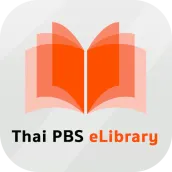
Thai PBS eLibrary PC
openserve
Tải xuống Thai PBS eLibrary trên PC với Trình giả lập GameLoop
Thai PBS eLibrary trên PC
Thai PBS eLibrary, đến từ nhà phát triển openserve, đang chạy trên hệ điều hành Android trong quá khứ.
Giờ đây, bạn có thể chơi Thai PBS eLibrary trên PC với GameLoop một cách mượt mà.
Tải xuống nó trong thư viện GameLoop hoặc kết quả tìm kiếm. Không còn để ý đến pin hoặc các cuộc gọi bực bội vào sai thời điểm nữa.
Chỉ cần thưởng thức Thai PBS eLibrary PC trên màn hình lớn miễn phí!
Thai PBS eLibrary Giới thiệu
Thai PBS eLibrary. It also provides features that help users storing and selecting varieties of books. With its systematic categorization management, the items in the library will be categorized into types: newspapers; books; magazines; photo albums; and catalogs. They can be further searched with alphabetical keyword index. The contents of the library can be displayed by: titles display covers, spine or name list.
The actual viewing is like flipping the pages of a real book. And the user can customize the customize various page display scales : Thumbnail or perform zoom functions such as Magnifier View.
Thẻ
Giáo dụcThông tin
Nhà phát triển
openserve
Phiên bản mới nhất
2.0.62
Cập nhật mới nhất
2021-02-03
Loại
Giáo dục
Có trên
Google Play
Cho xem nhiều hơn
Cách chơi Thai PBS eLibrary với GameLoop trên PC
1. Tải xuống GameLoop từ trang web chính thức, sau đó chạy tệp exe để cài đặt GameLoop.
2. Mở GameLoop và tìm kiếm “Thai PBS eLibrary”, tìm Thai PBS eLibrary trong kết quả tìm kiếm và nhấp vào “Cài đặt”.
3. Thích chơi Thai PBS eLibrary trên GameLoop.
Minimum requirements
OS
Windows 8.1 64-bit or Windows 10 64-bit
GPU
GTX 1050
CPU
i3-8300
Memory
8GB RAM
Storage
1GB available space
Recommended requirements
OS
Windows 8.1 64-bit or Windows 10 64-bit
GPU
GTX 1050
CPU
i3-9320
Memory
16GB RAM
Storage
1GB available space

