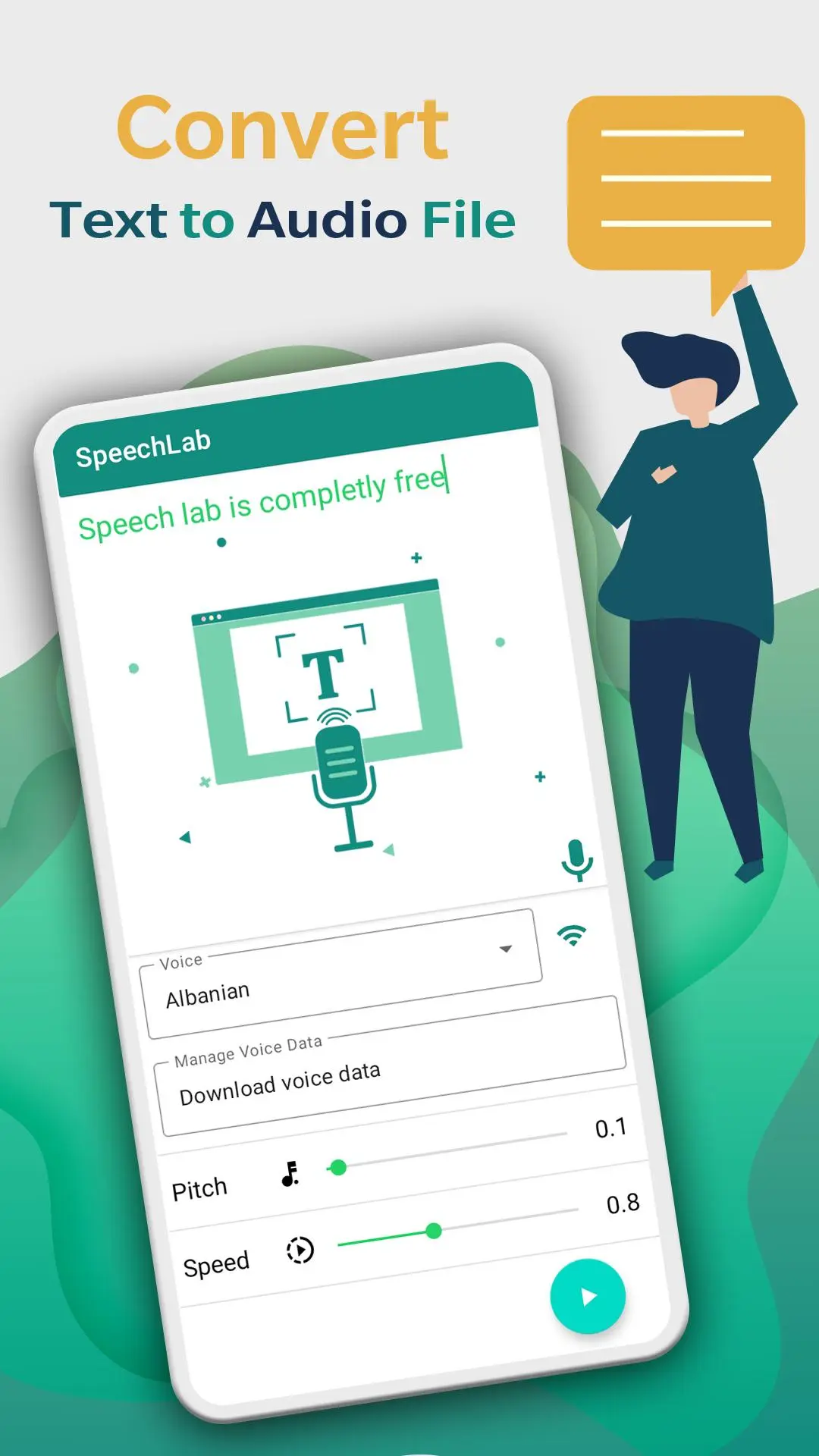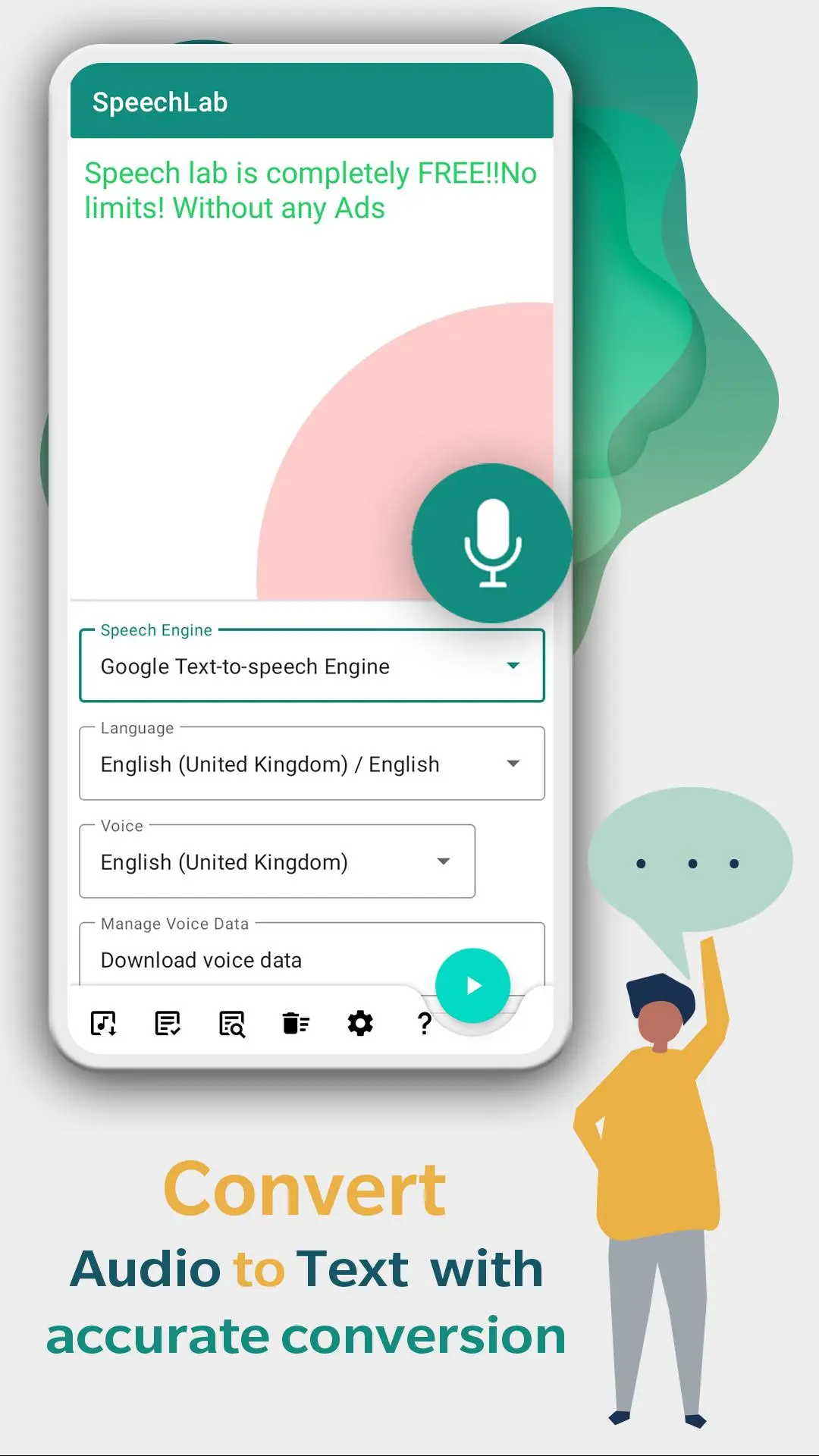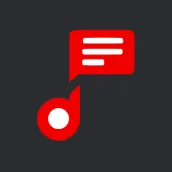
Voice Lab - Text To Speech TTS PC
HitroLab - Mp3 Audio Editor & Audio Recorder Dev
Tải xuống Voice Lab - Text To Speech TTS trên PC với Trình giả lập GameLoop
Voice Lab - Text To Speech TTS trên PC
Voice Lab - Text To Speech TTS, đến từ nhà phát triển HitroLab - Mp3 Audio Editor & Audio Recorder Dev, đang chạy trên hệ điều hành Android trong quá khứ.
Giờ đây, bạn có thể chơi Voice Lab - Text To Speech TTS trên PC với GameLoop một cách mượt mà.
Tải xuống nó trong thư viện GameLoop hoặc kết quả tìm kiếm. Không còn để ý đến pin hoặc các cuộc gọi bực bội vào sai thời điểm nữa.
Chỉ cần thưởng thức Voice Lab - Text To Speech TTS PC trên màn hình lớn miễn phí!
Voice Lab - Text To Speech TTS Giới thiệu
Voice Lab - Text to Speech TTS is the most advanced, simple and small app that revolutionizes the way people read! It is the best text reader that allows users to read aloud text with amazing voices.
Voice Lab helps to convert text and text files into speech and save them as audio files.
Voice Lab converts speech to text and text files into text and save them as text files.
Brief Introduction to Voice Lab - Text to Speech TTS
Voice Lab is the best text to speech reader app that helps you find your voice again. You just have to enter the desired text and this text reader app start speaking it aloud for you. And you can also download the voice in an audio file that can be used in your YouTube tutorials or anywhere for which you need the audio file.
Voice Lab is the simplest Text to Speech (TTS) app that lets you read aloud by converting the text to speak along with creating an audio file from the text. You just have to enter your desired text that you want to convert from text to voice. Convert the text to speak and get an audio file as an output that sounds just like a natural reader.
Voice Lab convert any text into audio with text to speech feature using TTS (Text To Speech) functionality.
Voice Lab also convert speech to text with speech to text feature using STT (Speech To Text) functionality.
Use the Voice Lab - Text to speech interpreter having no limitation!
Key Features of Voice Lab - Text to Speech TTS
✪ This text to voice converter comes with an intuitive user interface
✪ Create/Open the text file, read aloud it, and export it from this text to speech interpreter
✪ You can also share the audio files on your social media platforms using this free text to speech app
✪ Get the best text to voice, natural reader, and human voice reader with accurate conversion
✪ Text to sound converter comes with many voices and effects in many languages
✪ Get the best expressive and human voice reader (natural reader)
✪ Make funny messages using this best text to speech reader app
✪ You can also change the pitch and speech of your text in this text to speak app
✪ Type to speak and clear the text after speaking it as a natural reader of each language
✪ This voice aloud reader also comes with the availability of delete option
✪ Text to speech app is 100% offline
✪ This Text to Speech can also create text from speech
✪ Voice Lab can also help to create your name ringtone
✪ Voice Lab support light and dark theme
✪ Voice Lab support dynamic colour theme
Please Note:
The list of the languages available on your device depends on your default Text To Speech (TTS) engine.
It is highly recommended that you install the Google Speech Engine as it has the best compatibility with this text to speech interpreter app.
Google speech engine:
https://play.google.com/store/apps/details?id=com.google.android.tts
So, what are you waiting for? Download Voice Lab - Text to Speech TTS the fastest text to speech audio converter and speech to text converter now and enjoy it for FREE
Sharing is Caring
Do you have friends or family members who are Editors, Youtubers, and TikTokers who really need text to speech converter apps?
Share this Voice Lab - Text to Speech TTS that is a must have text to speech and speech to text converter tool which can be used for text to audio converter, speech to text converter, reading aloud text, your name ringtone maker and many more features.
...and yeah! If you are a 😍 happy user, Do not forget to rate and give us feedback and a 5-star rating
Thẻ
Giải tríCông cụThông tin
Nhà phát triển
HitroLab - Mp3 Audio Editor & Audio Recorder Dev
Phiên bản mới nhất
1.2.0
Cập nhật mới nhất
2024-07-07
Loại
Giải trí
Có trên
Google Play
Cho xem nhiều hơn
Cách chơi Voice Lab - Text To Speech TTS với GameLoop trên PC
1. Tải xuống GameLoop từ trang web chính thức, sau đó chạy tệp exe để cài đặt GameLoop.
2. Mở GameLoop và tìm kiếm “Voice Lab - Text To Speech TTS”, tìm Voice Lab - Text To Speech TTS trong kết quả tìm kiếm và nhấp vào “Cài đặt”.
3. Thích chơi Voice Lab - Text To Speech TTS trên GameLoop.
Minimum requirements
OS
Windows 8.1 64-bit or Windows 10 64-bit
GPU
GTX 1050
CPU
i3-8300
Memory
8GB RAM
Storage
1GB available space
Recommended requirements
OS
Windows 8.1 64-bit or Windows 10 64-bit
GPU
GTX 1050
CPU
i3-9320
Memory
16GB RAM
Storage
1GB available space