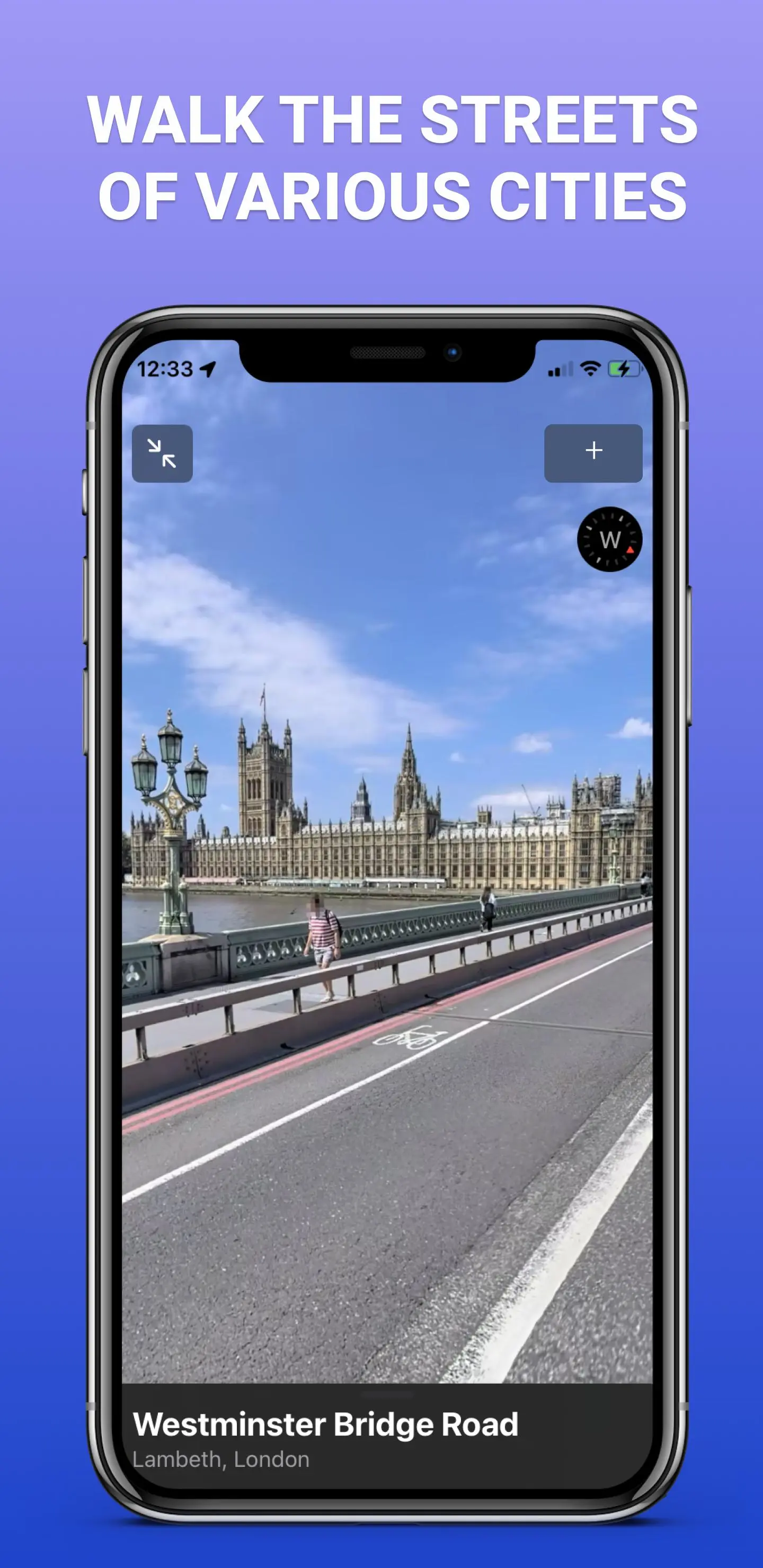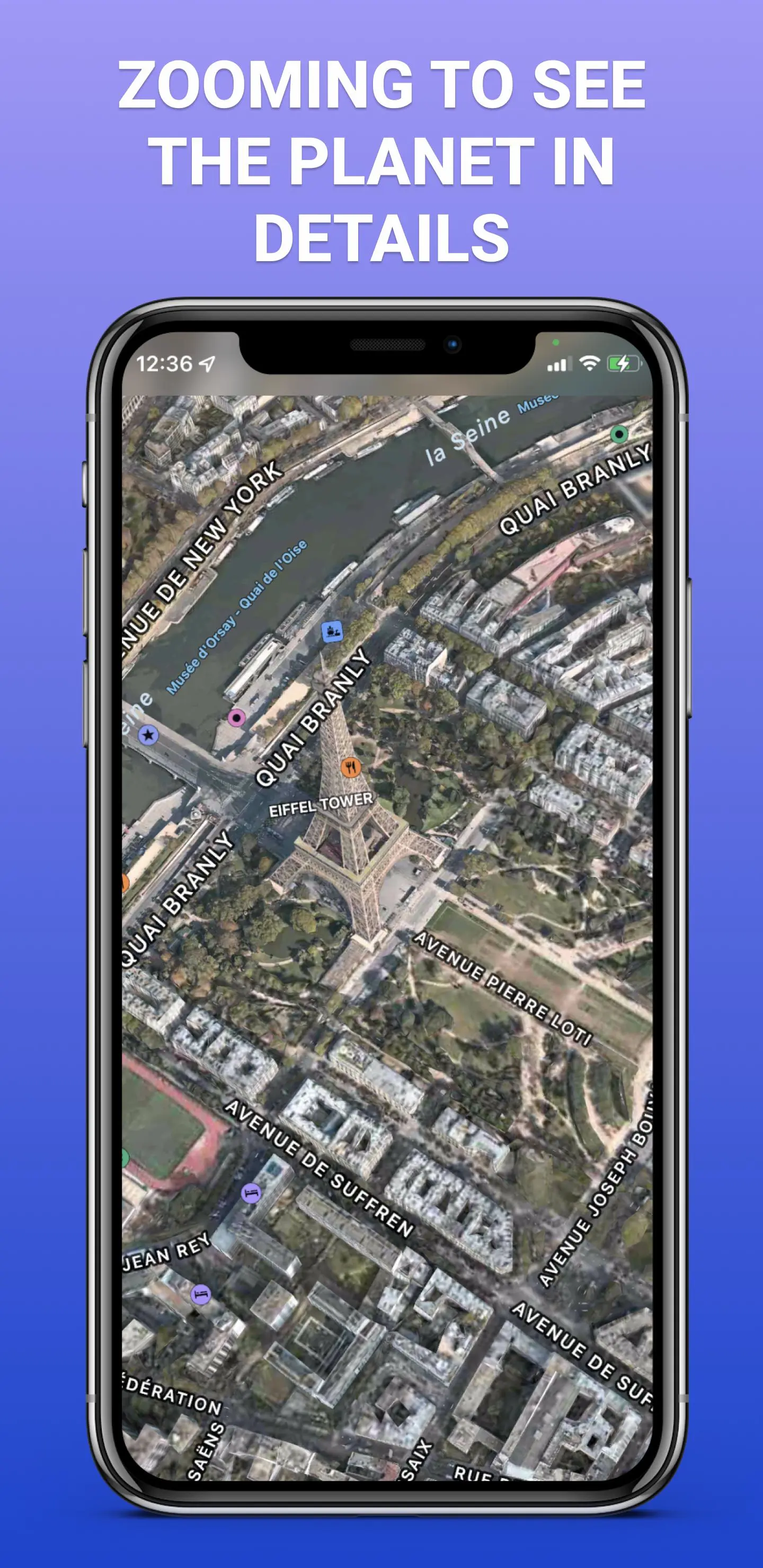GlobalMaps 3D PC
Basqwer Tqresa
Tải xuống GlobalMaps 3D trên PC với Trình giả lập GameLoop
GlobalMaps 3D trên PC
GlobalMaps 3D, đến từ nhà phát triển Basqwer Tqresa, đang chạy trên hệ điều hành Android trong quá khứ.
Giờ đây, bạn có thể chơi GlobalMaps 3D trên PC với GameLoop một cách mượt mà.
Tải xuống nó trong thư viện GameLoop hoặc kết quả tìm kiếm. Không còn để ý đến pin hoặc các cuộc gọi bực bội vào sai thời điểm nữa.
Chỉ cần thưởng thức GlobalMaps 3D PC trên màn hình lớn miễn phí!
GlobalMaps 3D Giới thiệu
GlobalMaps 3D is an application that allows you to determine your location and display a street panorama in real time.
With a 360-degree 3D panorama and street view.
Look for the world's attractions, discover the wonders of nature.
And also explore places like museums, arenas, restaurants, universities, hospitals, shops, train stations, airports, clubs with GlobalMaps 3D.
Application Functions:
- Find an address, view a street panorama and a live address map.
- Displaying maps and street panoramas on the same screen, the full-screen mode function is also available.
- Move around the map by dragging to a specific place to view the street panorama.
- Search anywhere around you or around the world.
- Search for a location by building name, street name or city name.
- Search for street panoramas of famous places in the world.
- Search for your current location.
- Suggestion of a word when searching for an address, as well as a search near the location.
- Save your favorite street.
- Navigate to the street panorama viewing location using the map.
- Get street location information such as address, latitude and longitude.
- Share the street panorama location with your friends.
- Change the map of your choice, for example: regular, satellite, hybrid, relief.
Additionally:
- Move your mobile device and look at the environment as if you were holding a camera in your hands.
- You can use your fingers to move or zoom in and out.
- Tap the screen to see the hotspots (if any). Clicking on hotspots will move you to that location.
- To prevent the screen from rotating, keep your finger on the screen while rotating the device.
- While in virtual reality mode in any place, look down to exit.
- In virtual reality mode, if the scene rotates by itself, leave the device on the table for about 30 seconds. This will trigger automatic calibration of the gyroscope sensor.
Thẻ
Maps-&Thông tin
Nhà phát triển
Basqwer Tqresa
Phiên bản mới nhất
8.5.1
Cập nhật mới nhất
2022-09-23
Loại
Maps-navigation
Có trên
Google Play
Cho xem nhiều hơn
Cách chơi GlobalMaps 3D với GameLoop trên PC
1. Tải xuống GameLoop từ trang web chính thức, sau đó chạy tệp exe để cài đặt GameLoop.
2. Mở GameLoop và tìm kiếm “GlobalMaps 3D”, tìm GlobalMaps 3D trong kết quả tìm kiếm và nhấp vào “Cài đặt”.
3. Thích chơi GlobalMaps 3D trên GameLoop.
Minimum requirements
OS
Windows 8.1 64-bit or Windows 10 64-bit
GPU
GTX 1050
CPU
i3-8300
Memory
8GB RAM
Storage
1GB available space
Recommended requirements
OS
Windows 8.1 64-bit or Windows 10 64-bit
GPU
GTX 1050
CPU
i3-9320
Memory
16GB RAM
Storage
1GB available space