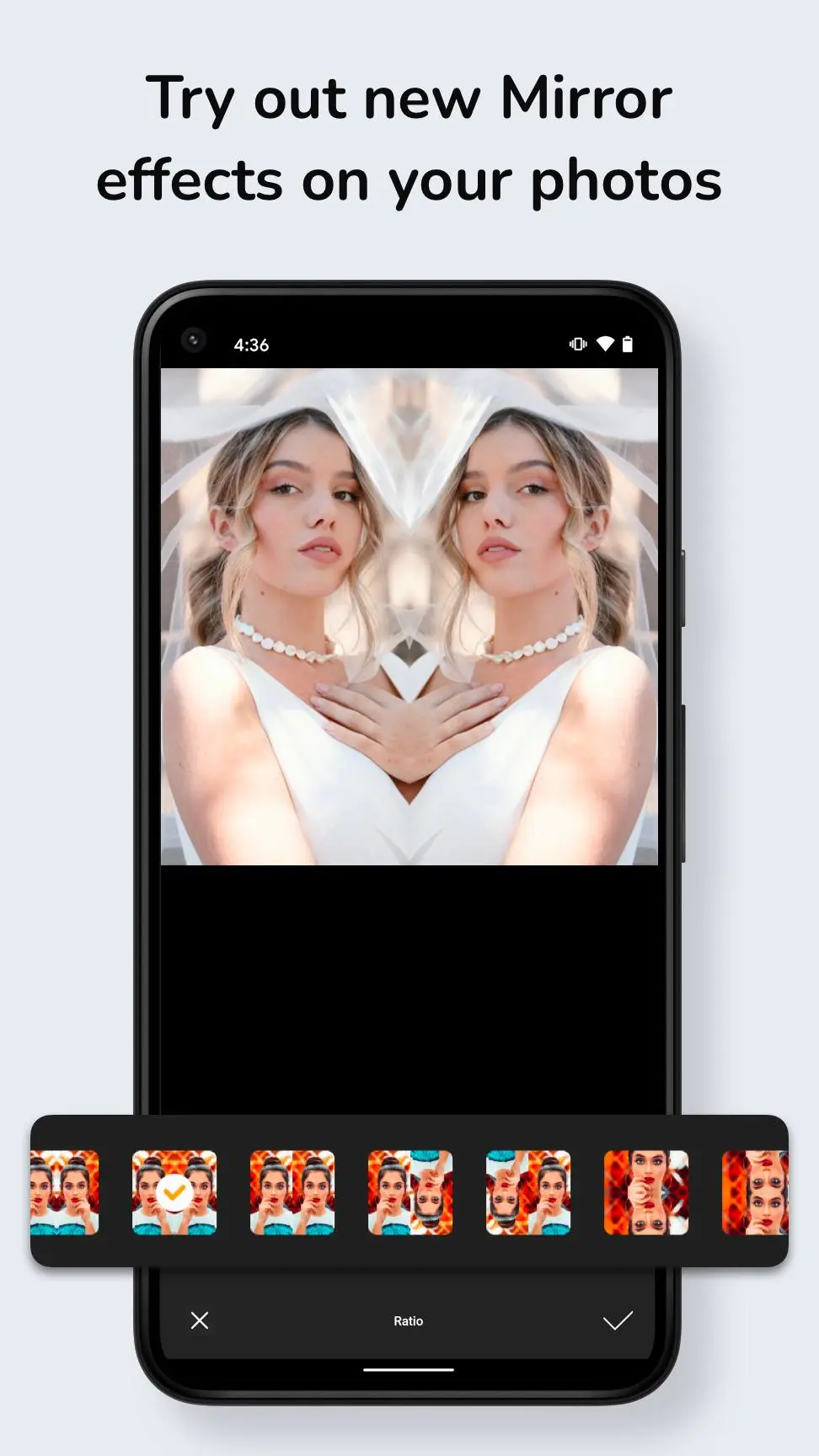No Crop for Instagram - CroPic PC
justapps
Tải xuống No Crop for Instagram - CroPic trên PC với Trình giả lập GameLoop
No Crop for Instagram - CroPic trên PC
No Crop for Instagram - CroPic, đến từ nhà phát triển justapps, đang chạy trên hệ điều hành Android trong quá khứ.
Giờ đây, bạn có thể chơi No Crop for Instagram - CroPic trên PC với GameLoop một cách mượt mà.
Tải xuống nó trong thư viện GameLoop hoặc kết quả tìm kiếm. Không còn để ý đến pin hoặc các cuộc gọi bực bội vào sai thời điểm nữa.
Chỉ cần thưởng thức No Crop for Instagram - CroPic PC trên màn hình lớn miễn phí!
No Crop for Instagram - CroPic Giới thiệu
WhatsApp & Instagram is a widely used photo and video sharing platform where you can share your memories or work with thousands of like-minded people. But, the sad truth is that they don’t allow you to upload a full-size photo. If you want to post on Instagram, you have to compromise with its quality by cropping it in square dimension. We know that every photograph is a combination of hundreds of small details and these details just can’t be described in a square Instagram post. That’s why we’ve handcrafted an Instagram photo editor app “No Crop for WhatsApp & Instagram”.
No Crop for WhatsApp & Instagram is bundled with a handful of tools to make your insta pic look premium and more engaging. Install No Crop app for WhatsApp today and get your photographs square ready.
How it Works?
Step 1:
Capture or Edit: Thinking about to capture a new selfie and upload it instantly? You can do it directly from NoCrop select camera and click a pic and edit it or you can always go through your gallery and edit your old pics.
Step 2:
Crop: Yeah the name is No Crop! Still, there is a feature called Crop to remove unnecessary background or people from your photo. Just select a picture and the next screen will show you options to crop your image in 1:1, 3:4, 3:2 or 16:9 dimensions. You can also rotate or zoom into your photo here.
Step 3:
Now this area is all about getting more creative with your photos. Here you will see features like:
Background: The task is to make your photo fit Instagram feeds. No Crop will turn the image into square insta pic but without cropping it. So, there will be an extra frame with blank space. You can feel this space with a background. By default, NoCrop uses the original pic in the background with a blur facility. Apart from that, there are dozens of abstract backgrounds to choose from. These backgrounds feel more like insta frame.
Adjust image: Flip it, mirror it, rotate it or add round corners to the picture.
Filters: Forgot to beautify your picture before making it square ready? Well, NoCrop will do it for you! We’ve packed it with some beautiful filters to make your picture look fantabulous.
Text: Add more information to your picture with the text features. Tap on the text and add some text. You can also select different fonts, colors and can also set transparency.
PS. : You can adjust alignments too.
So, what are you waiting for? Hit that Install button and start posting on Instagram without crop!
Thẻ
Nhiếp ảnhThông tin
Nhà phát triển
justapps
Phiên bản mới nhất
3.4.1
Cập nhật mới nhất
2022-08-09
Loại
Nhiếp ảnh
Có trên
Google Play
Cho xem nhiều hơn
Cách chơi No Crop for Instagram - CroPic với GameLoop trên PC
1. Tải xuống GameLoop từ trang web chính thức, sau đó chạy tệp exe để cài đặt GameLoop.
2. Mở GameLoop và tìm kiếm “No Crop for Instagram - CroPic”, tìm No Crop for Instagram - CroPic trong kết quả tìm kiếm và nhấp vào “Cài đặt”.
3. Thích chơi No Crop for Instagram - CroPic trên GameLoop.
Minimum requirements
OS
Windows 8.1 64-bit or Windows 10 64-bit
GPU
GTX 1050
CPU
i3-8300
Memory
8GB RAM
Storage
1GB available space
Recommended requirements
OS
Windows 8.1 64-bit or Windows 10 64-bit
GPU
GTX 1050
CPU
i3-9320
Memory
16GB RAM
Storage
1GB available space