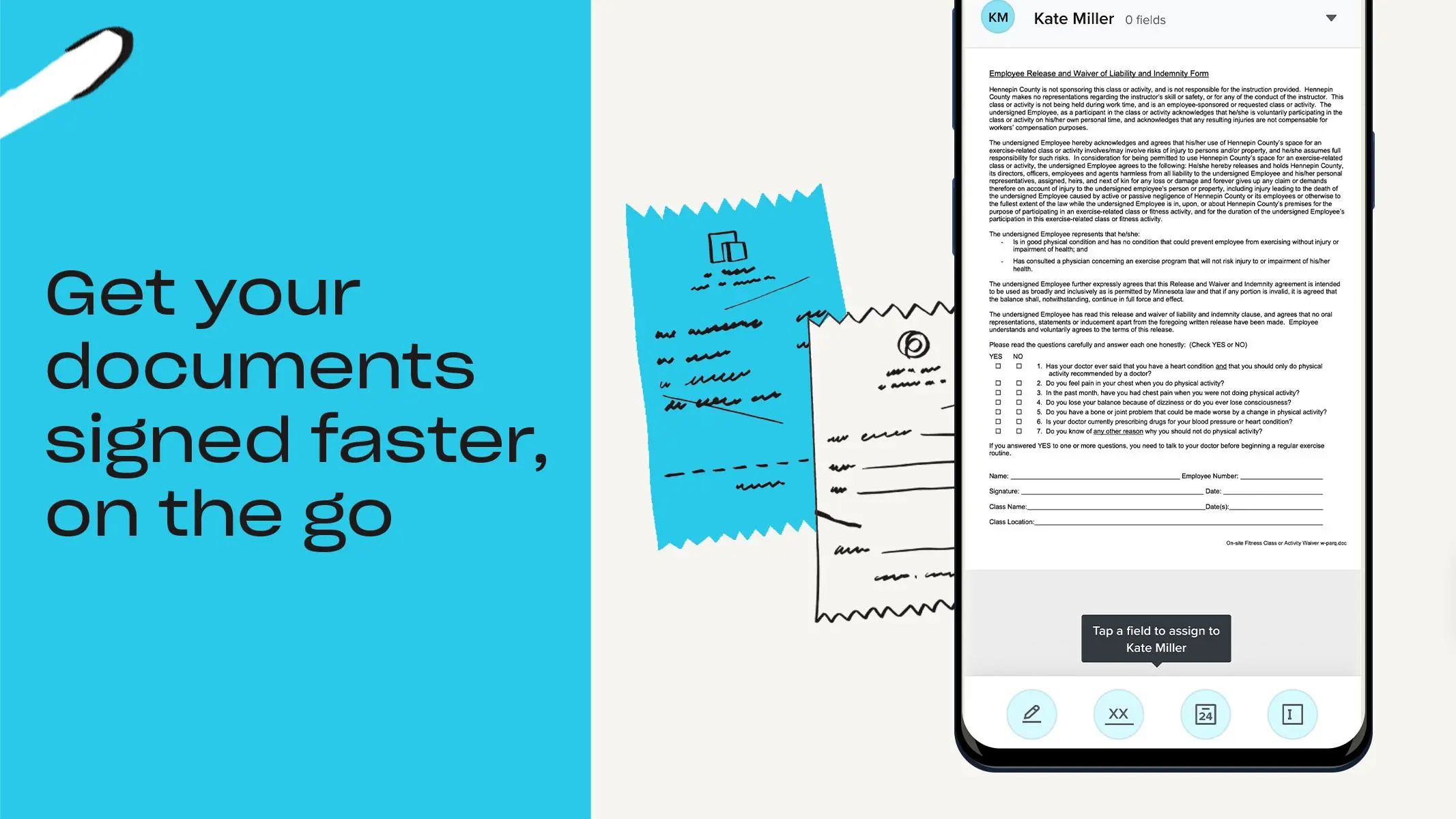Dropbox Sign: eSign PDF & docs PC
Dropbox, Inc.
Tải xuống Dropbox Sign: eSign PDF & docs trên PC với Trình giả lập GameLoop
Dropbox Sign: eSign PDF & docs trên PC
Dropbox Sign: eSign PDF & docs, đến từ nhà phát triển Dropbox, Inc., đang chạy trên hệ điều hành Android trong quá khứ.
Giờ đây, bạn có thể chơi Dropbox Sign: eSign PDF & docs trên PC với GameLoop một cách mượt mà.
Tải xuống nó trong thư viện GameLoop hoặc kết quả tìm kiếm. Không còn để ý đến pin hoặc các cuộc gọi bực bội vào sai thời điểm nữa.
Chỉ cần thưởng thức Dropbox Sign: eSign PDF & docs PC trên màn hình lớn miễn phí!
Dropbox Sign: eSign PDF & docs Giới thiệu
Dropbox Sign is an all-in-one business app with a PDF scanner, document signer, and file editor, where you can easily share and upload documents.
Fill and sign documents, forms, images, and PDF files with Dropbox Sign, a trusted and secure eSignature app. Use Dropbox Sign to quickly fill, sign, edit, and share agreements from your phone. Sending electronic signatures is easy with Dropbox Sign!
Dropbox's eSignature signer app is the fastest way to send a document and request signatures from your smartphone, so nothing gets in between you and that next signed agreement! Use Dropbox Sign to prepare files for secure eSignature requests, fill and sign PDF files, documents & forms, and send signature requests using templates.
The PDF filler, document editor, and electronic document signer let you easily edit your PDF files or upload images and documents, then quickly send and sign a legally-binding electronic signature from the palm of your hand.
Our secure mobile electronic signature app makes critical eSignature functionality available wherever you are. Features include:
• Signature requests: Create and send out electronic signature requests using pre-created templates.
• Unlimited self-sign: Self-signing is when you add your own signature to a document. Our free Dropbox Sign plan now includes unlimited self-signing, so you can sign as many documents as you need to.
• Upload from various applications: Upload documents for signature from your phone, by taking a picture, or by uploading files from other applications, like email, Dropbox, and Google Docs.
• Track the status of your eSignature requests: Check on the status of eSignature requests you've sent to ensure they're on track.
• Fill and sign any document: If you're the only signer or sending out for multiple signers you can edit, fill, sign, and share in minutes.
• Dropbox Sign supports all file types: From PDF documents to Word docs.
• Download & share: Download, share, and upload completed PDF forms and agreements.
Dropbox Sign supports millions of users worldwide, each with unique electronic signature workflows. We know eSignature is just a small part of your business, so Dropbox Sign meets our customers wherever they get work done. Whether you're working from home or on-the-go, the Dropbox Sign mobile eSignature app makes it simple to automate and sign your most important agreements.
Before starting a trial or completing payment, you’ll see the plan price. This amount will be charged to your Google Play account and will vary by plan and country. Dropbox Sign subscriptions purchased in-app renew monthly or yearly, depending on your plan. To avoid auto-renewal, turn it off at least 24 hours before your subscription renews. You can turn off auto-renewal anytime from your Google Play account settings.
To learn more about the Dropbox Sign mobile app check out: https://www.hellosign.com/features/mobile
Terms of Service: https://www.hellosign.com/terms
Privacy Policy: https://www.hellosign.com/privacy
Dropbox Sign is not affiliated with DocuSign, PandaDoc, Adobe Fill and Sign, SignNow, or DocuScan.
Thẻ
Hiệu suất làm việcThông tin
Nhà phát triển
Dropbox, Inc.
Phiên bản mới nhất
1.16
Cập nhật mới nhất
2023-06-05
Loại
Hiệu suất làm việc
Có trên
Google Play
Cho xem nhiều hơn
Cách chơi Dropbox Sign: eSign PDF & docs với GameLoop trên PC
1. Tải xuống GameLoop từ trang web chính thức, sau đó chạy tệp exe để cài đặt GameLoop.
2. Mở GameLoop và tìm kiếm “Dropbox Sign: eSign PDF & docs”, tìm Dropbox Sign: eSign PDF & docs trong kết quả tìm kiếm và nhấp vào “Cài đặt”.
3. Thích chơi Dropbox Sign: eSign PDF & docs trên GameLoop.
Minimum requirements
OS
Windows 8.1 64-bit or Windows 10 64-bit
GPU
GTX 1050
CPU
i3-8300
Memory
8GB RAM
Storage
1GB available space
Recommended requirements
OS
Windows 8.1 64-bit or Windows 10 64-bit
GPU
GTX 1050
CPU
i3-9320
Memory
16GB RAM
Storage
1GB available space