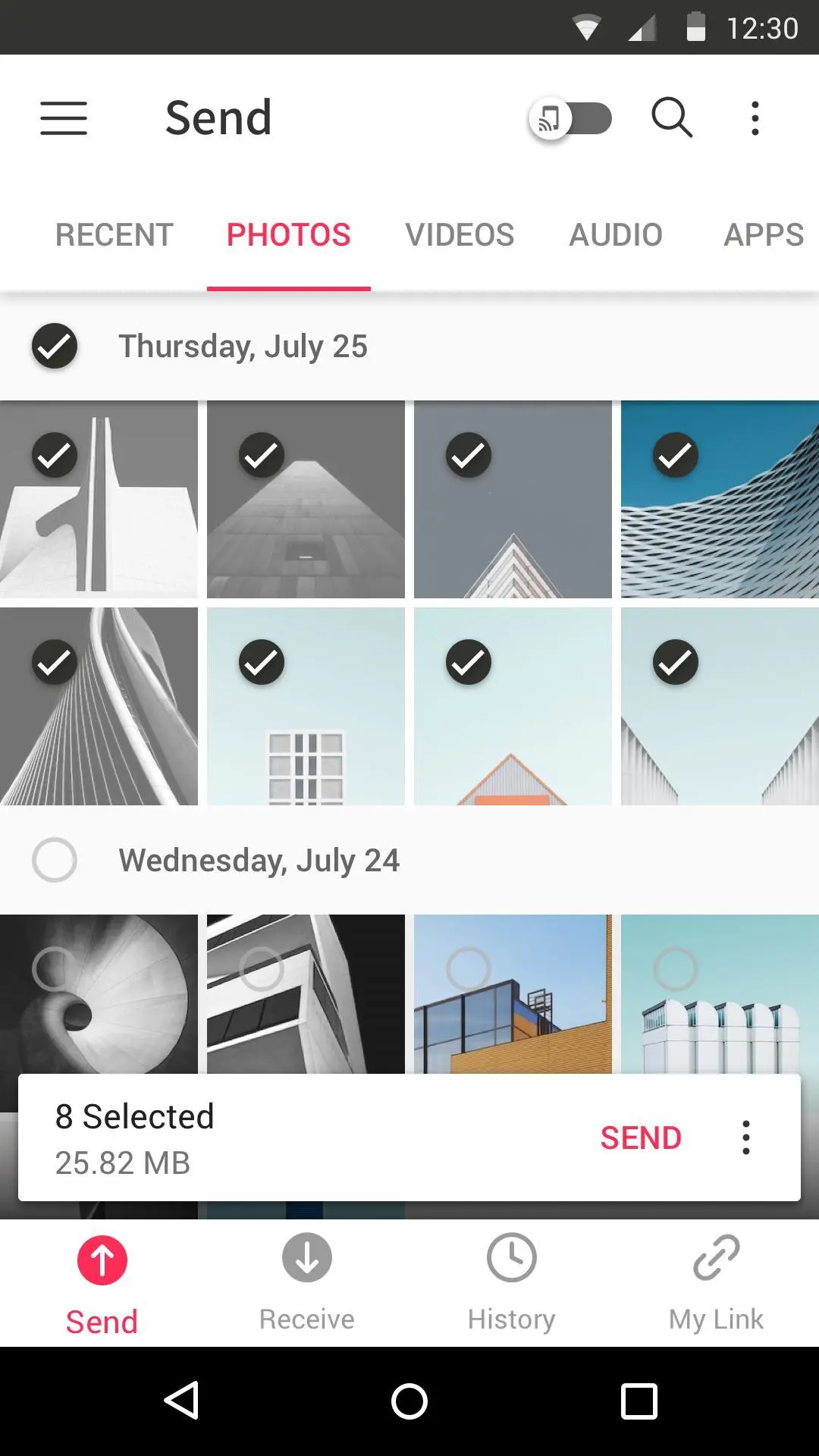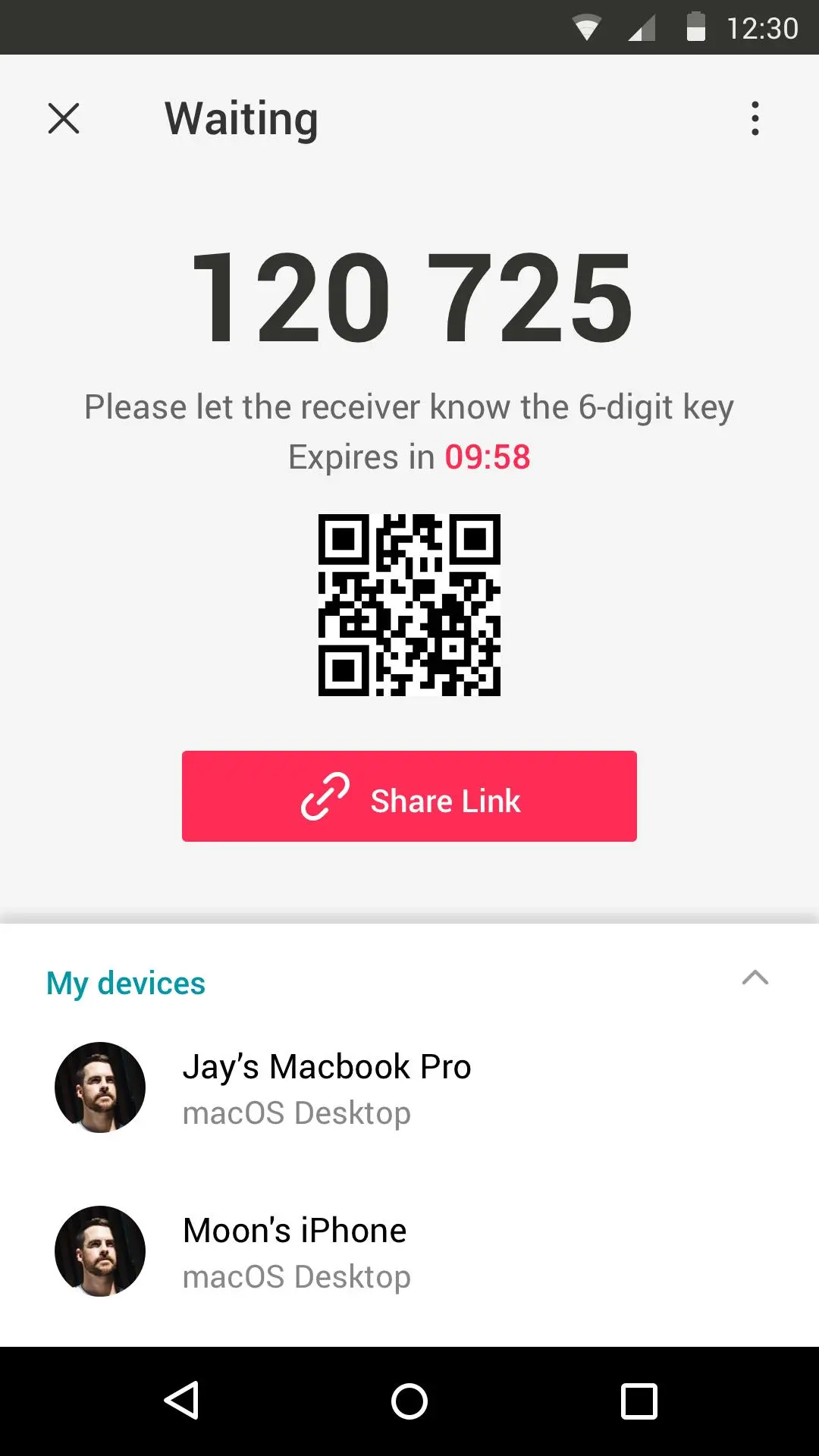Send Anywhere (Truyền Tập tin) PC
Estmob Inc.
Tải xuống Send Anywhere (Truyền Tập tin) trên PC với Trình giả lập GameLoop
Send Anywhere (Truyền Tập tin) trên PC
Send Anywhere (Truyền Tập tin), đến từ nhà phát triển Estmob Inc., đang chạy trên hệ điều hành Android trong quá khứ.
Giờ đây, bạn có thể chơi Send Anywhere (Truyền Tập tin) trên PC với GameLoop một cách mượt mà.
Tải xuống nó trong thư viện GameLoop hoặc kết quả tìm kiếm. Không còn để ý đến pin hoặc các cuộc gọi bực bội vào sai thời điểm nữa.
Chỉ cần thưởng thức Send Anywhere (Truyền Tập tin) PC trên màn hình lớn miễn phí!
Send Anywhere (Truyền Tập tin) Giới thiệu
Send Anywhere: Chia sẻ tập tin dễ dàng, nhanh chóng và không giới hạn
▶ Tính năng
• Truyền tải bất cứ loại tập tin nào mà không làm thay đổi tập tin gốc
• Tất cả những gì bạn cần là một khóa 6 chữ số một lần để truyền tải tập tin một cách dễ dàng
• Wi-Fi Direct: truyền tập tin mà không cần sử dụng dữ liệu hoặc Internet
• Chia sẻ liên kết dễ dàng qua tất cả các Phương tiện Truyền thông Xã hội và Ứng dụng Nhắn tin
• Tăng cường mã hóa tập tin (256-bit)
▶ Khi nào thì sử dụng Send Anywhere!
• Khi chuyển hình ảnh, video và nhạc vào máy tính của bạn!
• Khi bạn không có dữ liệu hoặc kết nối Internet yếu
• Bất cứ khi nào bạn muốn gửi các tập tin ngay lập tức!
* Trong khi sử dụng ứng dụng này, nếu có sự cố hoặc lỗi phát sinh, vui lòng thông báo cho chúng tôi biết bằng cách bấm vào nút "Gửi Phản hồi" trong phần Thiết lập
-
APK File
• The copyright of applications sent through Send Anywhere belong to the application’s developer. If sharing an APK file conflicts with current copyright laws then all responsibility falls upon the user.
• Typically, you will not be able to share APK files between OS and Android. First check with application’s developer before cross-platform transfers.
Video Files
• Depending on the video type received, the video may not be pushed into the phone’s gallery. In this case, using a file management application will play the video.
• If you can’t play the videos received, download a different video player that is compatible with the video format.
-
To best use Send Anywhere’s convenient file sharing service, we ask user’s permissions listed below
• Write External Storage : To store files that are received through Send Anywhere in external storage (SD Card).
• Read External Storage : To send files stored in external storage through Send Anywhere.
• Record Audio : To recognize a sound wave and receive files.
• Get Accounts : To set default profile name when using Send Anywhere for the first time.
• Read Contacts : To send contacts stored in your phone.
• Camera : For being able to receive files via a QR Code.
For more information about our terms and policies, please visit our site.
https://send-anywhere.com/terms
https://send-anywhere.com/mobile-privacy/privacy.html
Thẻ
Hiệu suất làm việcThông tin
Nhà phát triển
Estmob Inc.
Phiên bản mới nhất
23.2.9
Cập nhật mới nhất
2025-02-25
Loại
Hiệu suất làm việc
Có trên
Google Play
Cho xem nhiều hơn
Cách chơi Send Anywhere (Truyền Tập tin) với GameLoop trên PC
1. Tải xuống GameLoop từ trang web chính thức, sau đó chạy tệp exe để cài đặt GameLoop.
2. Mở GameLoop và tìm kiếm “Send Anywhere (Truyền Tập tin)”, tìm Send Anywhere (Truyền Tập tin) trong kết quả tìm kiếm và nhấp vào “Cài đặt”.
3. Thích chơi Send Anywhere (Truyền Tập tin) trên GameLoop.
Minimum requirements
OS
Windows 8.1 64-bit or Windows 10 64-bit
GPU
GTX 1050
CPU
i3-8300
Memory
8GB RAM
Storage
1GB available space
Recommended requirements
OS
Windows 8.1 64-bit or Windows 10 64-bit
GPU
GTX 1050
CPU
i3-9320
Memory
16GB RAM
Storage
1GB available space